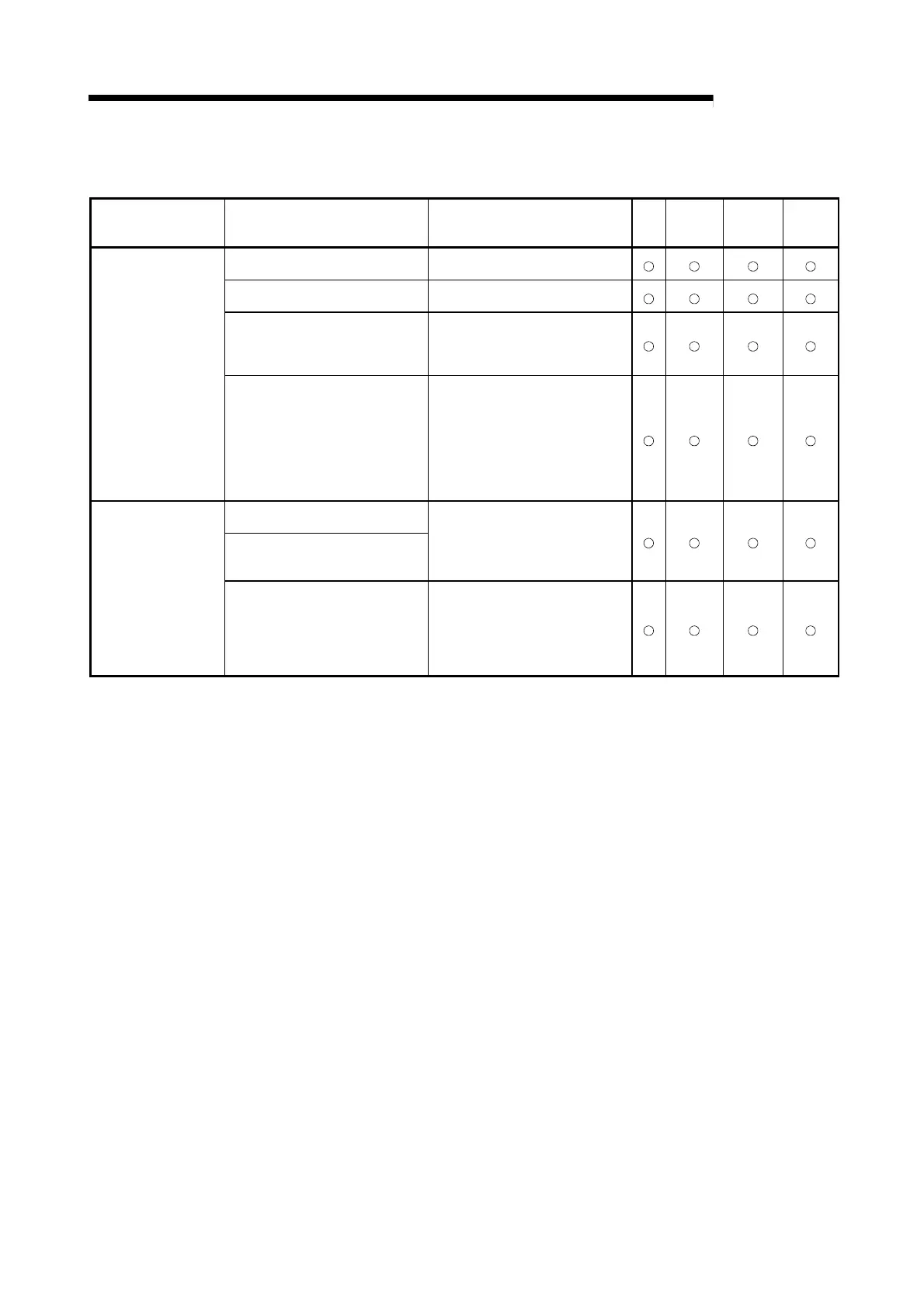11 - 55 11 - 55
MELSEC-Q
11 TROUBLESHOOTING
11.3.21 Data cannot be written to the flash ROM.
Symptom Cause Corrective action MC
Non
procedure
protocol
Bidirectional
protocol
Pre-defined
• Flash ROM overwrite allow/prohibit was
not set to allow.
• Set flash ROM overwrite allow/prohibit
to allow.
• Setting change was not set to allow in
the switch settings by GX Developer.
• Set setting change to allow in the switch
setting by GX Developer.
• When a multiple CPU system is used, a
target CPU is specified in "Multiple CPU
setting" of "Transfer Setup" in GX
Developer.
• Connect GX Configurator-SC to the
control CPU of the Q series C24, and
save the system setting data to the flash
ROM.
• Cannot write data to
Flash ROM
• When the Q series C24 is mounted on
an extension base unit of the
Q12PRH/Q25PRHCPU, the
communication path set in GX
Developer is incorrect.
• Directly connect the CPU, or change the
communication path so that it is routed
through an intelligent function module
on the main base unit. (Refer to Section
2.5.)
• In "Transfer Setup" of GX Developer,
select "Not specified" for "Target
system". (Refer to Section 2.5)
• The Q series C24 was turned off during
writing to the flash ROM.
• Communication with GX Configurator-
SC was interrupted during writing to the
flash ROM.
• Write the data again to the flash ROM.
• The data written to the
flash ROM are not valid.
• When data is written to the
Programmable controller, C24 of the
"Intelligent Function Module" tab is not
set as a target memory on the "Online
Data Operation" screen. (When using
GX Works2)
• Check the procedure for writing data to
the flash ROM, and write the data to the
flash ROM again.
