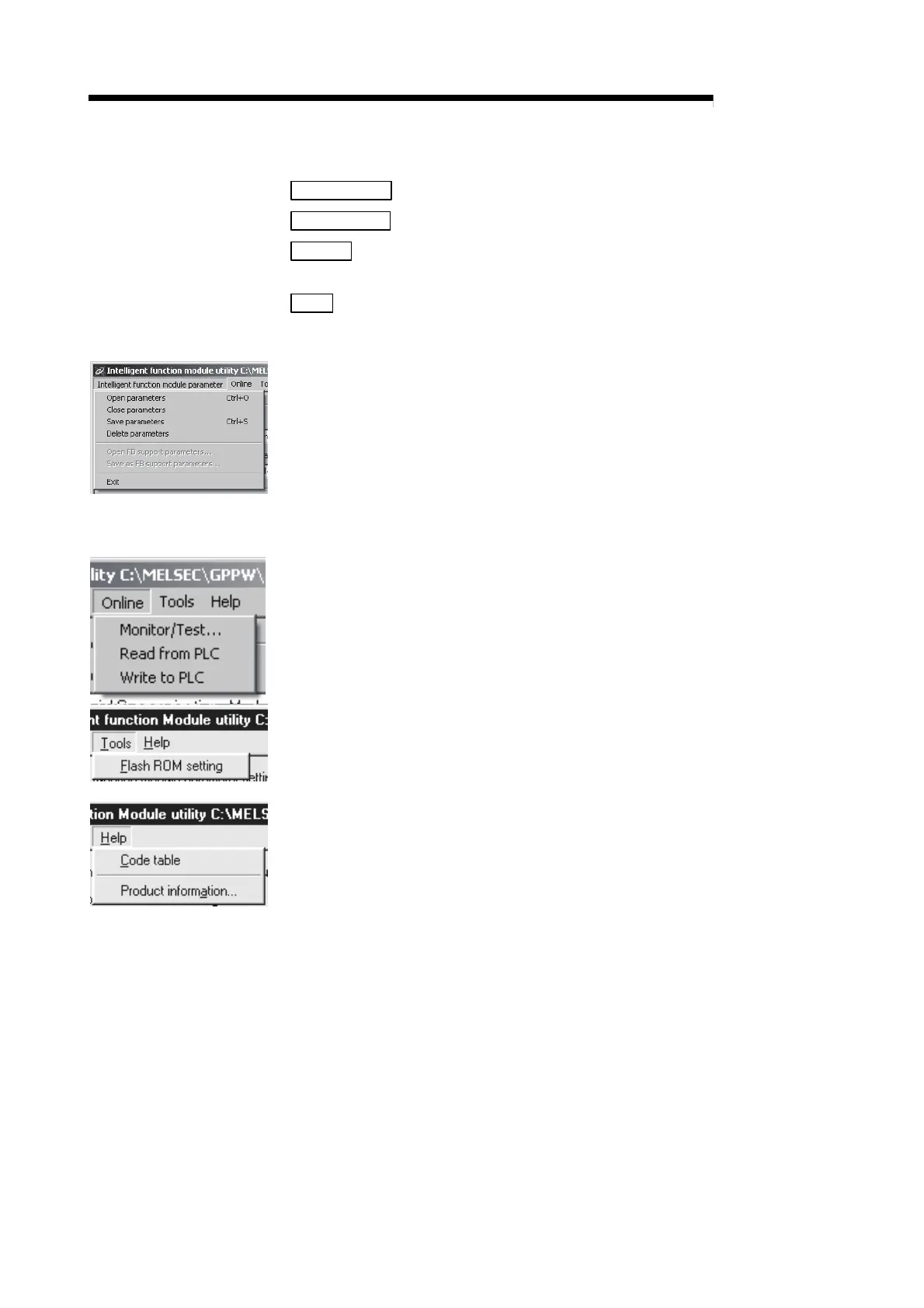9 - 14 9 - 14
MELSEC-Q
9 UTILITY PACKAGE (GX Configurator-SC)
(2) Command buttons
Initial setting : Cannot be selected.
Auto refresh
: Starts the auto refresh setting screen.
Delete
: Deletes the initial setting and auto refresh setting of the
selected module.
Exit
: Close this screen.
(3) Menu bar
(a) File menu
Intelligent function module parameters of the project opened by GX
Developer are handled.
[Open parameters] : Reads a parameter file.
[Close parameters] : Closes the parameter file. If any data are modified,
a dialog asking for file saving will appear.
[Save parameters] : Saves the parameter file.
[Delete parameters] : Deletes the parameter file.
[Exit] : Close this screen.
(b) Online menu
[Monitor/Test] : Activates the Select monitor/test module screen.
[Read from PLC] : Reads intelligent function module parameters from
the CPU module.
[Write to PLC] : Writes intelligent function module parameters to the
CPU module.
(c) Tool items
[Flash ROM setting] : Starts the flash ROM setting screen.
(d) Help items
[Code table] : Displays the ASCII code list. Use this list as
reference when setting data.
[Product information] : Displays the version information of the intelligent
function module utility.
