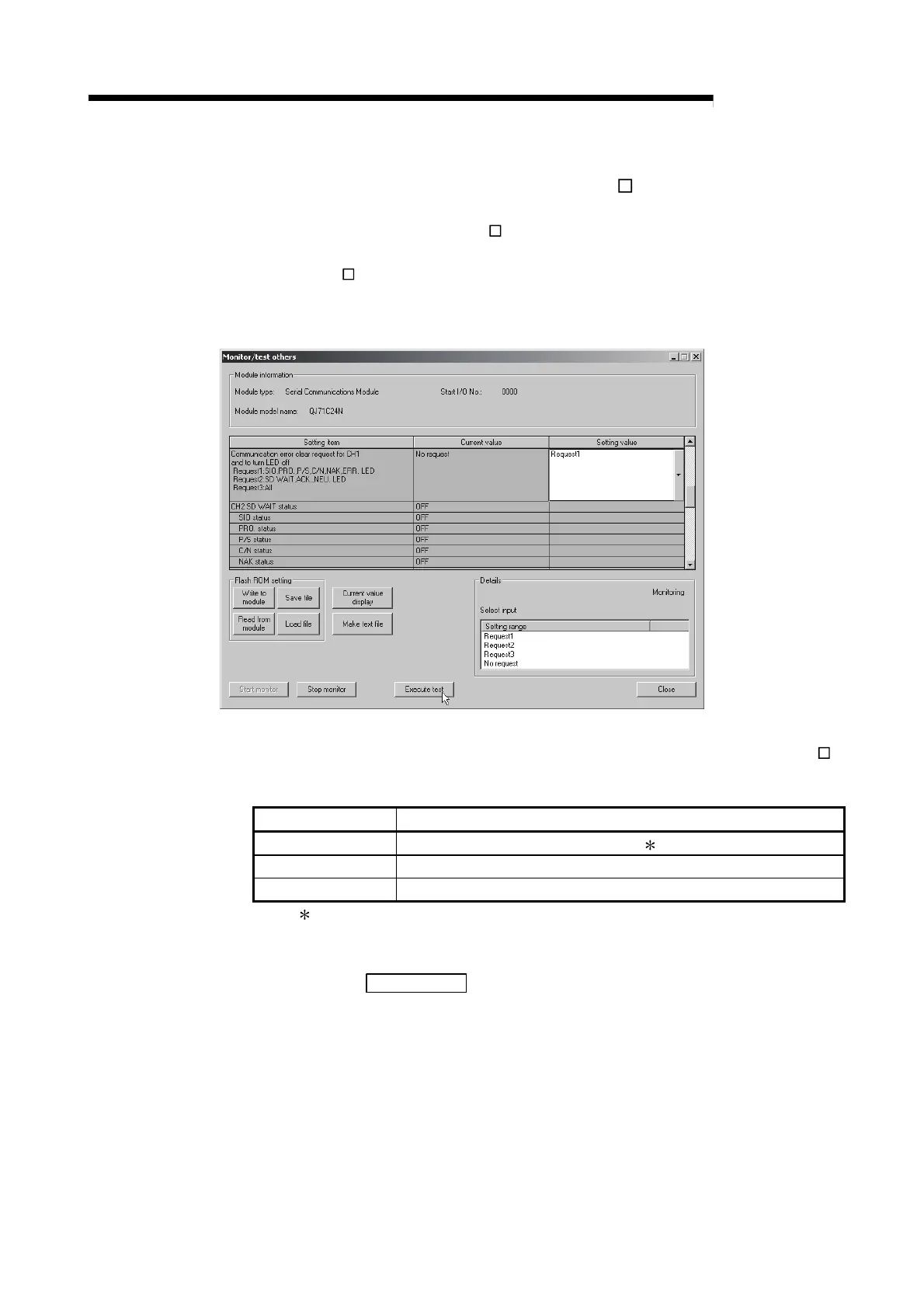9 - 55 9 - 55
MELSEC-Q
9 UTILITY PACKAGE (GX Configurator-SC)
(2) Communication error clear request for CH and to turn LED off on
Monitor/test others screen
This is used to turn off the CH LED of the Q series C24 and to initialize (clear)
the communication error information.
The CH
LED on status and communication error information can be confirmed
on the Monitor/test others screen.
[Operation procedure]
1) Display the "Monitor/test others" screen.
2) Select any of "Request 1 to 3" for "Communication error clear request for CH
and to turn LED off".
Setting range Target of LED off/communication error information initialization
Request 1 SIO, PRO., P/S, C/N, NAK, ERR. LED ( 1)
Request 2 SD WAIT, ACK., NEU. LED
Request 3 All of Requests 1 and 2
1 The ERR. LED is turned off. (However, it is not turned off if an error has
occurred on either the CH1 or CH2 side.)
3) Click on Execute test
.
