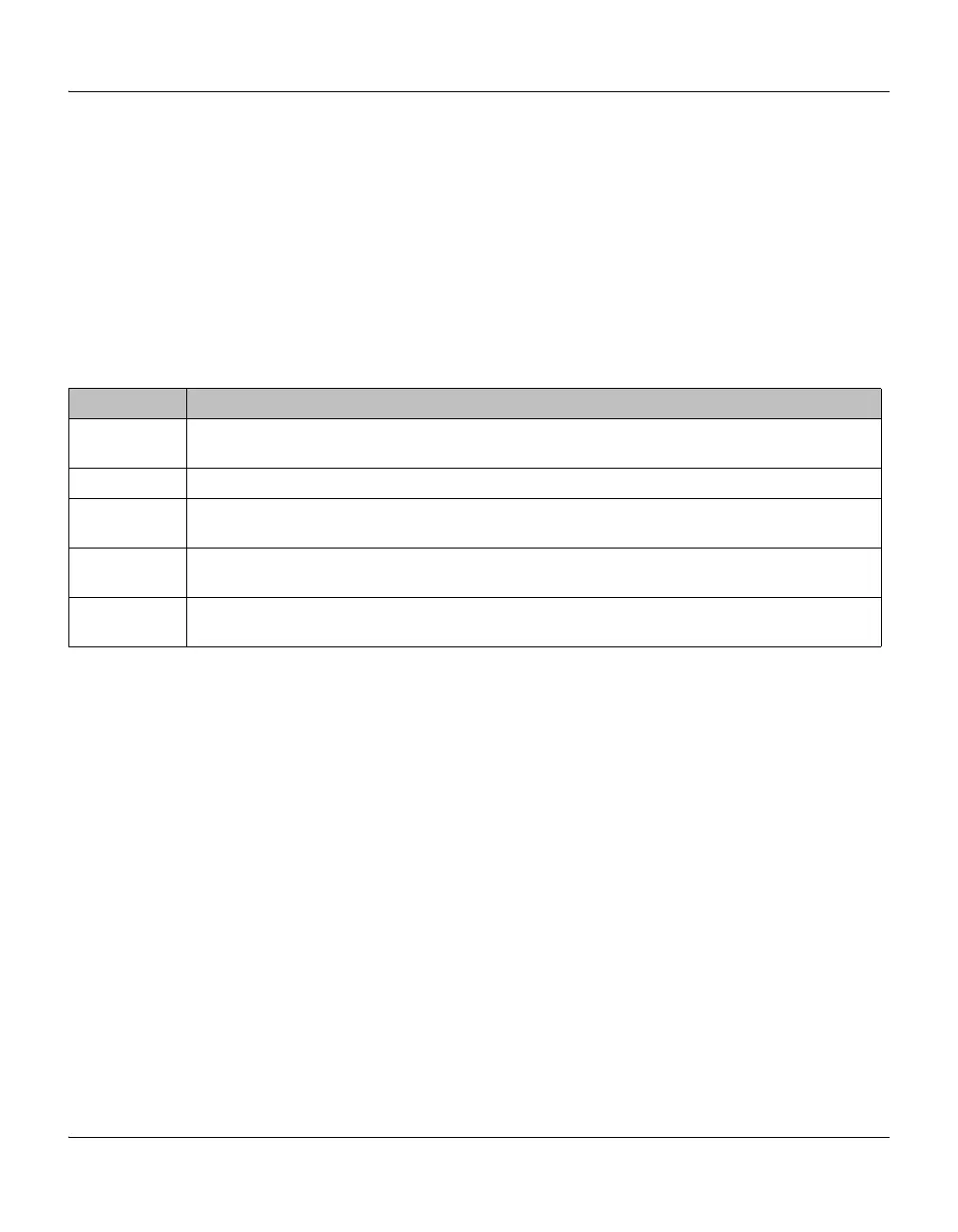Chapter 3
52 Micro-Ion
®
Module Instruction Manual - 356007-GP
SF - Set Filament
The Set Filament (SF) RS-485 command can be used to change the filament
operation mode of the Module. The best filament operational mode for the
type of Micro-Ion Gauge in the Module you are using was set at the factory.
The following RS-485 command (SF) example sets the gauge filament to
manual mode.
Example SF command from host: #01SFMAN↵
Response from module: *01 PROGM OK↵
Table 3-17 lists other modes that can be set.
SER - Set Emission Range Use the RS-485 set emission range (SER) command to set or read the
pressure at which the Micro-Ion gauge switches from high to low emission
current with increasing pressure. The emission switching pressure may
need to be changed to adapt to processing pressure.
Example SER command from host:#01SER 1.00E–06↵
Response from module: *01 PROGM OK↵
The example SER command sets a value of 1 x 10
–6
for the pressure at which
the Micro-Ion gauge switches from high to low emission current.
To read the emission current switch point, send an SER command without
the pressure value.
Example SER command from host:#01SER↵
Example response from module: *01 1.00E–05↵
Table 3-17 Filament Mode Settings
Setting Description
SFALT • Sets the Micro-Ion gauge to alternating mode (see Table A-2 on page 67)
• Default mode for Micro-Ion gauge with yttria-coated iridium filaments
SFAUTO Sets the Micro-Ion gauge to automatic mode (see Table A-2 on page 67)
SFMAN • Sets the Micro-Ion gauge to manual mode (see Table A-3 on page 67)
• Default mode for Micro-Ion gauge with tungsten filaments
SFT • Sets the Micro-Ion gauge to manual mode (see Table A-3 on page 67)
• Sets IDT command to a value of 10 seconds (see page 51)
SFY • Sets the Micro-Ion gauge to alternating mode (see Table A-2 on page 67)
• Sets IDT command to a value of 0 seconds (see page 51)
