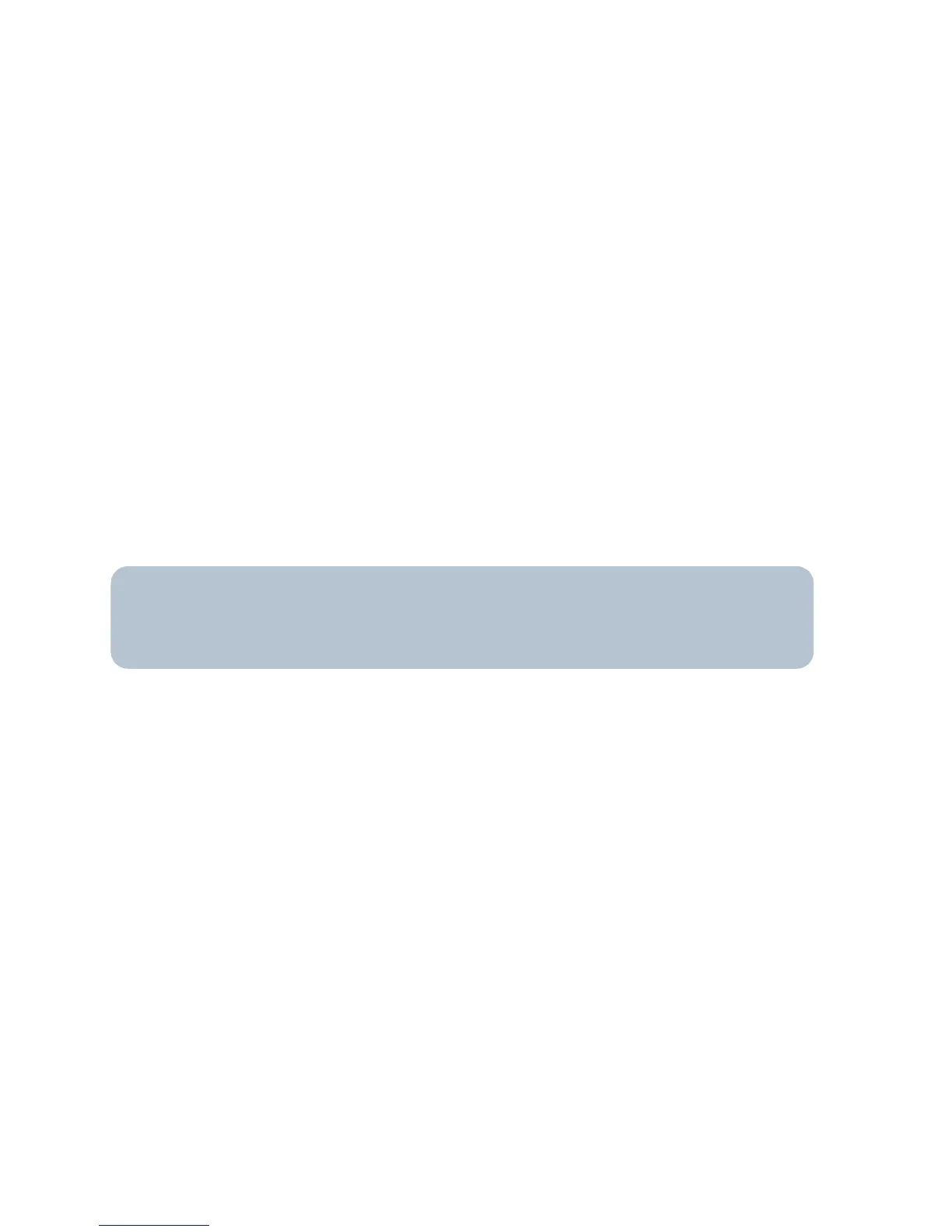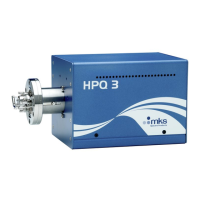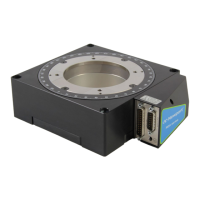MKS Instruments UK Ltd
Microvision2 Hardware Manual – SP101015.102 August 2010
24
Windows PC
Control Panel / Network Connections
Double-click the Local Area Connection used to host the RGA
Properties
Double-click Internet Protocol (TCP/IP) from the list.
Choose the following options:
Obtain an IP address automatically
Obtain DNS server address automatically
Click OK
MAC
Apple Menu / System Preferences / Network
Ethernet / Configure
Choose the option “Using DHCP” or “Using Auto-IP”
Click Apply
While the PC or MAC has been generating its automatic IP address, the Microvision2
will be attempting to
generate a compatible address.
You may need to wait 30 seconds after the PC or MAC has an IP address before the Microvision2
is ready.