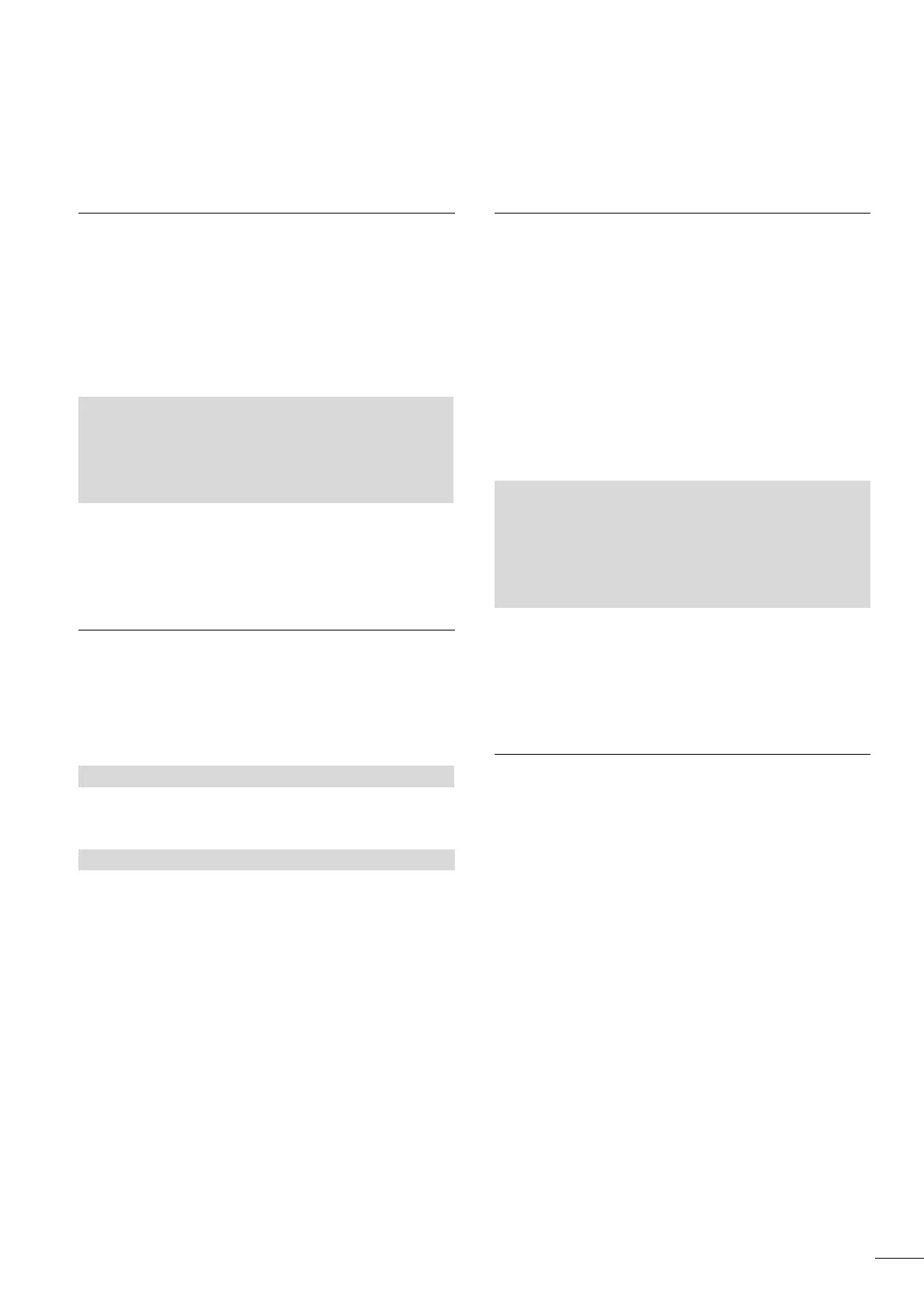05/06 AWB2724-1584GB
57
12 Defining system parameters via the STARTUP.INI file
Overview
You can create project-dependent system parameters and store
them on the memory card. Here they are contained in the
Startup.INI file. The memory card can also be fitted in other
controllers. The controller will accept the parameters during the
startup. The Startup.INI file is always created will all controller
parameters (a table ).
Table 8: Parameters in the Startup.INI file
The parameters from the INI file have priority over parameters
from the PLC configuration. The parameters of the PLC
configuration are not accepted after a program download or after
loading the boot project.
Structure of the INI file
An INI file is a text file with a fixed data format. The system
parameters are listed from a specified section (in square bracket)
such as [STARTUP], followed by an equals sign and the
corresponding value. The line is terminated with CR/LF (Carriage/
Return).
Lines commencing with a semicolon are interpreted by the PLC as
comments and are ignored:
You can change or create the parameters with a text editor if you
fit the memory card in the memory card slot of the PC. First fit the
memory card in the supplied adapter, and then fit this into the PC
slot. The STARTUP.INI file is stored on the memory card in the
folder “MOELLER/EC4P_200/BOOTPRJ/”.
Creating the Startup.INI file
When it is switched on for the first time (basic status), the
controller always works with the default system parameters, i.e.
the STARTUP data. When you load a project into the controller that
is in the basic status, the controller starts immediately with the
system parameters of the project.
The browser command “createstartupini” can be used to transfer
the current system parameters to the memory card. This creates
the Startup.INI file that contains this data. Requirement: The
memory card must be fitted and formatted, i.e. without a
Startup.ini file already on it.
Table 9: Example: STARTUP.INI file for EC4-200
It is not possible to overwrite or change an already existing file
with the “createstartupini” browser command. A warning
message will appear if you still enter this command.
To create a new file, delete the existing one first of all,
see page 58.
Switching on the controller with the fitted memory card
containing the Startup.INI file
When the controller is started up, the data from the Startup.INI file
on the memory card is transferred to the controller. These system
parameters are also active after a new program is loaded.
Entries
COM_BAUDRATE: 4800,9600,19200,38400,57600
CAN1_BAUDRATE: 10,20,50,100,125,250,500
CAN1_NODEID: 1-127
CAN_ROUTINGID: 1-127
COM_BAUDRATE = 38400 (Carriage/Return)
; CAN_NODEID = 2
[STARTUP]
TARGET = EC4P-200
COM_Baudrate=38400
CAN1_Baudrate=125
CAN1_NODEID=2
CAN_ROUTINGID=127
