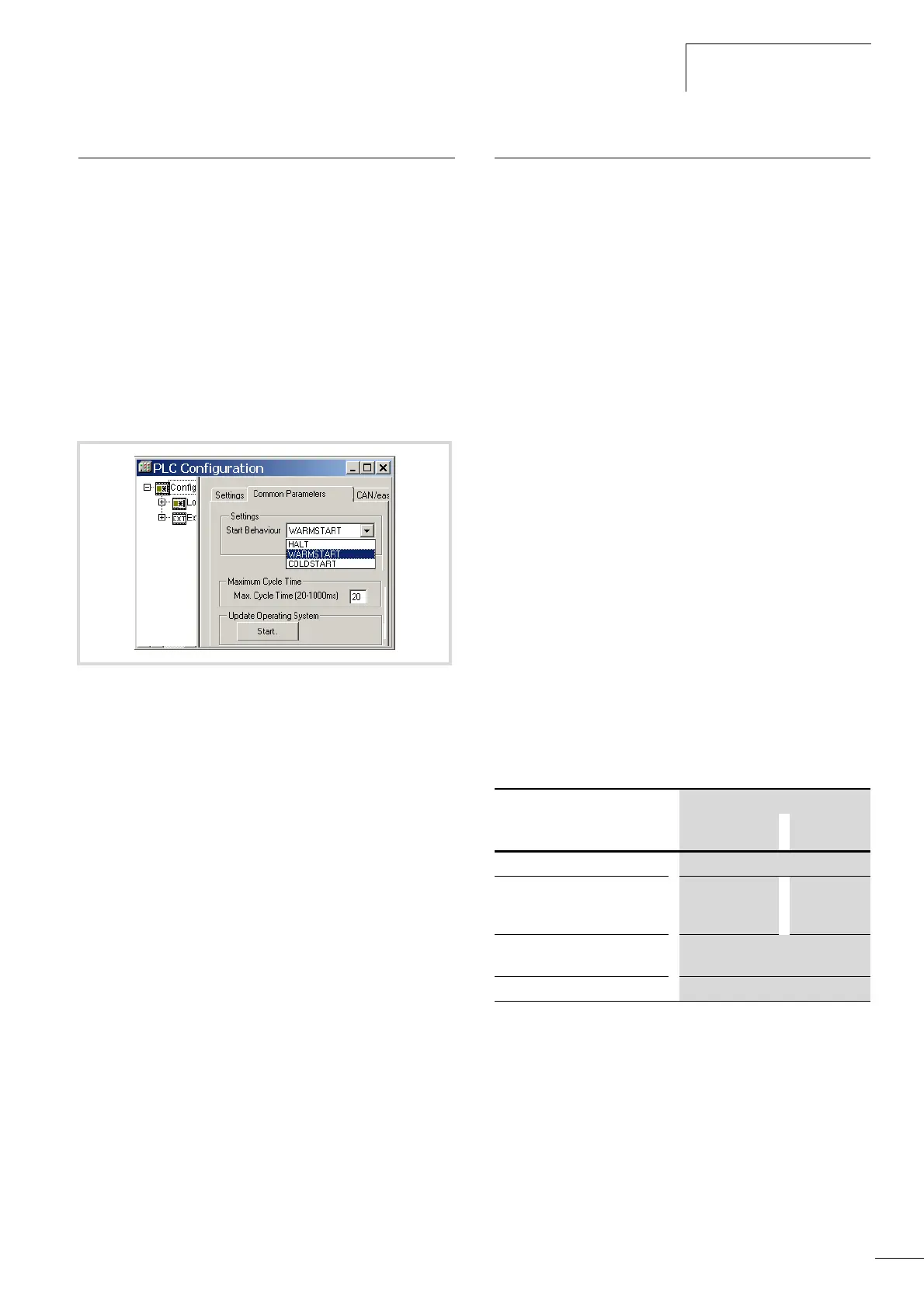05/06 AWB2724-1584GB
Setting the startup behaviour
in the programming software
37
Setting the startup behaviour in the programming
software
The startup behaviour setting determines the startup behaviour of
the controller when the power supply is switched on.
The setting can be made in the PLC configurator or via the
operating elements of the controller. The setting options are not
prioritised. The last entry is valid.
Activate the “Common Parameters” tab in the PLC configurator
and choose the required startup condition from the list.
•HALT
•WARMSTART
• COLD START.
Program START/STOP
Program start (STOP l RUN)
You can start the program in two ways:
• In online operation, issue the START command, for example
after loading a program.
• Via the operating elements on the controller.
– In the main menu choose “START” in the Program menu.
Behaviour after shutdown/interruption of the power
supply
If the power supply is switched off or interrupted, this will
immediately stop the program cycle. The program is no longer
processed up to the end of the cycle. This is also not resumed after
the power is restored. Processing starts at the beginning of the
program. In other words, depending on where the program was
aborted, retentive data such as variables in double word format
will no longer be consistent.
If inconsistent data is not permissible for an application, you can
use an uninterruptible power supply with a battery backup.
In the event of a power failure, all outputs are set to 0 and
switched off.
The behaviour of retentive variables according to the startup
behaviour set is shown in Table 6.
The controller is started according to the settings in the PLC
configurator, a figure 32.
Table 6: Behaviour of variables on startup
Program stop (RUN l STOP)
You can stop the program in one of two ways:
• In online operation, issue the STOP command.
• Via the controller menu.
– In the main menu choose STOP in the Program menu.
If you activate the STOP command, the CPU will switch to STOP
status as soon as the program cycle has been completed. The
outputs are set to 0.
Figure 32: Setting the startup behaviour
Startup condition Variable type
Non-retentive Retentive
COLDSTART Activation of initial values
WARMSTART
Activation of
initial values
Values
remain in
memory
Program loaded and started in
online operation
Activation of initial values
Start/Stop/Start…
Values remain in memory
