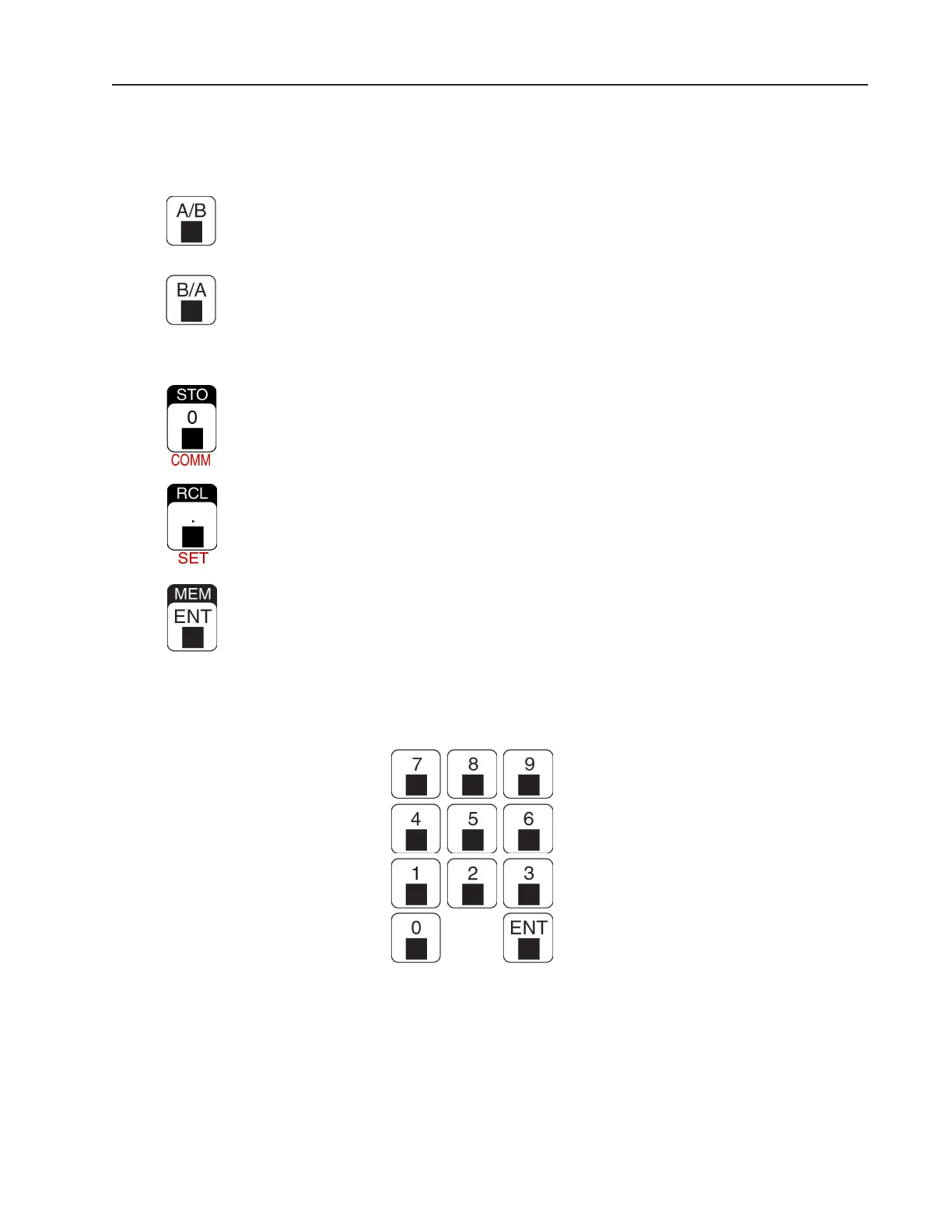Features & Description
EPM2000/EPM2000e Reference Guide
11
Ratio Keys
Use these keys to set the EPM2000 into Ratio Mode. One of the two channels must have a trigger
source set to SLAVE.
This key displays the ratio of A/B on the channel A.
This key displays the ratio of B/A on channel B.
System Keys
These three keys navigate through the EPM2000’s configuration menus.
This key permits modification of the EPM2000’s communication parameters (such as baud
rate, I/O port, etc.) by offering access to the communications parameters menu. It is also the
“0” key for the Numeric Entry Keys.
This key permits modification of the EPM2000’s system parameters (such as Display
Speedup and Backlight) by offering access to the system parameters menu. It also acts as
the decimal point key for the Numeric Entry Keys.
Pressing this key during configuration menus or while entering a number on the numeric
keypad will accept the currently displayed value or number.
Numeric Entry Keys
Use this keypad for data entry, such as detector responsivity or setup information such as statistics
batch size.