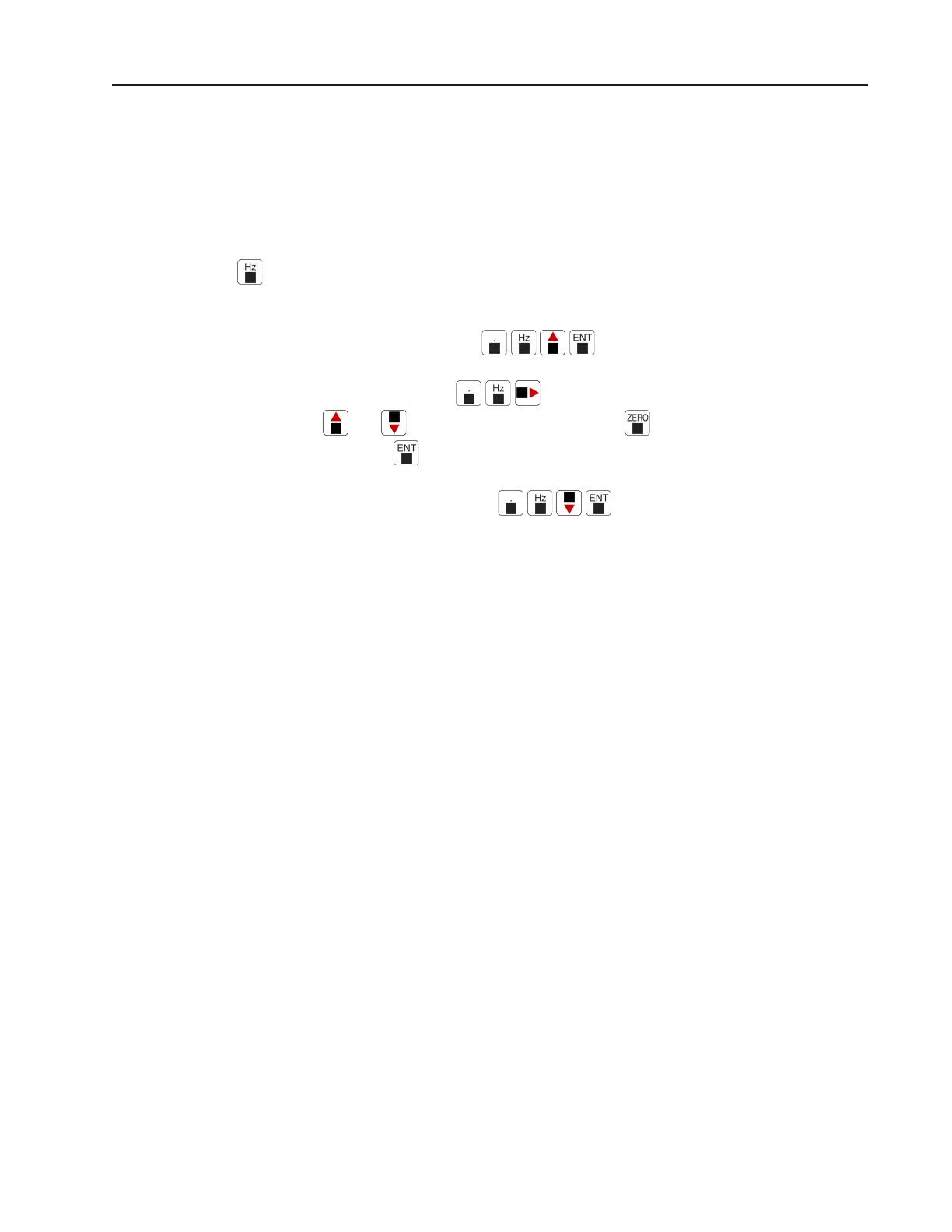Operation
EPM2000/EPM2000e Reference Guide
29
WAVELENGTH COMPENSATION
Sometimes a probe calibrated for one laser wavelength must be used to measure laser energy of
another wavelength. Because of differing absorptive characteristics, the results are often incorrect.
Program the wavelength correction of each channel of the EPM2000 independently, using that
channel’s
key. The instrument will not allow access to this function unless it detects an attached
PowerMax laser probe.
To activate Wavelength Compensation, press
.
To change the compensation value, press
. Use the numeric entry keys to change the
decimal value and the
and keys to select µm or nm. Press at any time while entering data
to restore the initial value. Press
to complete the action.
To deactivate Wavelength Compensation, press
.