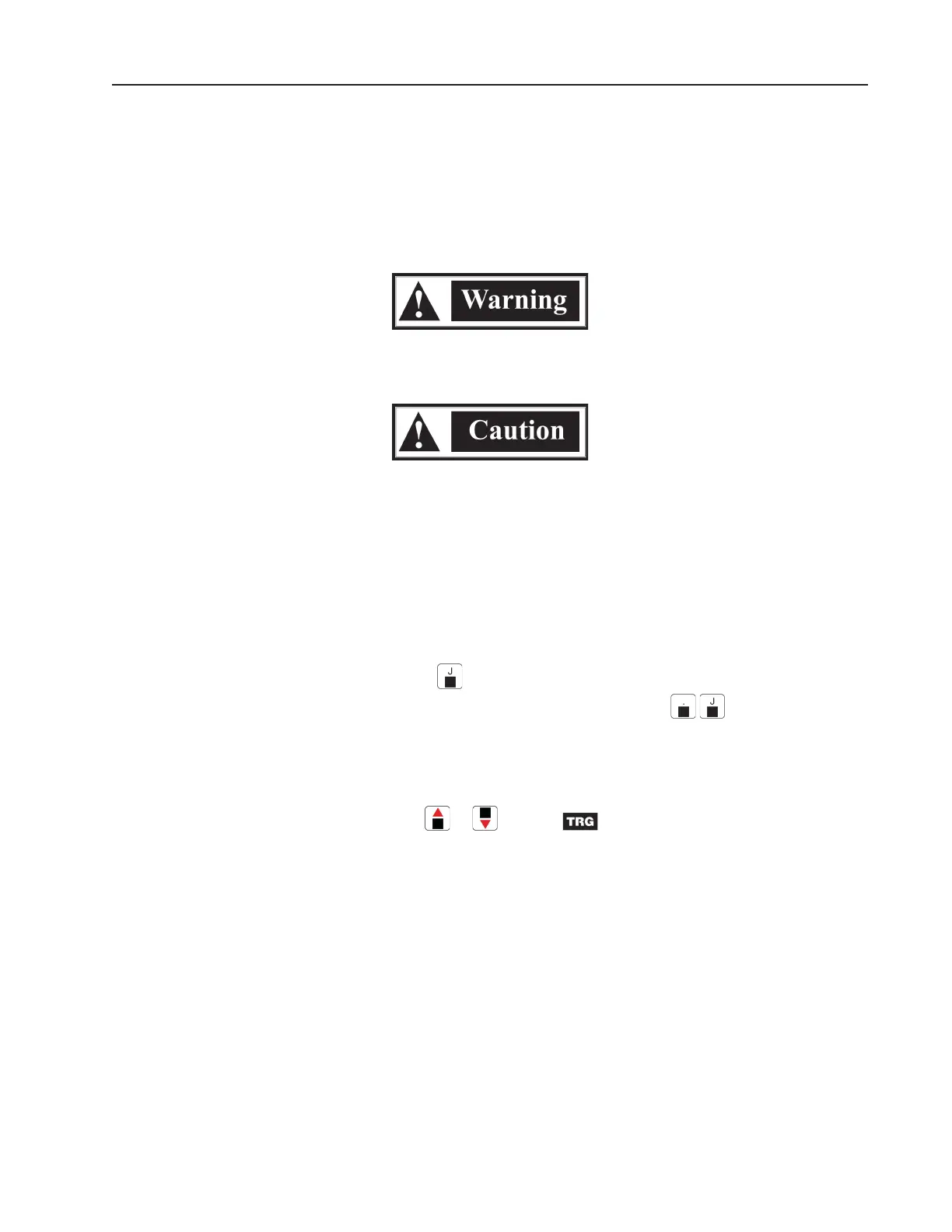Operation
EPM2000/EPM2000e Reference Guide
17
PYROELECTRIC
If an EPM2000 doesn't detect the presence of a PowerMax thermopile probe or if the PowerMax
function has been disabled, it monitors the pyroelectric/silicon input for signal peaks. Note that
because the EPM2000 does not automatically read silicon/pyroelectric joulemeter probes, responsivity
must be programmed manually.
Follow all laser safety procedures. Laser must be blocked or switched off before
beginning this procedure.
Do not exceed the power/energy density limits for the pyroelectric probe as
defined in the probe's data sheet.
1. Place the pyroelectric detector in the path of the laser beam in such a way that the beam will
strike the center of the probe surface when power is restored.
2. Connect the detector to one of the EPM2000 rear panel connectors. In most cases, this
connection will be a Pulse In connector, but in such cases as the J9-0660 pyroelectric probe,
this will be a 25-pin Smart Probe connector.
3. Turn the EPM2000 on if it’s not already on. If the instrument isn't in Normal Mode, place it
into Normal Mode by pressing
.
4. Program the EPM2000 with the correct responsivity by pressing
and entering the
value using the numeric entry keys. The proper responsivity value should be printed on a label
attached to the probe. Note that the EPM2000 expresses responsivity as Volts/Joules, so if
the probe responsivity is in other units (such as V/mJ), it must be converted before entry.
5. Switch the laser on or unblock the beam. Verify proper beam alignment on the probe surface.
6. Adjust the range by pressing
or until the annunciator activates and an energy
reading appears on the digital display. Note that at lower rep rates, the annunciator will
indicate each valid pulse by flashing on once, but at higher rep rates, it is activated continually
as long as valid pulses arrive at the input. A display reading of OL indicates the selected
range is too low.