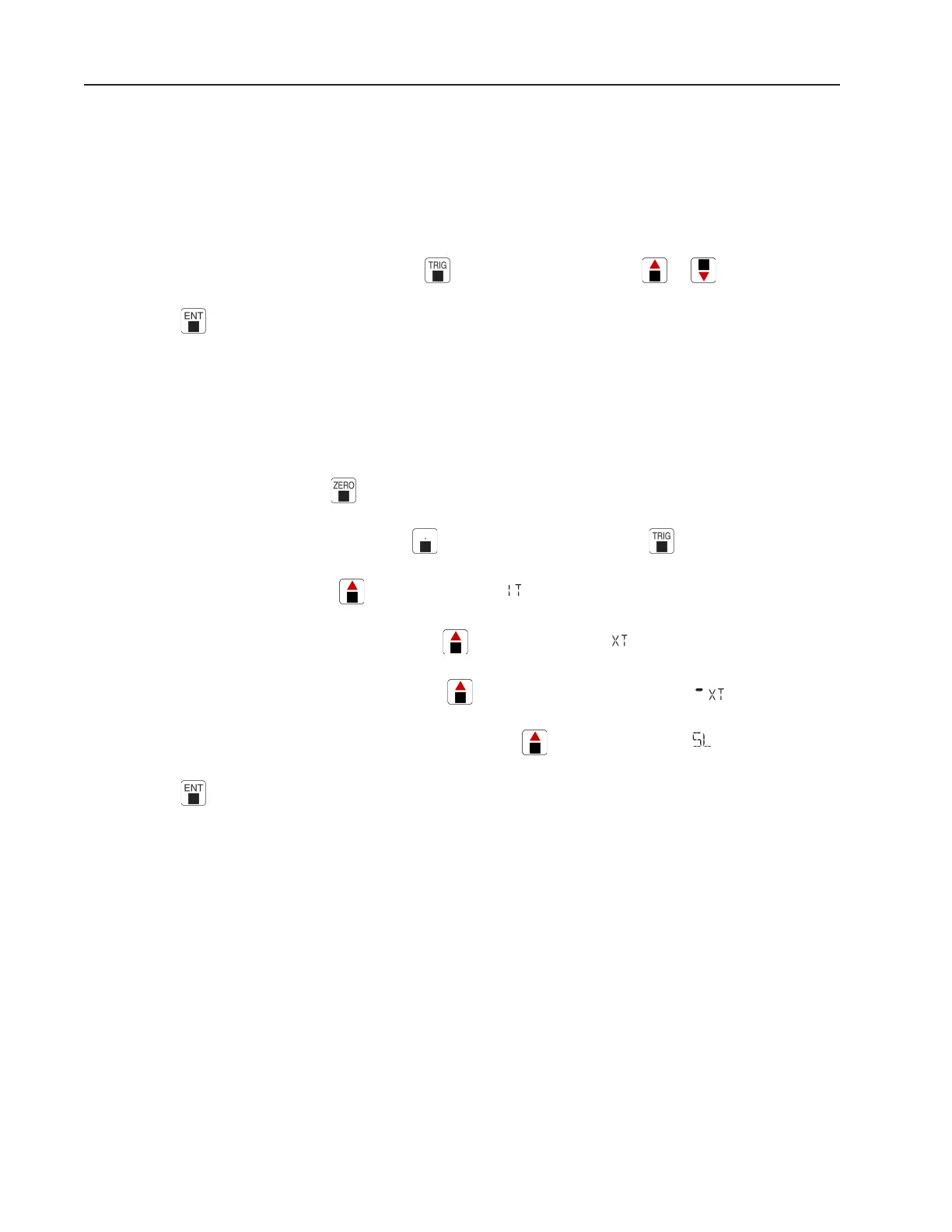Operation
EPM2000/EPM2000e Reference Guide
28
T
RIGGER LEVEL
The EPM2000 internal trigger level can be set for as low as 2% of full scale and as high as 20% of
full scale. Noisy environments require higher trigger levels. As with Trigger Holdoff, the trigger level
of each channel can be set independently.
To set a channel's trigger level, press the
key for that channel. Press or to increment or
decrement through the possible level values or use the Numeric Entry Keys to enter a value directly.
Press
to complete the action.
TRIGGER SOURCE
Each channel of the EPM2000 can be set to trigger on some selected percentage of the current range
(internal trigger), an external signal (applied to the TRIG IN connector), or the internal Trigger Bus.
Note that neither channel will trigger if both are slaved to the Trigger Bus. At any time while setting
the trigger source, pressing
cancels the action and restores the previous value.
To set a channel’s trigger source, press
and the appropriate channel’s key.
For an internal trigger, press
until the LCD reads .
For an external, positive-edge trigger, press
until the LCD reads .
For an external, negative-edge trigger, press
until the EPM2000 LCD reads .
To slave the channel’s trigger to the Trigger Bus, press
until the LCD reads .
Press
to complete the action.