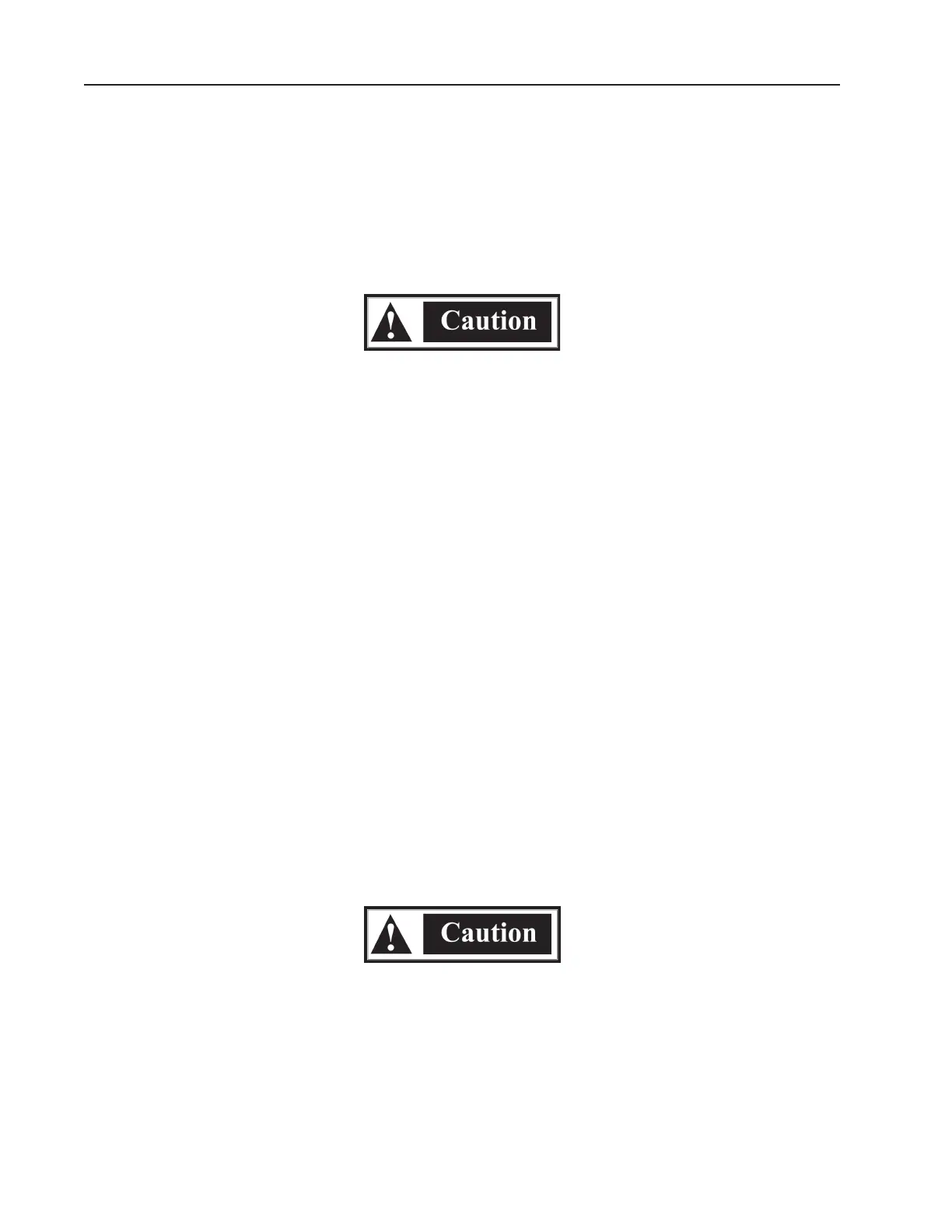Programming
EPM2000/EPM2000e Reference Guide
50
EPM2000E-SPECIFIC FEATURES AND FUNCTIONS
TAKING EXPOSURE MEASUREMENTS
The EPM2000e accepts a powered probe via the Smart Probe connector on the rear panel.
Never connect or disconnect a powered probe while power is ON. However, you
may safely connect or disconnect a pyroelectric sensor at the Pulse In
connector while the unit is powered up.
Note: For assistance with any of the following operations, contact a Molectron sales
engineer at 1.800.366.4340.
Press [J] to measure energy in Joules during pyroelectric/silicon measurements.
Press [EXP] to enter Exposure mode.
• This adds successive pulse energy until pulses stop.
• To read the probe pulse magnitude in volts, press [SET] > [EXP].
Press [W] during pyroelectric/silicon measurements to display power density in watts.
Press [Hz] when a pyroelectric or silicon probe is connected to display the laser pulse repetition rate
in hertz.
EXPOSURE MODE
How to set up and operate a typical laser exposure measurement using the EPM2000e.
1. With the laser beam blocked or the laser turned OFF and the instrument turned OFF, place
the pyroelectric detector in the path of the laser beam.
Do not exceed the power/energy density for the pyroelectric detector you are
using. Consult the detector data sheet, or test the setup with a damage test slide,
as appropriate.
2. Connect the detector to the Smart Probe connector or pulse-in BNC connector.
3. Turn ON the instrument.