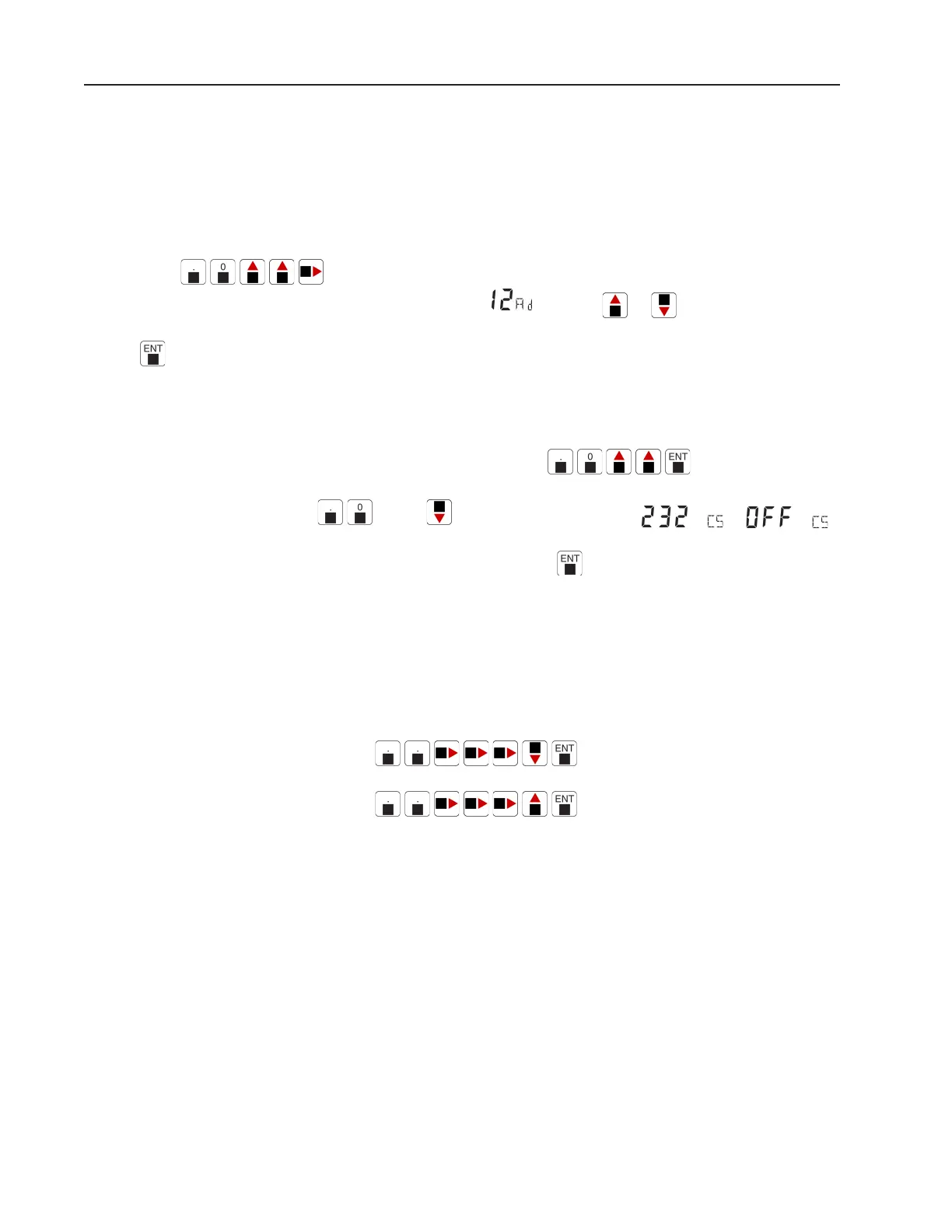Operation
EPM2000/EPM2000e Reference Guide
22
IEEE-488 ADDRESS
Set the EPM2000 IEEE-488 address to any value from 1 to 31. Although the EPM2000 can use
address 0, this is not recommended, as the IEEE-488 bus expects the instrument at address 0 to be a
Controller.
Press
to set the IEEE-488 address. The EPM2000 LCD will display the current
address. For example, an address of 12 appears as
. Use the or keys to increment or
decrement the current address or the Numeric Entry Keys to select an address more quickly. Press
to complete the action.
IEEE-488 ENABLE/DISABLE
To enable the EPM2000EPM2000e's IEEE-488 port, press .
To disable the port, press
. Press until the LCD reads either or .
The former activates the RS-232 interface, which automatically disables the IEEE-488 interface and
the latter deactivates both communications interfaces. Press
to complete the action.
LINE FREQUENCY
The EPM2000 uses a 12-bit analog-to-digital converter for thermopile data. This converter must be
programmed to reject the local AC line frequency for greatest accuracy. Two rejection frequencies
are programmed into the EPM2000, 50Hz and 60Hz.
To reject 50Hz frequencies, press
.
To reject 60Hz frequencies, press
.
