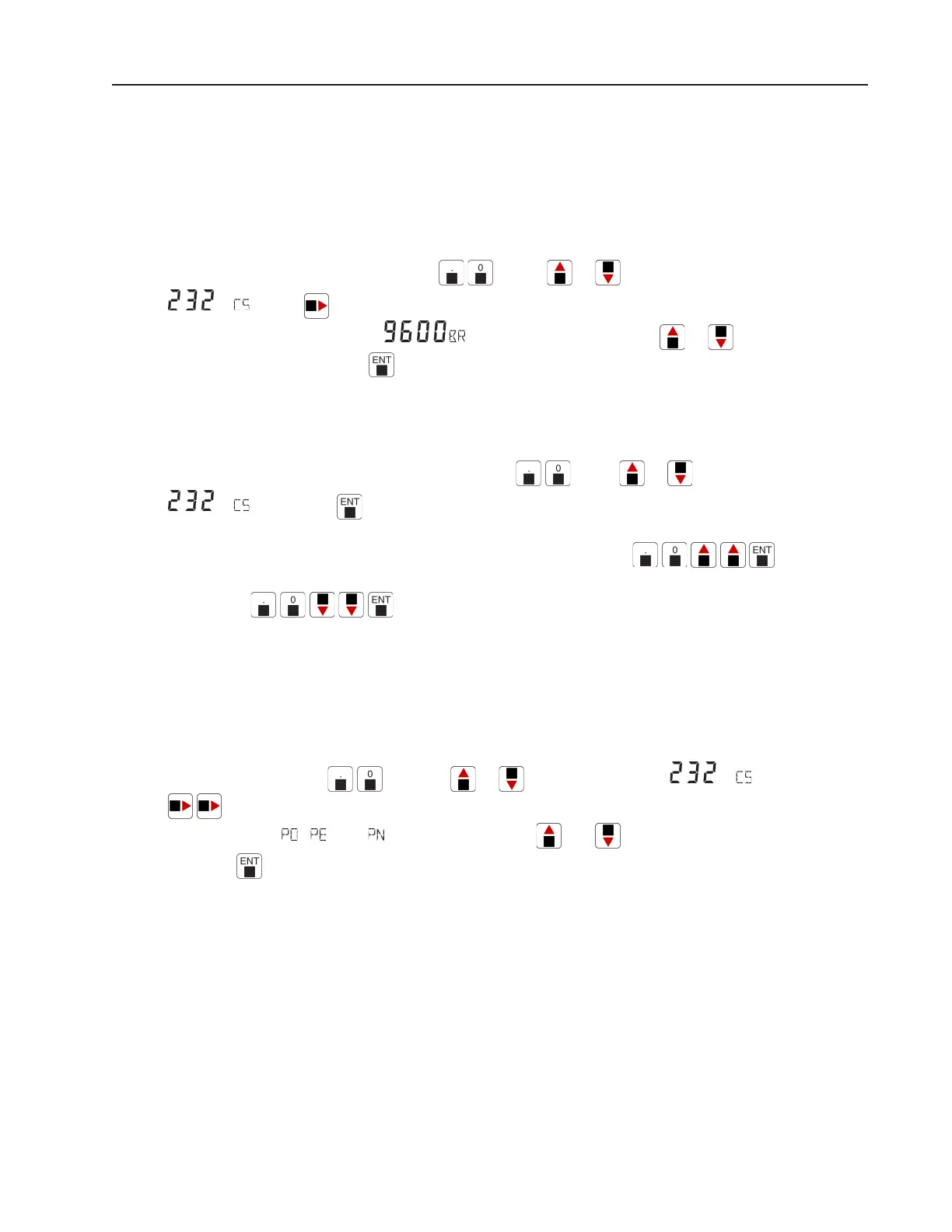Operation
EPM2000/EPM2000e Reference Guide
25
RS-232 BAUD RATE
The RS-232 interface requires a baud rate selected for the EPM2000 that matches the baud rate of
the host machine. The instrument supports six different baud rates: 1200, 2400, 4800, 9600, 19200,
and 38400.
To change the RS-232 baud rate, press
. Press or until the display reads
. Press . The current baud rate should appear on the LCD. For example, if the
current baud rate is 9600, then
appears on the LCD. Press or to select the
desired baud rate, then press
to complete the action.
RS-232 ENABLE/DISABLE
To enable the RS-232 communications port, press . Press or until the LCD reads
, then press to complete the action.
To disable the RS-232 port, activate the IEEE-488 port by pressing
. The RS-
232 communications port will also be deactivated if both ports are deactivated. Deactivate both ports
by pressing
.
RS-232 PARITY
The RS-232 communications port of the EPM2000 has three possible settings for the parity bit: even,
odd, or none.
To set the parity, press
and then or until the LCD reads . Then press
. The current parity setting will be indicated by the alphanumeric display. Odd, even, and no
parity appear as
, , and respectively. Use the and keys to select the desired parity
and press
to complete the action.