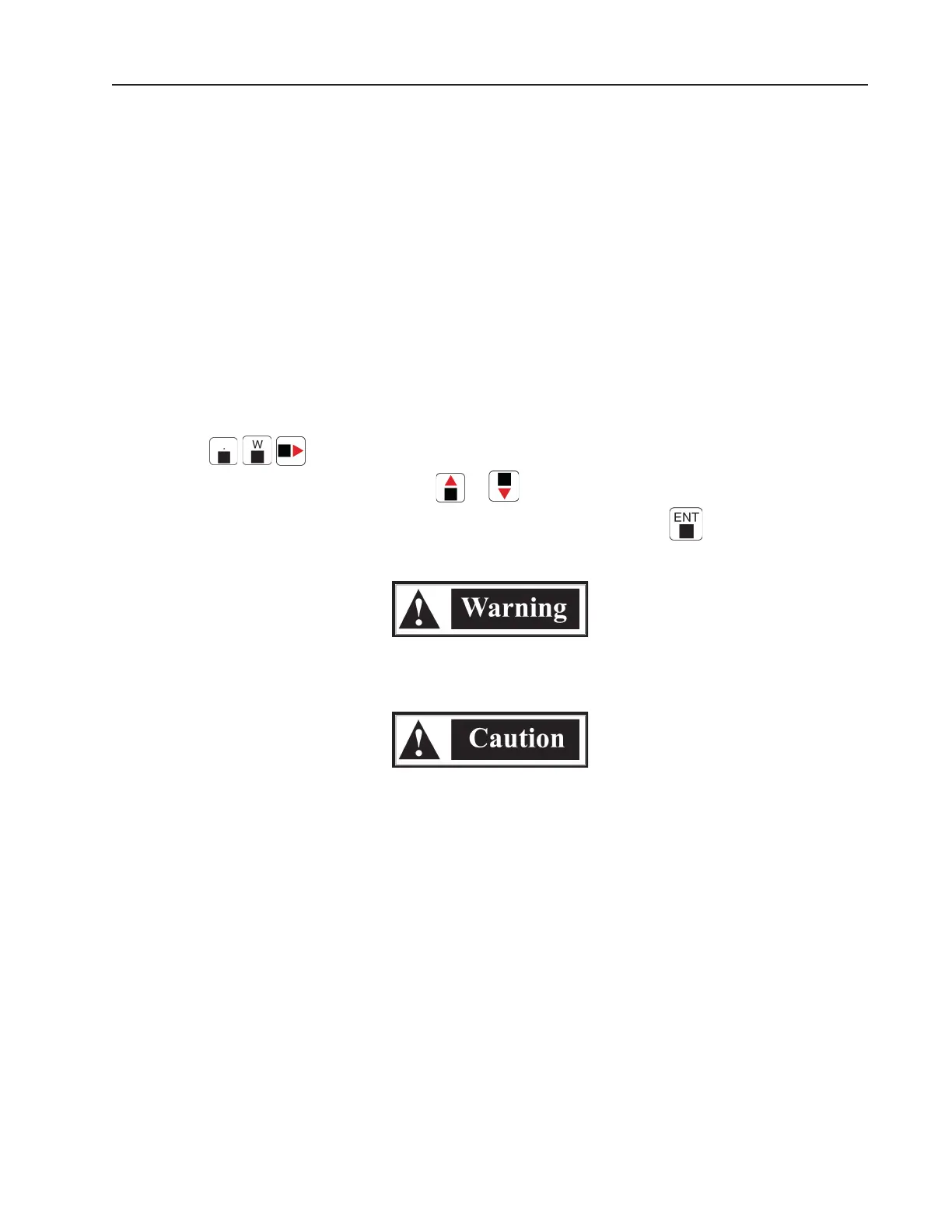Operation
EPM2000/EPM2000e Reference Guide
15
OPERATION
TUTORIAL
THERMOPILE
Measuring laser power using a PowerMax thermopile probe is easy with the EPM2000. It
automatically searches for an attached thermopile probe when powered up. An attached thermopile
probe is queried and the probe's responsivity is automatically programmed into the EPM2000.
Press
to enter the PowerMax enable/disable feature (the text “TH” appears on the
right hand side of the LCD). Press the
or button to turn the feature on or off (the text
“ON” or “OFF” will appear on the left hand side of the LCD). Press the
button to complete the
selection.
Follow all laser safety procedures. Laser must be blocked or switched off before
beginning this procedure.
Do not exceed the power/energy density limits for the thermopile probe as
defined in the probe's data sheet.
1. Place the PowerMax probe in the path of the laser beam in such a way that the beam will
strike the center of the probe surface when power is restored.