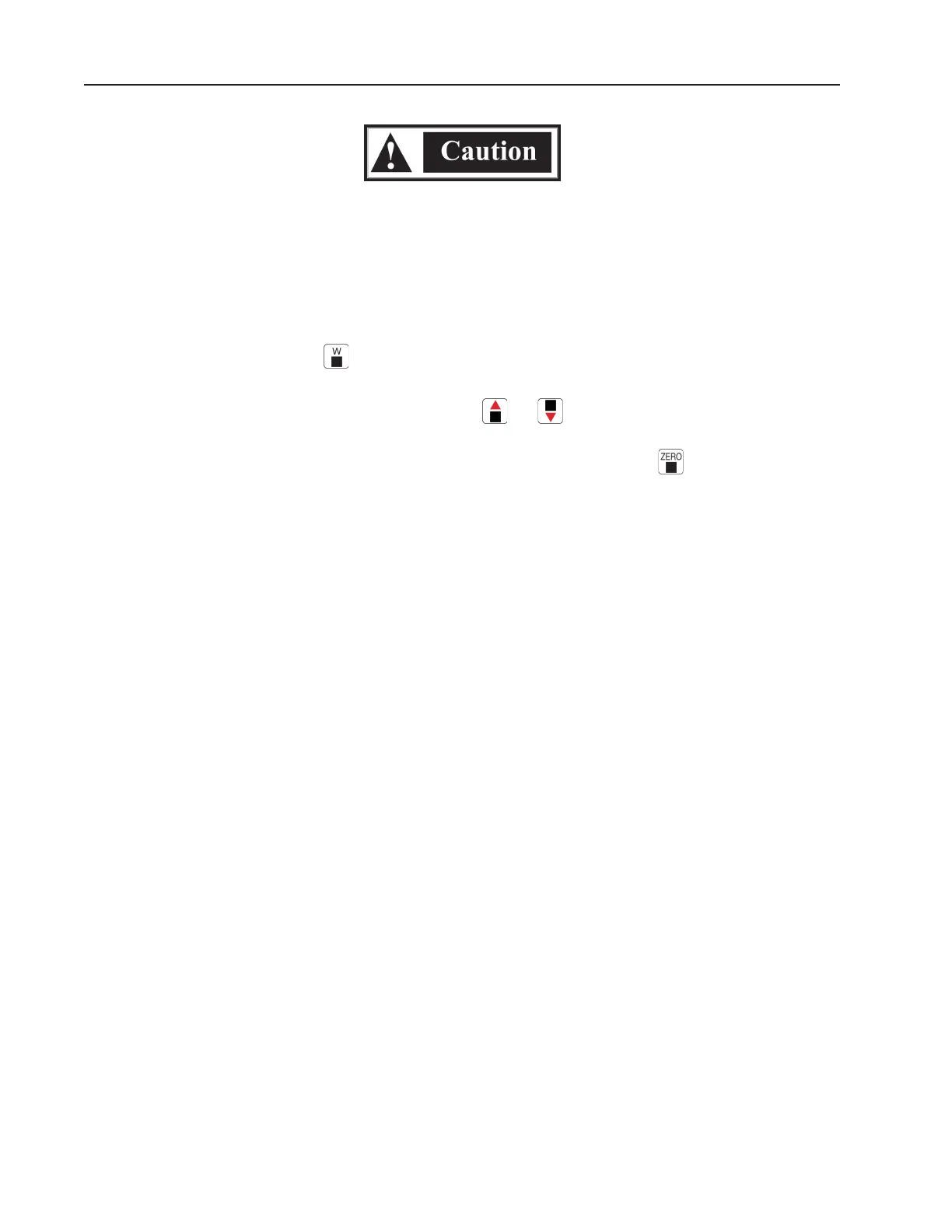Operation
EPM2000/EPM2000e Reference Guide
16
The EPM2000 must be off before connecting or disconnecting any powered
probe such as the PowerMax thermopile probe. Connecting or disconnecting a
probe while the EPM2000 is on will damage the probe.
2. Connect the detector to one of the EPM2000’s rear panel 25-pin Smart Probe connectors,
using the probe's cable.
3. Turn the EPM2000 on. If the desired channel isn't in Normal Mode, place it into Normal
Mode by pressing
.
4. Switch the laser on or unblock the beam. Verify proper beam alignment on the probe surface.
5. Adjust the range up or down by pressing
or respectively, until 30 to 300 counts
appear on the digital display. A display reading of OL indicates the selected range is too low.
6. Block the beam and wait for the EPM2000 display to settle. Press
to zero the display.
7. Unblock the beam and wait for the EPM2000 to settle on the new, more accurate reading. If
the probe responds too slowly to power changes, activate Display Speedup and the EPM2000
will display an estimate of the final value within a few seconds.