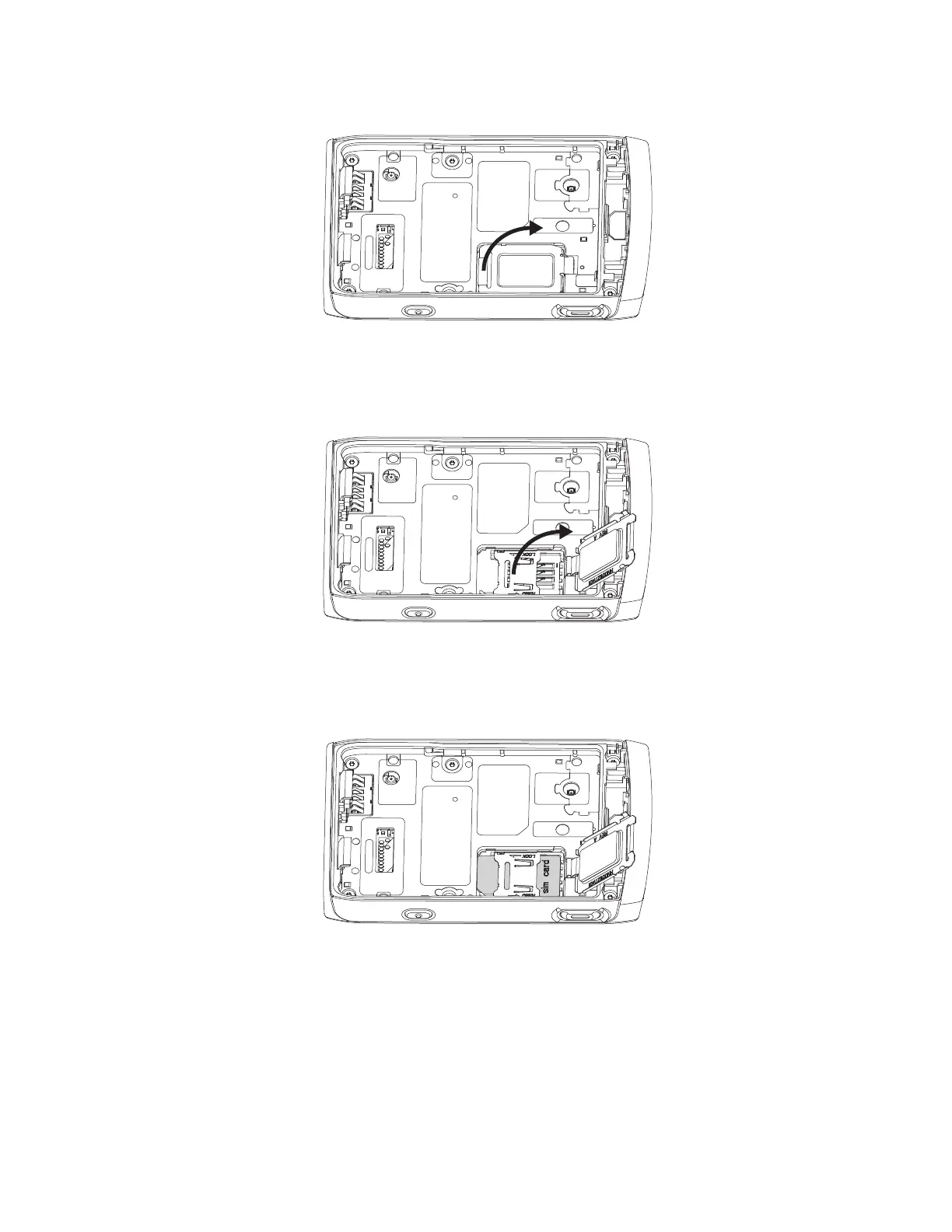Figure 5: Opening the SIM Card Door
3 Slide up and unlock the SIM connector door (as indicated by the arrow engraved on the SIM
connector door).
4 Flip open the SIM connector door.
Figure 6: Opening the SIM Connector Door
5 Remove the SIM card from the SIM connector slot.
6 Close the SIM connector door and slide it to lock (as indicated by the arrow engraved on the
SIM connector door).
Figure 7: Closing the SIM Connector Door
7 Close the SIM card door.
8 Install the battery and attach the battery cover.
MN003460A01-AE
Chapter 2: Getting Started
16
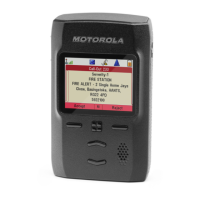