List of Figures
Figure 1: Opening the SIM Card Door....................................................................................................14
Figure 2: Opening the SIM Connector Door........................................................................................... 15
Figure 3: Inserting SIM Card.................................................................................................................. 15
Figure 4: Closing the SIM Connector Door.............................................................................................15
Figure 5: Opening the SIM Card Door....................................................................................................16
Figure 6: Opening the SIM Connector Door........................................................................................... 16
Figure 7: Closing the SIM Connector Door.............................................................................................16
Figure 8: Charger Mode Screen............................................................................................................. 18
Figure 9: Default Home Screen with Icons............................................................................................. 21
Figure 10: Trunked Mode Operation...................................................................................................... 27
Figure 11: Direct Mode Operation.......................................................................................................... 28
Figure 12: Call-Out Message..................................................................................................................60
MN003460A01-AE
List of Figures
7
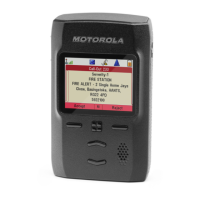
