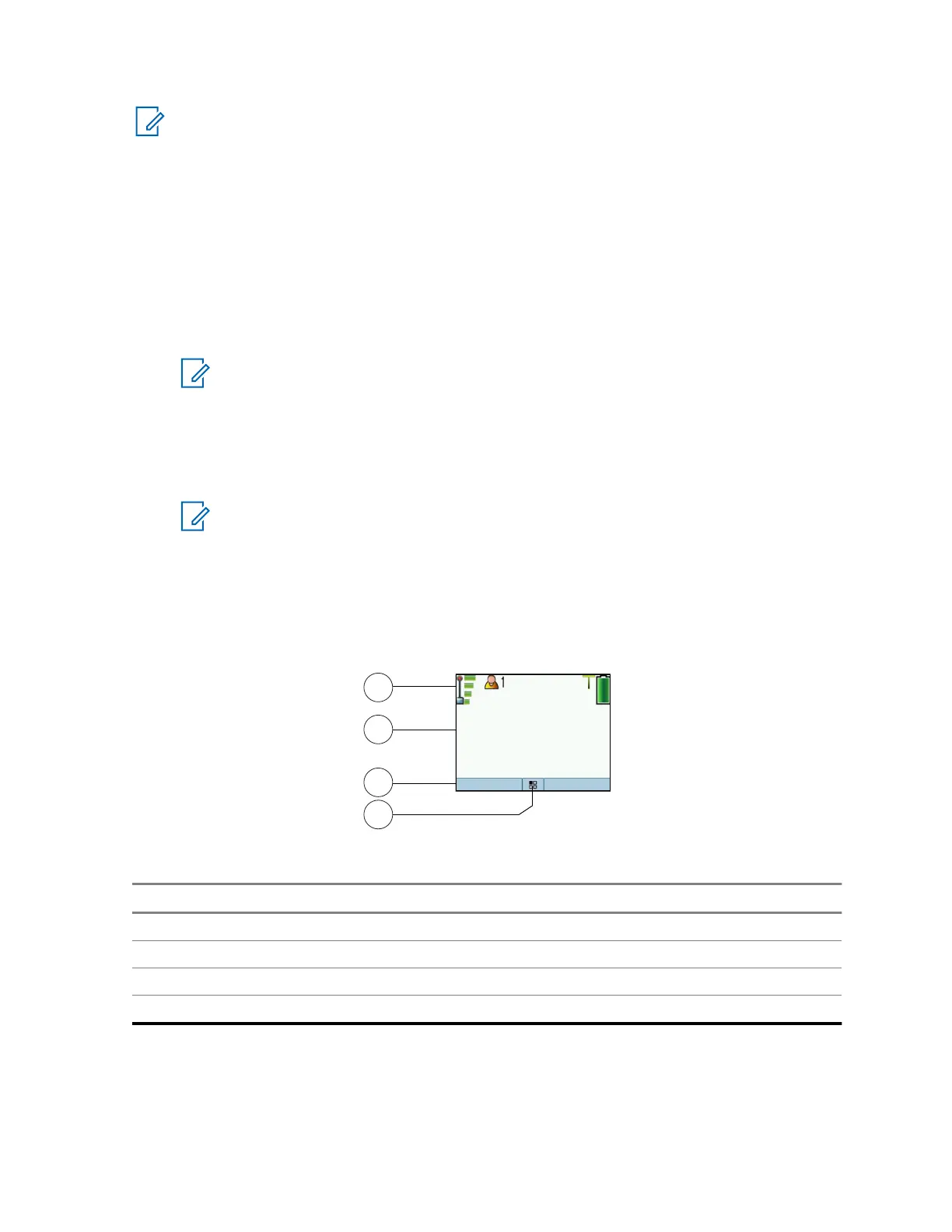NOTICE: If your radio is using BSI PIN authentication, the radio disables the general PIN
authentication.
2.5.1
Unblocking Your Radio
If you have entered the incorrect PIN code for more than three times (by default), use the PIN
Unblocking Key (PUK) to unblock your radio.
Prerequisites: Radio displays Unit Blocked Enter PUK.
Procedure:
1 Enter the PUK code at the prompt.
NOTICE: The PUK is a master code provided by your service provider. For radios with
general PUK authentication, the PUK length is a fixed 8-digit code. For radios with BSI
PUK authentication, the PUK length is configurable by your service provider up to a
maximum of 8-digit code.
When PUK code is successfully entered, radio displays the PIN code prompt.
2 Enter the PIN code at the prompt.
NOTICE: If change PIN option is enabled by your service provider, you are able to
change your PIN code. Enter your new PIN code twice to change the PIN code.
2.6
Display
This section presents the default home screen elements of the radio.
Figure 9: Default Home Screen with Icons
1
2
3
4
Network
Talk Group
User Profile 1
Options Messages
Table 5: Display
Annotation Description
1 Status icon area
2 Text display area
3 Soft key area
4 Menu/Context sensitive icon
MN003460A01-AE
Chapter 2: Getting Started
21
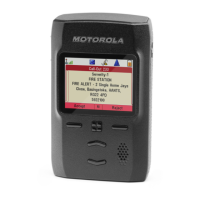