Contents
List of Figures..............................................................................................................7
List of Tables............................................................................................................... 8
Copyrights................................................................................................................... 9
Chapter 1: General Information............................................................................... 10
1.1 Safety Information..................................................................................................................10
1.2 Icon Conventions................................................................................................................... 10
1.3 Using this Guide.................................................................................................................... 11
1.4 Feature and Service Availability............................................................................................ 11
Chapter 2: Getting Started........................................................................................12
2.1 Product Technical Information............................................................................................... 12
2.2 Before Power On................................................................................................................... 12
2.2.1 Removing and Attaching the Battery Cover.............................................................12
2.2.2 Installing the Battery................................................................................................ 13
2.2.3 Removing the Battery.............................................................................................. 14
2.2.4 Installing the SIM Card.............................................................................................14
2.2.5 Removing the SIM Card...........................................................................................15
2.2.6 Charging the Battery................................................................................................ 17
2.2.7 Battery Charging Indications....................................................................................17
2.2.8 Low Battery Indication..............................................................................................18
2.3 Controls and Indicators..........................................................................................................19
2.4 Powering On the Radio..........................................................................................................20
2.5 PIN Code Authentication....................................................................................................... 20
2.5.1 Unblocking Your Radio............................................................................................ 21
2.6 Display................................................................................................................................... 21
2.6.1 Configurable Idle Screen......................................................................................... 22
2.7 Status Icons........................................................................................................................... 23
2.8 Entering TMO or DMO Mode.................................................................................................25
2.9 Selecting Talkgroups............................................................................................................. 25
2.10 One-Touch Buttons..............................................................................................................25
Chapter 3: Modes...................................................................................................... 27
3.1 Trunked Mode Operation.......................................................................................................27
3.1.1 Entering TMO Mode.................................................................................................27
3.2 Local Site Trunking................................................................................................................ 27
3.2.1 Entering Local Site Trunking....................................................................................28
3.2.2 Exiting Local Site Trunking...................................................................................... 28
MN003460A01-AE
Contents
2
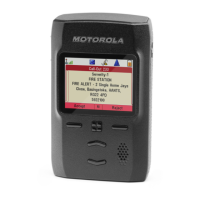
