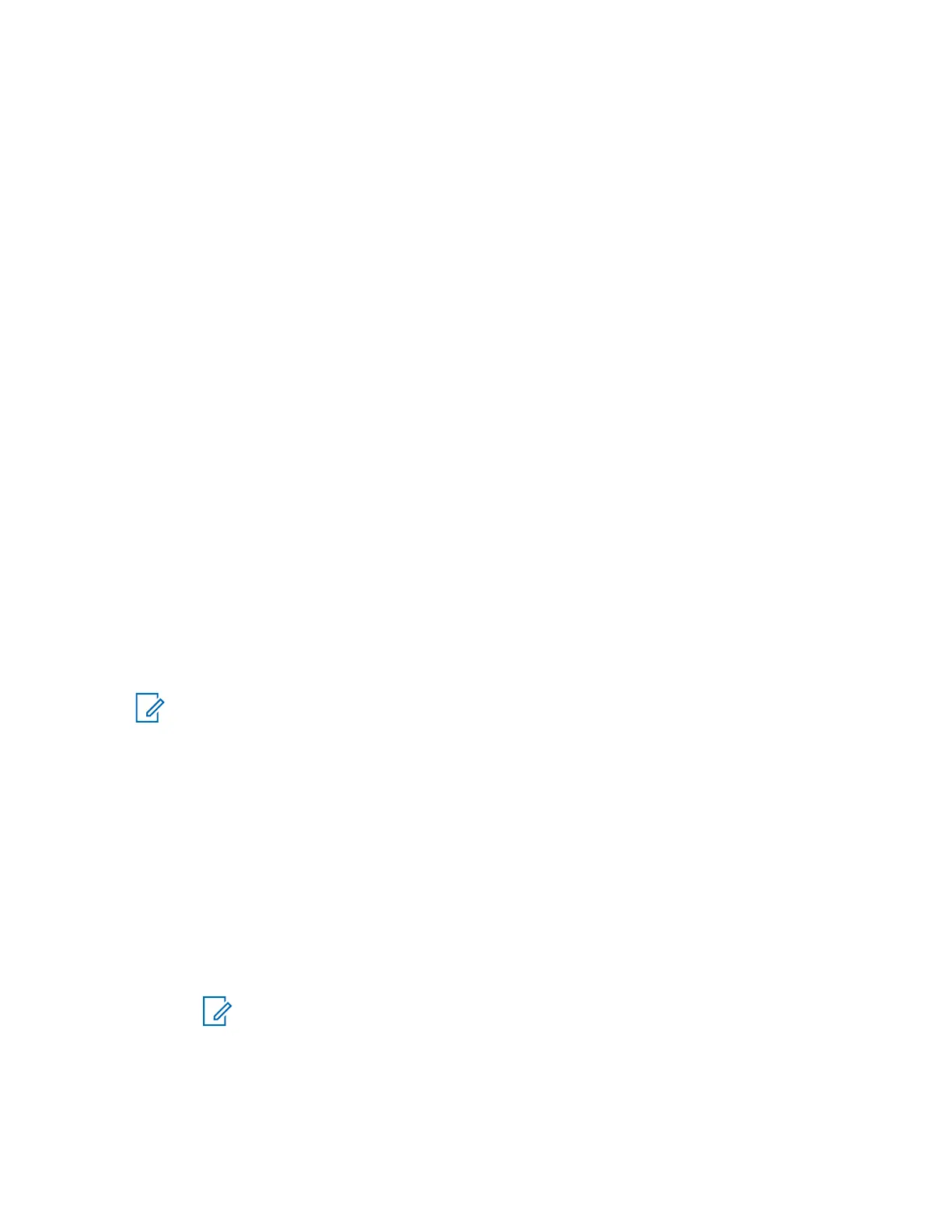7.23.5.2
Weapon Fired Sensor
This feature allows the radio to send an Over-The-Air (OTA) notification when a weapon enabled with
the sensor is fired. The event is immediately sent to the system to alert the dispatcher of the weapon
fired incident.
7.23.5.3
Vest Pierced Sensor
Vest Pierced sensor is located inside a bulletproof vest. The sensor reports an event to the radio when
the vest is pierced due to various causes such as bullet shot or knife stabbing.
This feature allows the radio to send an emergency message and Over-The-Air (OTA) notification
when a vest piercing event occurs. The event is immediately sent to the system to alert the dispatcher
of the vest pierced incident.
The receiving radio displays VPierced RCVD to indicate that the sender is in a Vest Pierced
Emergency event.
7.23.5.4
Low Battery Notification
This feature only supports Model 3.5 and Model 2.5.
When the holster or weapon fire sensor battery is below the preset threshold value, the radio displays
<BT alias> low batt and a tone sounds.
7.23.5.5
Disabling the Sensor
This feature disables the sensors temporarily or permanently from sending the sensor events to the
system.
NOTE: The feature is only applicable to holster sensor and weapon fired sensor. Vest pierced
sensor cannot be disabled.
7.23.5.5.1
Disabling the Sensor Temporarily
Procedure:
1 Short-press the preprogrammed Sensor button or the preprogrammed Menu Select button to
activate the sensor timer.
The following scenarios affect the sensor state:
• If a gun or taser is removed from the holster within the timer duration, the timer stops
and switches the sensor to disabled state. A tone sounds and the radio displays Sensor
Disable.
NOTE: The radio enables the sensor only when all the guns or tasers are placed into
the holster. A tone sounds and the radio displays Sensor On temporarily.
• If the timer expires without an event, a tone sounds, the radio switches the sensor to enabled
state, and clears the sensor status from the display.
MN001424A01-AW
Chapter 7 : Advanced Features
107
