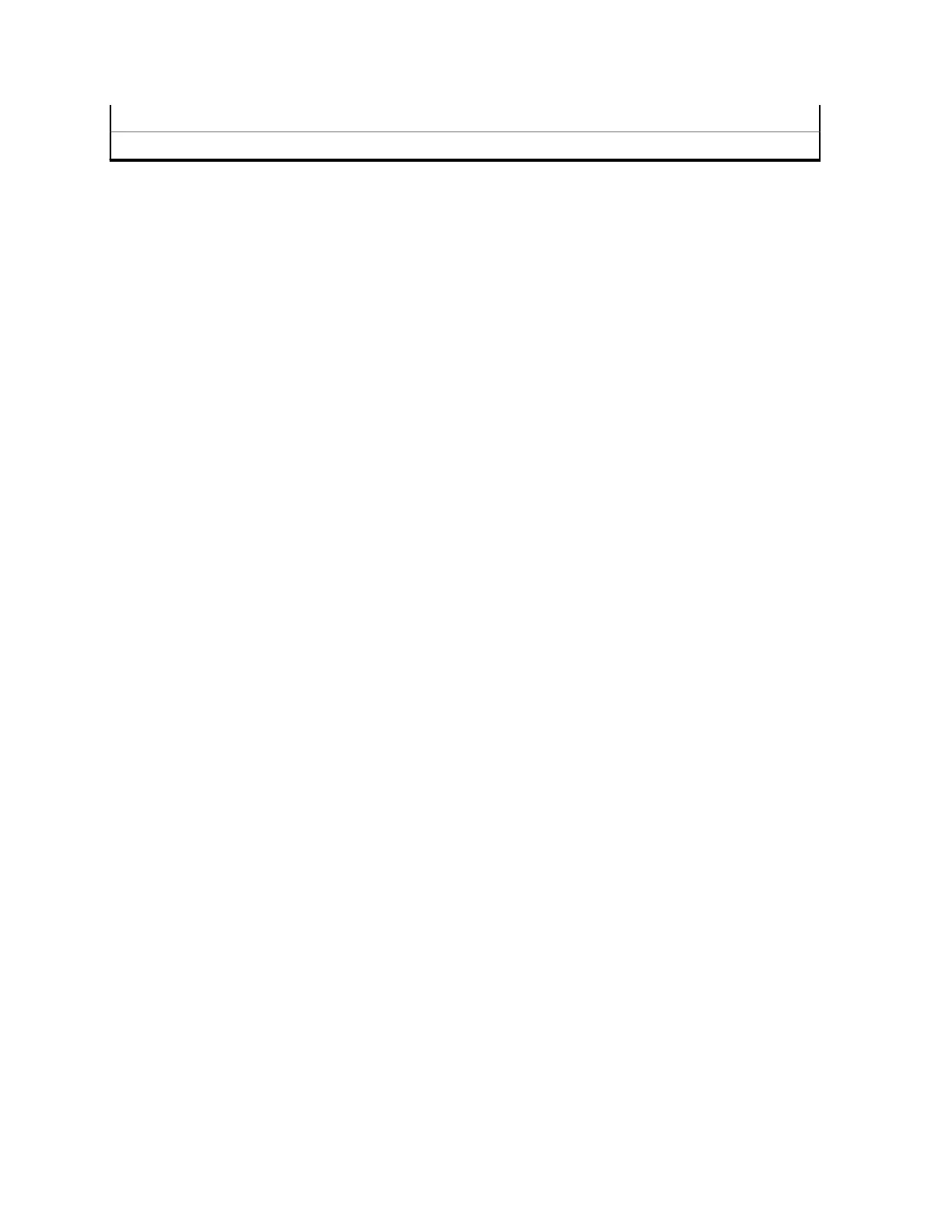23 Main Speaker
24 Microphone
3.2
Programmable Features
Your system administrator can program the programmable buttons as shortcuts to radio functions or
preset channels/groups depending on the duration of a button press. Some functions can also be
programmed to the radio switches.
3.2.1
Assignable Radio Functions
Bluetooth On/Off
Toggles Bluetooth between on and off.
Bluetooth Configuration
Allows you to access the Bluetooth menu.
Bluetooth Audio Reroute
Toggles the audio route between the radio speaker or the Remote Speaker Microphone and the
Bluetooth headset.
Bluetooth Headset PTT
Keys up the Bluetooth Headset microphone.
Bluetooth Data Devices
Pairs your radio with other data devices for data transfer.
Bluetooth Clear All Pairing
Clears all Bluetooth pairing information on your radio.
Bluetooth Inquiry On/Off
Enables the Bluetooth Search feature.
Bluetooth Discoverable On/Off
Enables the visibility of your radio to other Bluetooth devices.
Call Alert
Allows your radio to function like a pager, or to verify if a radio is active on the system.
Call Response
Allows you to answer a private call.
Channel
Selects a channel.
Contacts
Allows you to access the Contacts menu.
Dynamic Priority (Conventional Only)
Allows any channel in a Scan List (except for a Priority-One channel) to temporarily replace the
Priority-Two channel.
Emergency
Depending on the programming, initiates or cancels an emergency alarm or call.
In-Call User Alert
Allows the radio to remain muted to affiliated talkgroup calls while operating on the current Trunking
Personality or conventional channel.
Internet Protocol Address
Displays the Internet Protocol (IP) address, device name, and status of the radio.
MN001424A01-AW
Chapter 3 : Radio Controls
22
