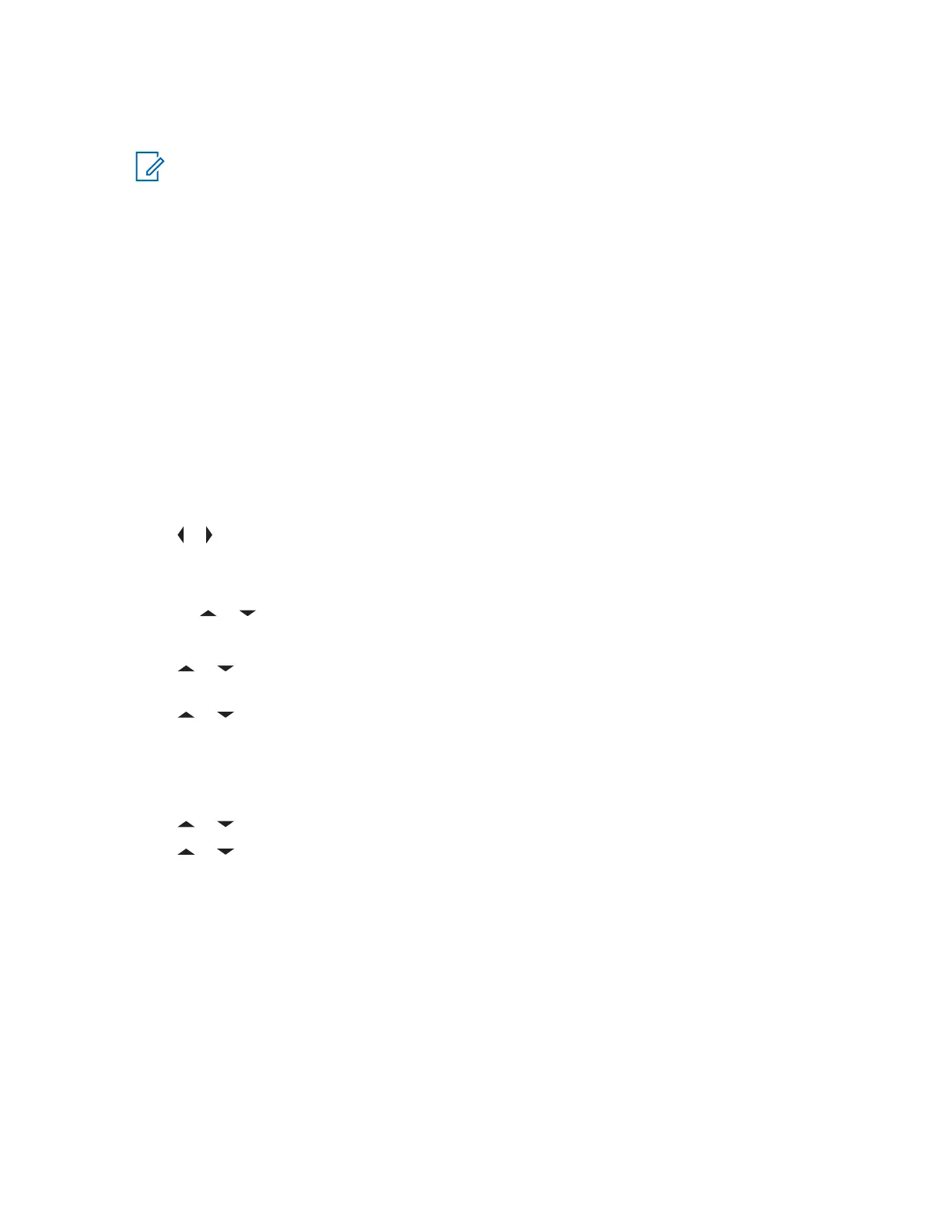Quick Text messages are messages that are predefined and usually consist of messages that are
used most frequently. Each Quick Text message has a maximum length of 50 characters.
NOTE: Query is only supported in the ASTRO 25 Advanced Messaging Solution. For more
information, see ASTRO 25 Advanced Messaging Solution on page 84 and Two-Factor
Authentication on page 84.
7.16.1
Sending a Quick Text Message
When and where to use:
Quick Text messages are messages that are predefined and usually consist of messages that are
used most frequently.
Each Quick Text message has a maximum length of 50 characters. You can select the required text
from the Quick Text.
Procedure:
1 Perform one of the following actions:
• To access this feature using the preprogrammed button, press the preprogrammed Quick
Text button and proceed to step 4.
• To access this feature using the menu, proceed to the next step.
2
or to TMS and press the Menu Select button directly below TMS to access the TMS feature
screen.
3 Perform one of the following actions:
• or to Compose and press the Menu Select button directly below Sel .
• Press the Menu Select button directly below Exit to return to the Home screen.
4 or to Quick Text and press the Menu Select button directly below Sel for a predefined
message.
5
or to scroll through the list of messages and press the Menu Select button directly below
Sel to select the required message.
The message appears on the Compose screen, with a blinking cursor at the end of it.
6 Press the Menu Select button directly below Optn .
7 or to Send Message and press the Menu Select button directly below Sel .
8
or to scroll through the address list and select the required address.
The message is sent after the address is selected.
7.16.2
Priority Status and Request Reply for New Text Messages
This feature only supports Model 3.5 and Model 2.5.
MN001424A01-AW
Chapter 7 : Advanced Features
79
