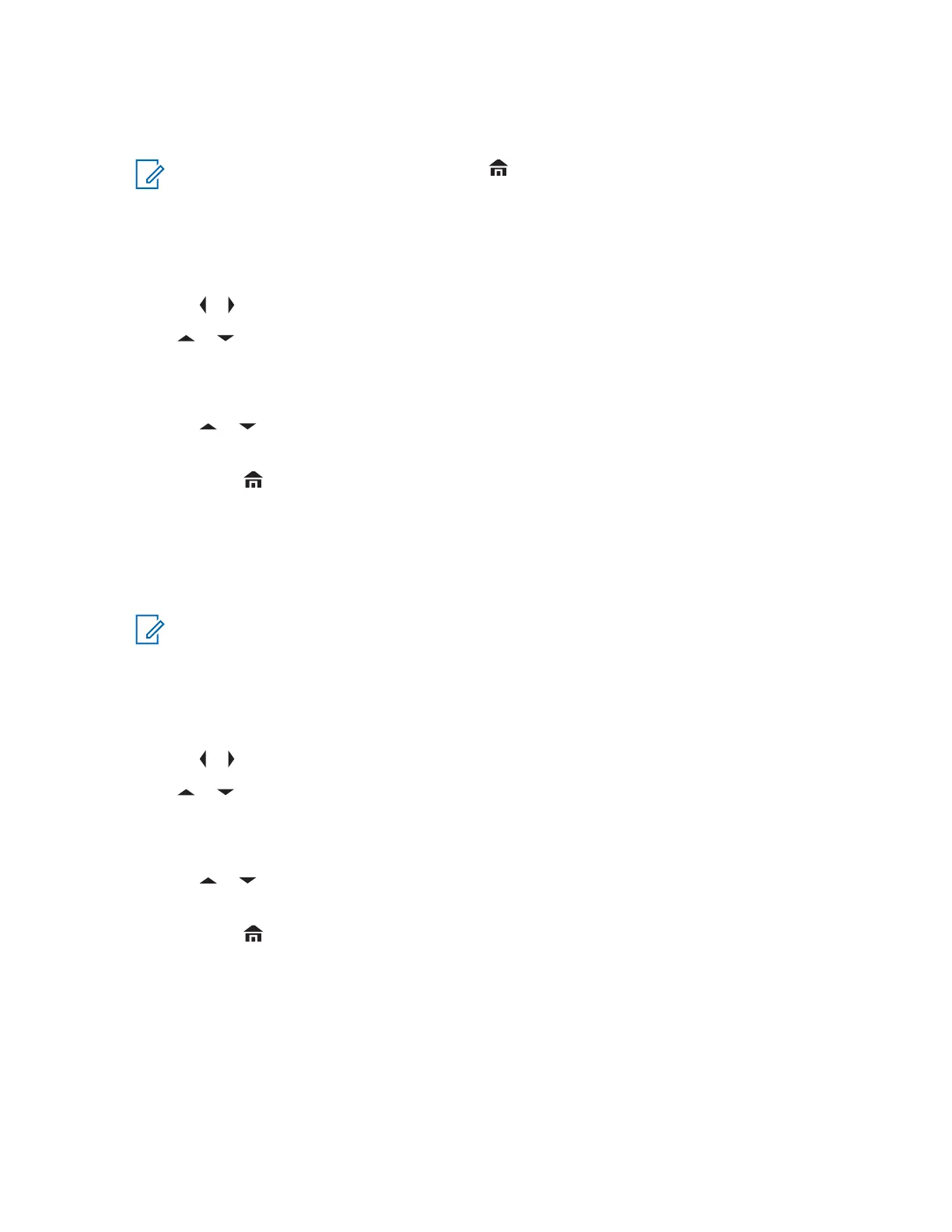• Secure HW Version
• Codeplug Alias (Optional)
NOTE: To return to the Home screen, press at any time.
Procedure:
1 Perform one of the following actions:
• Press the preprogrammed Info button.
•
or to Info and press the Menu Select button directly below Info.
2 or to Radio Info and press the Menu Select button directly below Sel.
The display shows the Information screen.
3 Perform one of the following actions:
• or to scroll through the various information.
• To return to the previous screen, press the Menu Select button directly below Back.
• Press
to return to the Home screen .
7.28.17.2
Viewing the IP Information
When and where to use:
This feature displays the device name, IP address, and status of your radio.
NOTE: The device name of your radio is preprogrammed. Check with your dealer or system
administrator for more information.
Procedure:
1 Perform one of the following actions:
• Press the preprogrammed Info button.
• or to Info and press the Menu Select button directly below Info.
2
or to IP Info and press the Menu Select button directly below Sel.
The display shows the IP Info screen.
3 Perform one of the following actions:
• or to scroll through the various information.
• Press the Menu Select button directly below Back to return to the previous screen.
• Press to return to the Home screen.
7.28.17.3
Viewing the Control Assignments
When and where to use: This feature displays the programmable radio functions assigned to the
controls of your radio for the currently selected channel.
MN001424A01-AW
Chapter 7 : Advanced Features
123
