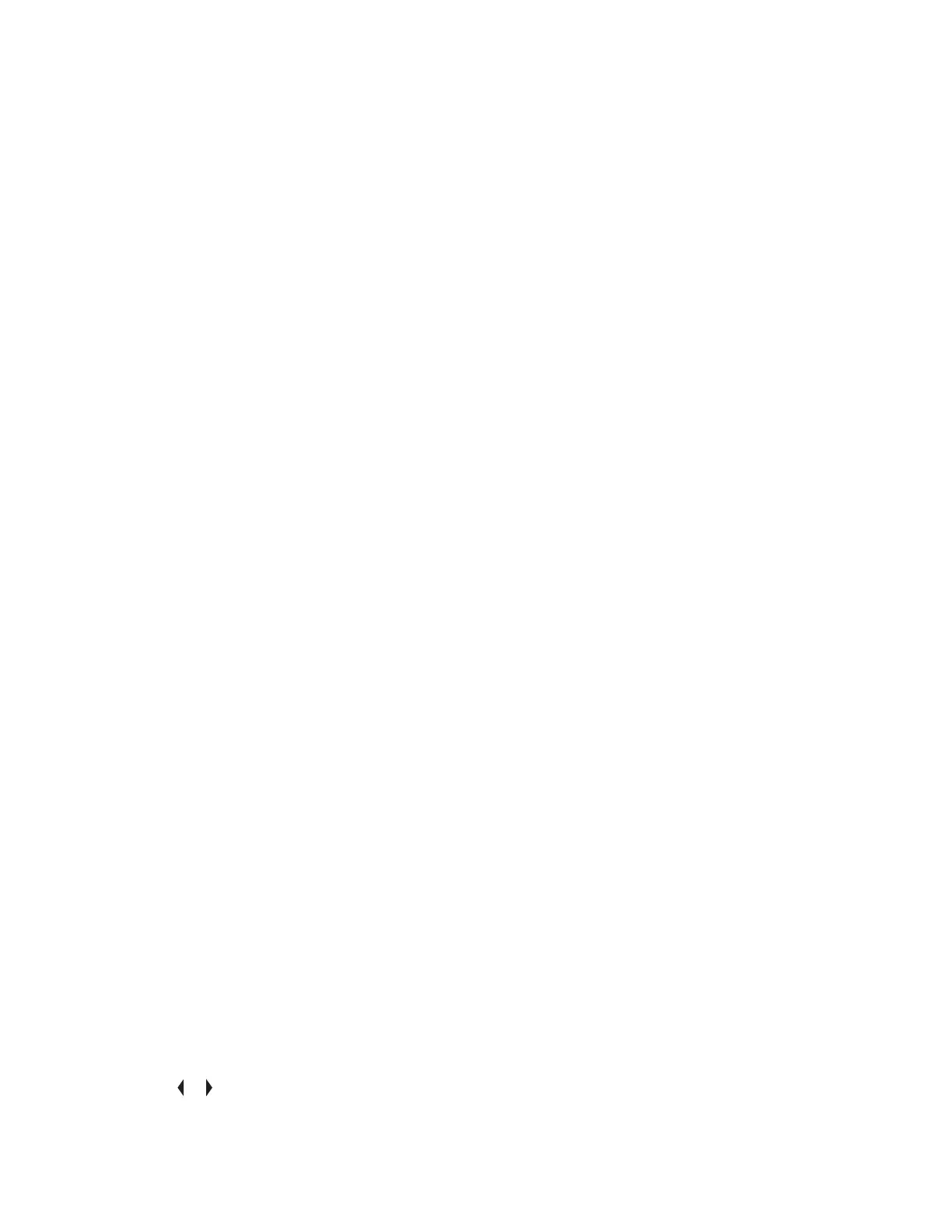2 Lay the radio down in a horizontal position.
The radio plays an alert tone and the display shows Man-Down.
Postrequisites: If Fall Alert is configured but the condition does not trigger the activation of the
feature, send the radio to a qualified technician.
7.14.3
Exiting Fall Alert
Procedure:
To exit Fall Alert mode, press Clr.
7.14.4
Reinitiating Fall Alert
Procedure:
To reinitiate Fall Alert after exiting Emergency Operation, perform one of the following actions:
• Return the radio to a vertical position.
• If motion sensitivity is enabled, shake the radio.
7.15
Automatic Registration Service
This feature only supports Model 3.5 and Model 2.5.
Automatic Registration Service (ARS) provides an automated data application registration for your
radio. When you turn on the radio, the device automatically registers with the server. Data applications
within the fixed network determine the presence of a device on the system and send data to the
device.
The ARS consists of the following mode:
• ARS Server Mode (Default mode)
• ARS Non-server Mode
7.15.1
Selecting or Changing the ARS Mode
When and where to use:
The following methods are options on how to select or change the ARS Mode. The result of all the
methods is the same. You can use the options interchangeably depending on your preference and the
programmed functions.
Procedure:
• Selecting or Changing the ARS mode using the 16-Position Select knob:
a. Once the zone you want is displayed, turn the preprogrammed 16-Position Select knob to
the desired mode.
• Selecting or Changing the ARS mode using the radio menu:
a.
or to Chan .
MN001424A01-AW
Chapter 7 : Advanced Features
76
