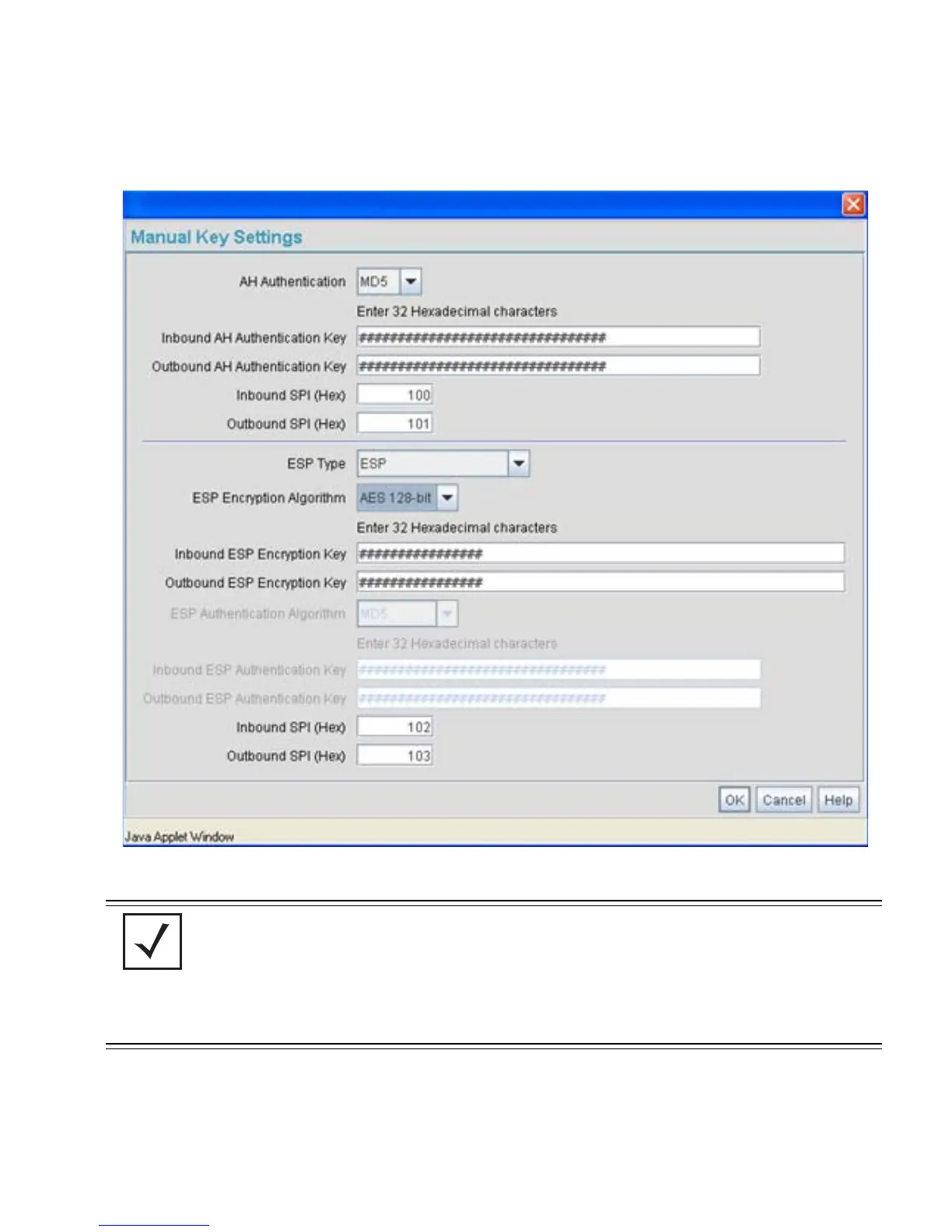Configuring Access Point Security
6-41
3. Configure the Manual Key Settings screen to modify the following:
NOTE When entering Inbound or Outbound encryption or authentication keys, an
error message could display stating the keys provided are “weak”. Some
WEP attack tools invoke a dictionary to hack WEP keys based on
commonly used words. To avoid entering a weak key, try to not to produce
a WEP key using commonly used terms and attempt to mix alphabetic and
numerical key attributes when possible.
