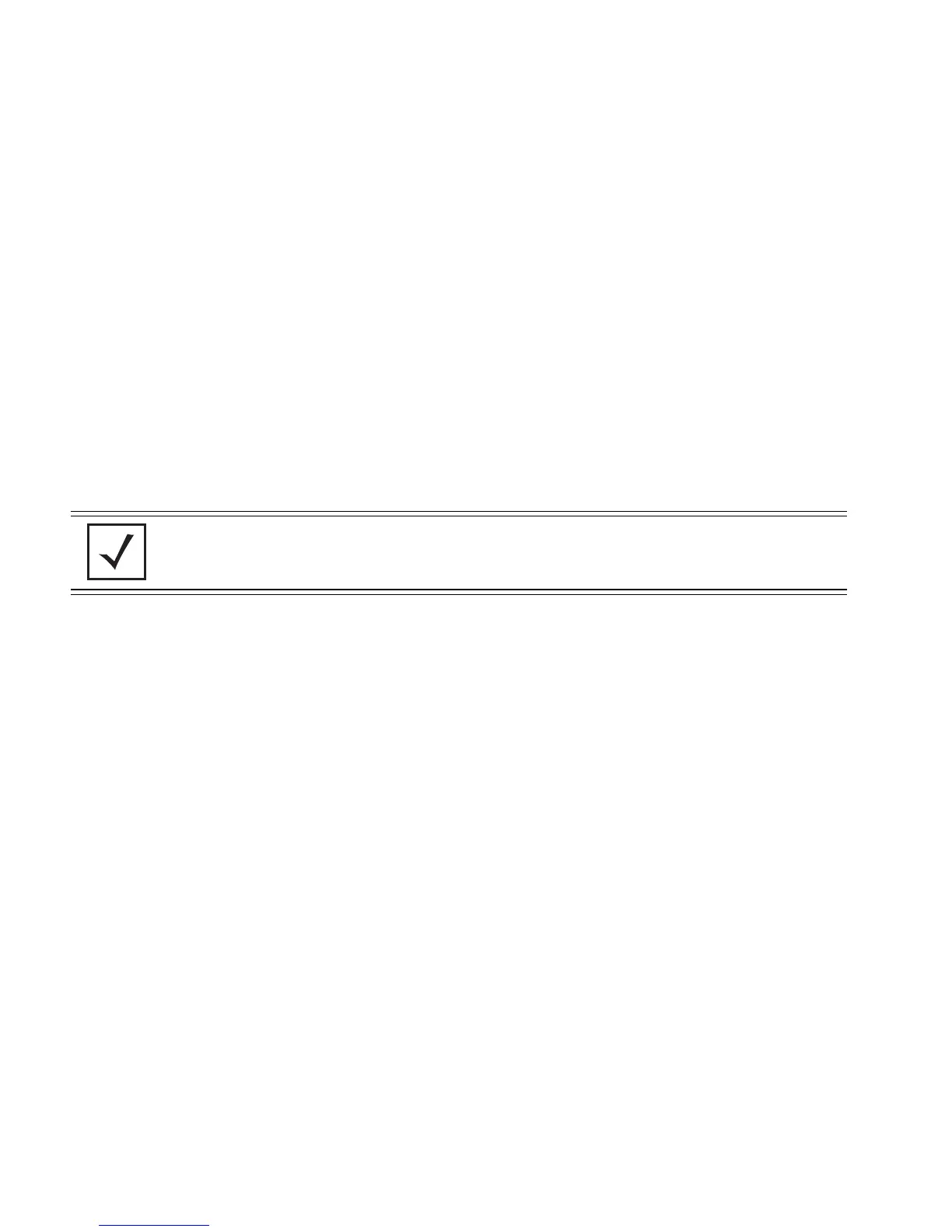AP-7131 Access Point Product Reference Guide
4-6
7. Click Logout to securely exit the access point Access Point applet. A prompt displays
confirming the logout before the applet is closed.
4.2 Configuring Power Settings
The AP-7131 Power Setting feature enables the user to select one of two power operating modes,
legacy IEEE802.3af or Automatic.
If IEEE802.3af is selected, the AP is configured assuming 12.95 watts are available. If Automatic is
selected, the AP automatically determines the best configuration based on available power and the
access point SKU. If the access point’s POE cannot provide sufficient power to run the AP-7131 at its
optimal configuration, determine whether the AP-7131’s Radio 1 or Radio 2 received the optimal
share of available power resources.
To define the AP-7131’s power setting:
1. Select System Configuration -> Power Settings from the menu tree.
NOTE Radio transmit power is not used as one of the factors to determine the
available power budget.
