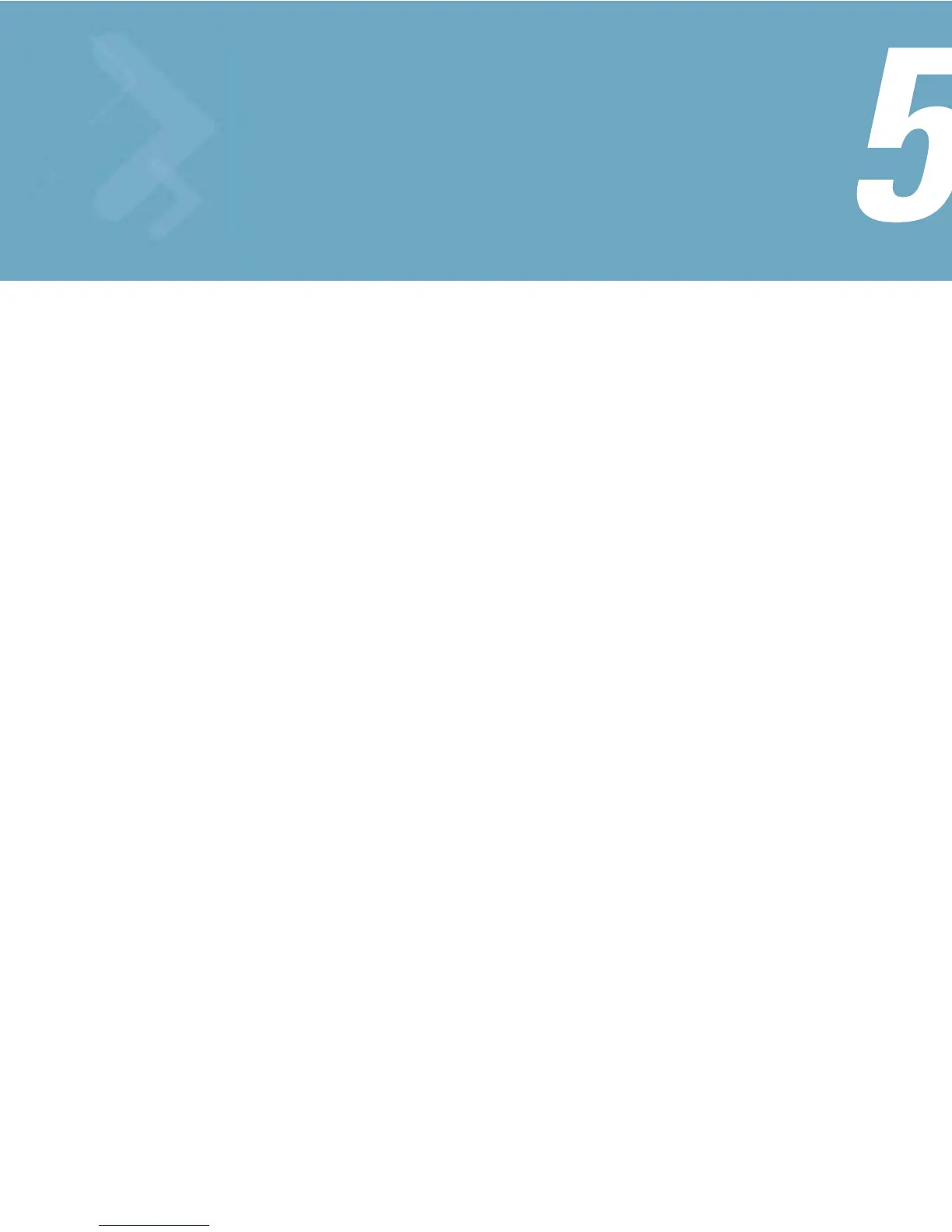Network Management
Refer to the following for network management configuration activities supported by the access
point user interface:
• Configuring the LAN Interface
• Configuring WAN Settings
• Enabling Wireless LANs (WLANs)
• Configuring Router Settings
5.1 Configuring the LAN Interface
The access point has one physical LAN port supporting two unique LAN interfaces. The access
point LAN port has its own MAC address. The LAN port MAC address is always the value of the
access point WAN port MAC address plus 1. The LAN and WAN port MAC addresses can be
located within the LAN and WAN Stats screens.
For information on locating the access point’s MAC addresses, see Viewing WAN Statistics on
page 7-2 and Viewing LAN Statistics on page 7-6.
