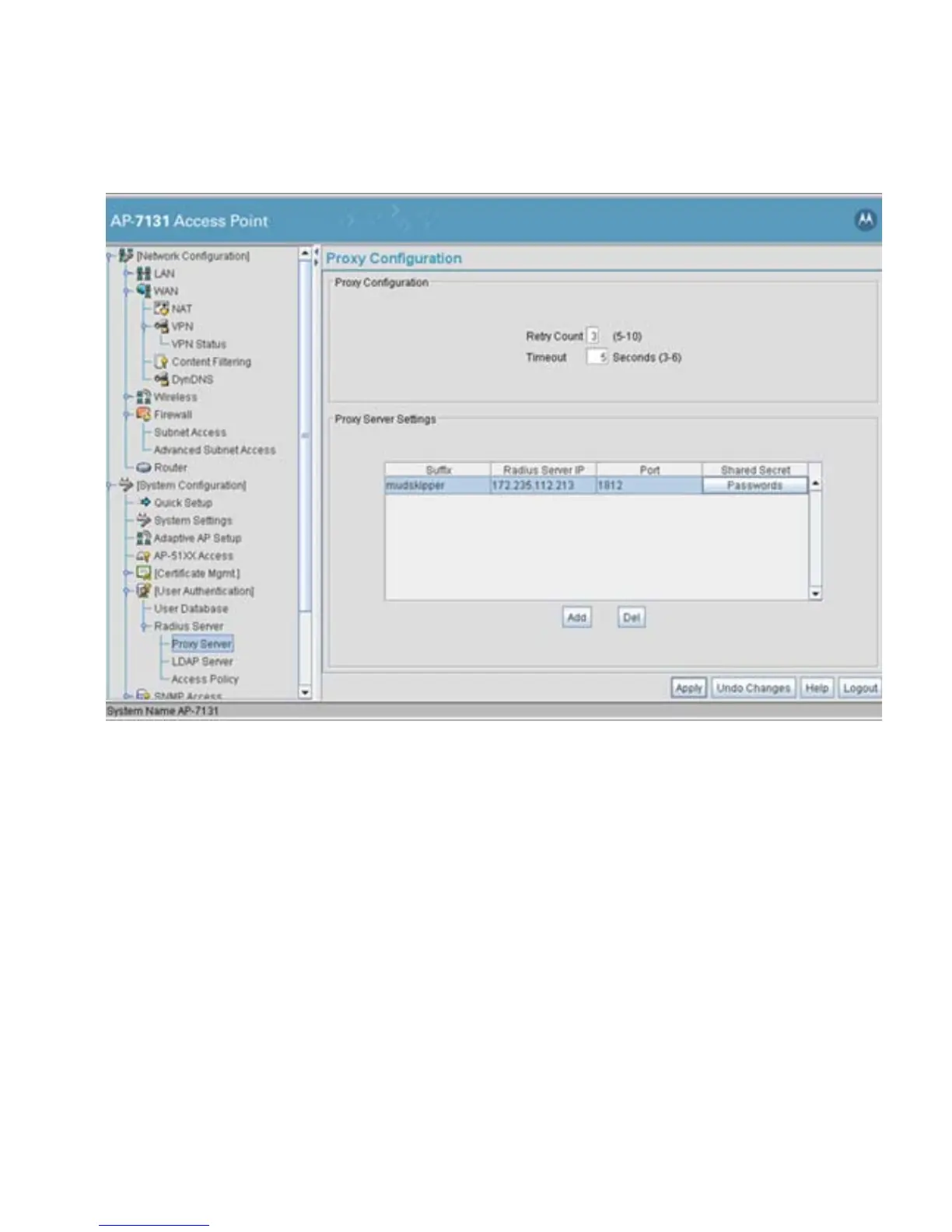Configuring Access Point Security
6-71
2. Refer to the Proxy Configuration field to define the proxy server’s retry count and timeout
values.
3. Use the Add button to add a new proxy server. Define the following information for each
entry
:
Retry Count Enter a value between 3 and 6 to indicate the number of times the
access point attempts to reach a proxy server before giving up.
Timeout Enter a value between 5 and 10 to indicate the number of elapsed
seconds causing the access point to time out on a request to a
proxy server.
Suffix Enter the domain suffix (such as myisp.com or mycompany.com) of
the users sent to the specified proxy server.
RADIUS Server IP Specify the IP address of the Radius server acting as a proxy server.
