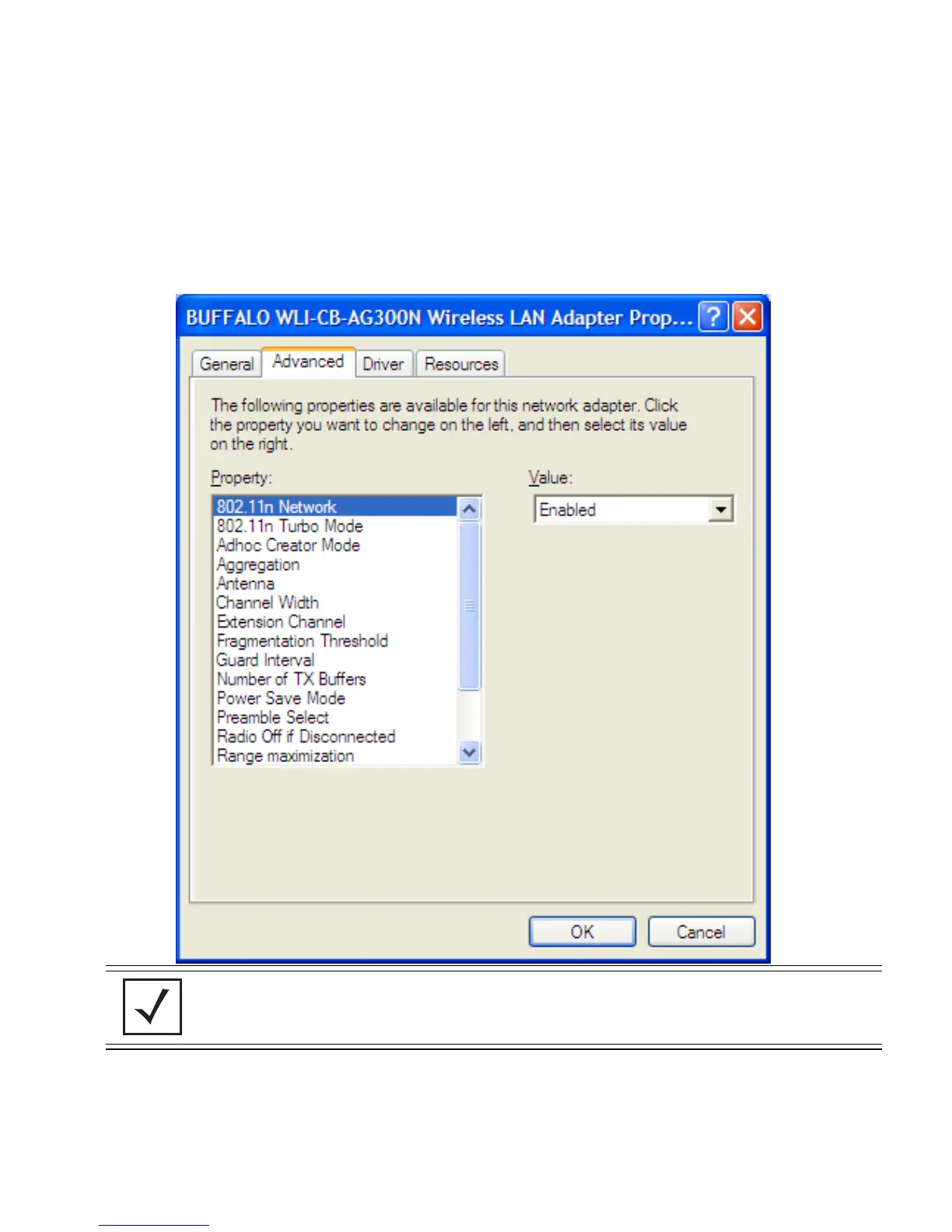Hardware Installation
2-23
Select Disable when the 802.11n rate settings and performance values defined on the
AP-7131 cannot be sustained (due to network congestion or interference). Once network
conditions improve to the point where 802.11n traffic can be sustained, enable the 802.11n
Network parameter once again.
7. Click OK to save the updates to the adapter’s configuration.
NOTE If re-enabling the adapter for 802.11 support, ensure additional 802.11n
settings (Aggregation, Channel Width, Guard Interval etc.) are also
enabled to ensure optimal operation.
