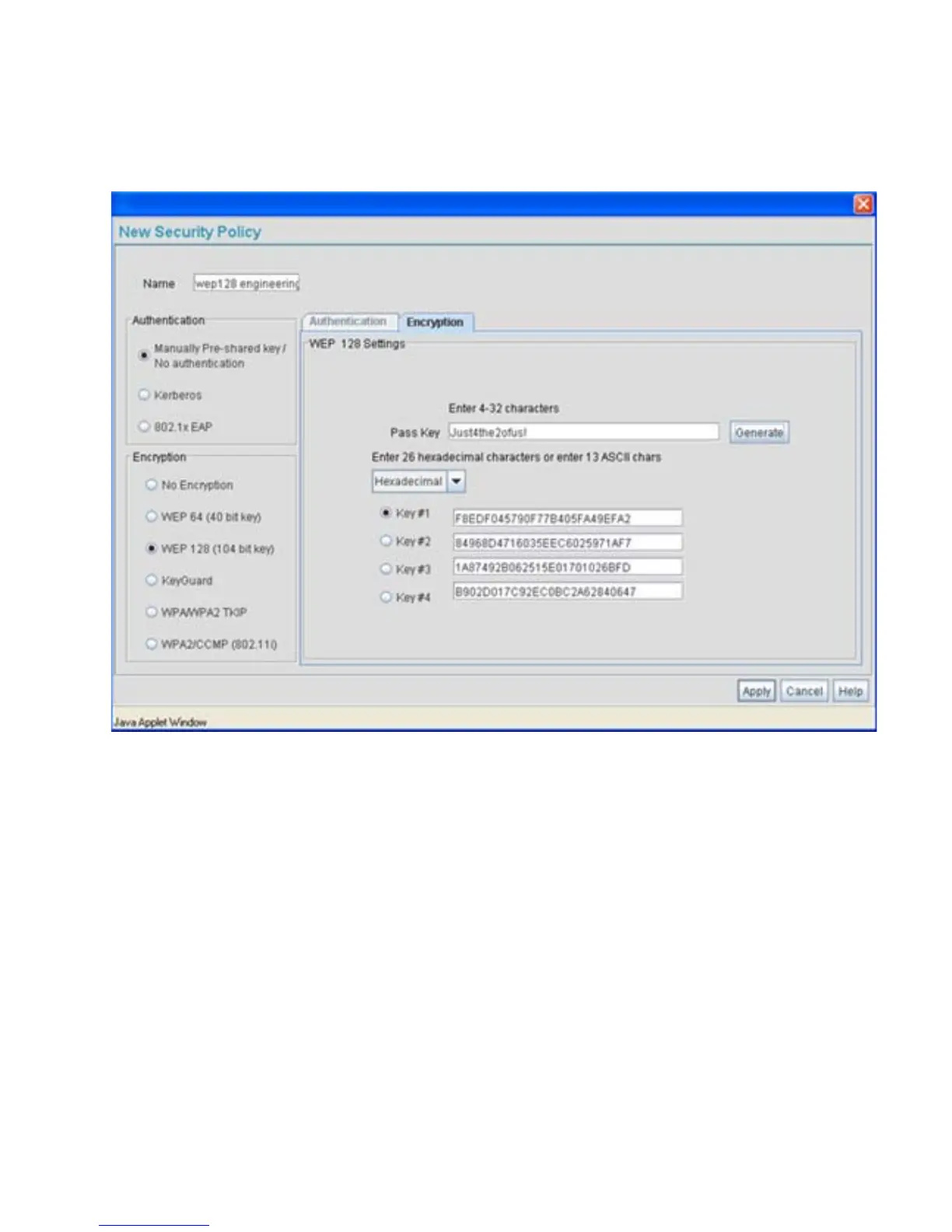Getting Started
3-13
4. Configure the WEP 128 Settings field as required to define the Pass Key used to generate
the WEP keys
.
Pass Key Specify a 4 to 32 character pass key and click the Generate
button. The access point, other proprietary routers and MUs use
the same algorithm to convert an ASCII string to the same
hexadecimal number. Non-Motorola clients and devices need to
enter WEP keys manually as hexadecimal numbers. The access
point and its target client(s) must use the same pass key to
interoperate.
