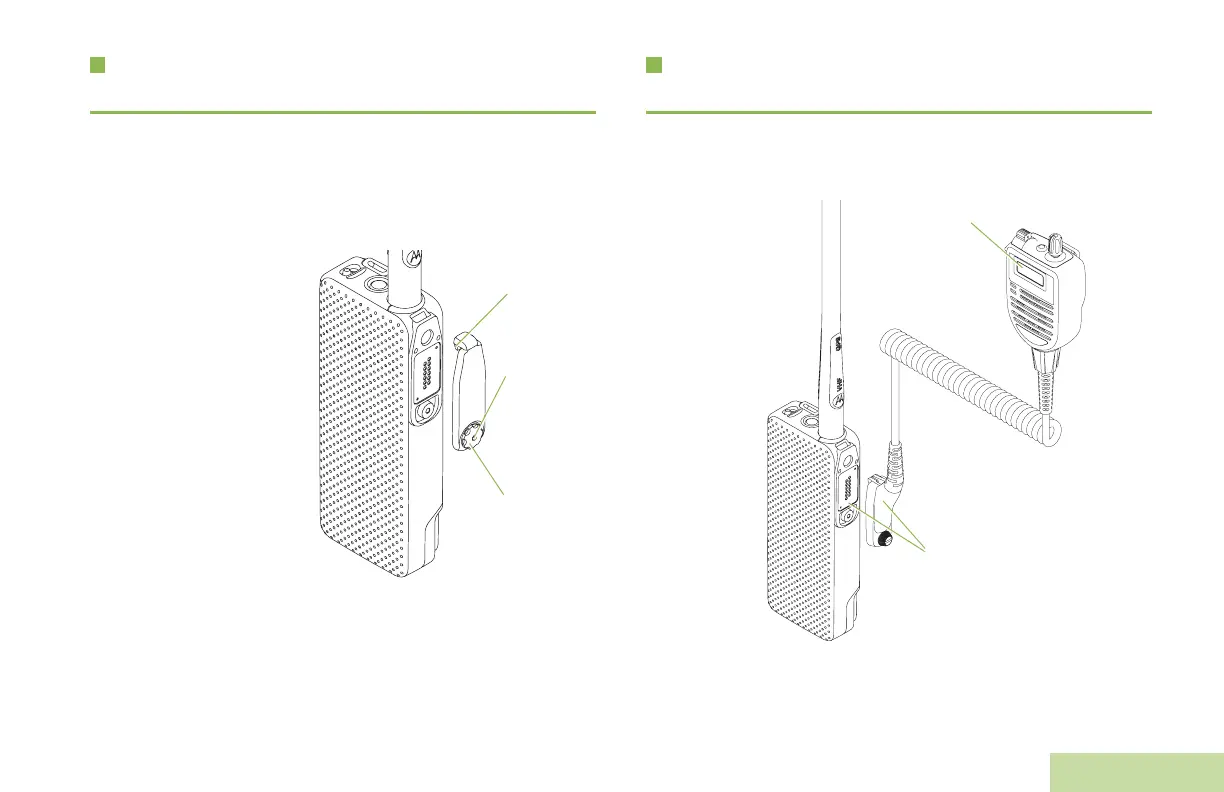Preparing Your Radio for Use
English
7
Attaching the Accessory Connector
Cover
The accessory connector is located on the antenna side of your
radio. It is used to connect accessories to your radio.
Note: To prevent damage to the connector, shield it with the
connector cover when not in use.
Insert the hooked end of
the cover into the slot
above the connector.
Press downward on the
cover’s top to seat it in the
slot. Once in place, rotate
the thumbscrew clockwise
by hand until tight.
To remove the accessory
connector cover, rotate the
thumbscrew
counterclockwise until it
disengages from your
radio. If the thumbscrew is
too tight, use an Allen
wrench to loosen it first.
Rotate and lift the connector cover to disengage it from your
radio.
Installing Accessories with GCAI
Connector
Connect a GCAI DRSM to see the icons and strings and hear
audio alerts of your radio. You can also hear the audio alerts
with a GCAI Surveillance Earpieces.
Hooked End
Thumbscrew
Hex Socket
Head
GCAI Connector
Display of the DRSM
APX_3000_M1.book Page 7 Wednesday, October 17, 2012 12:56 PM
