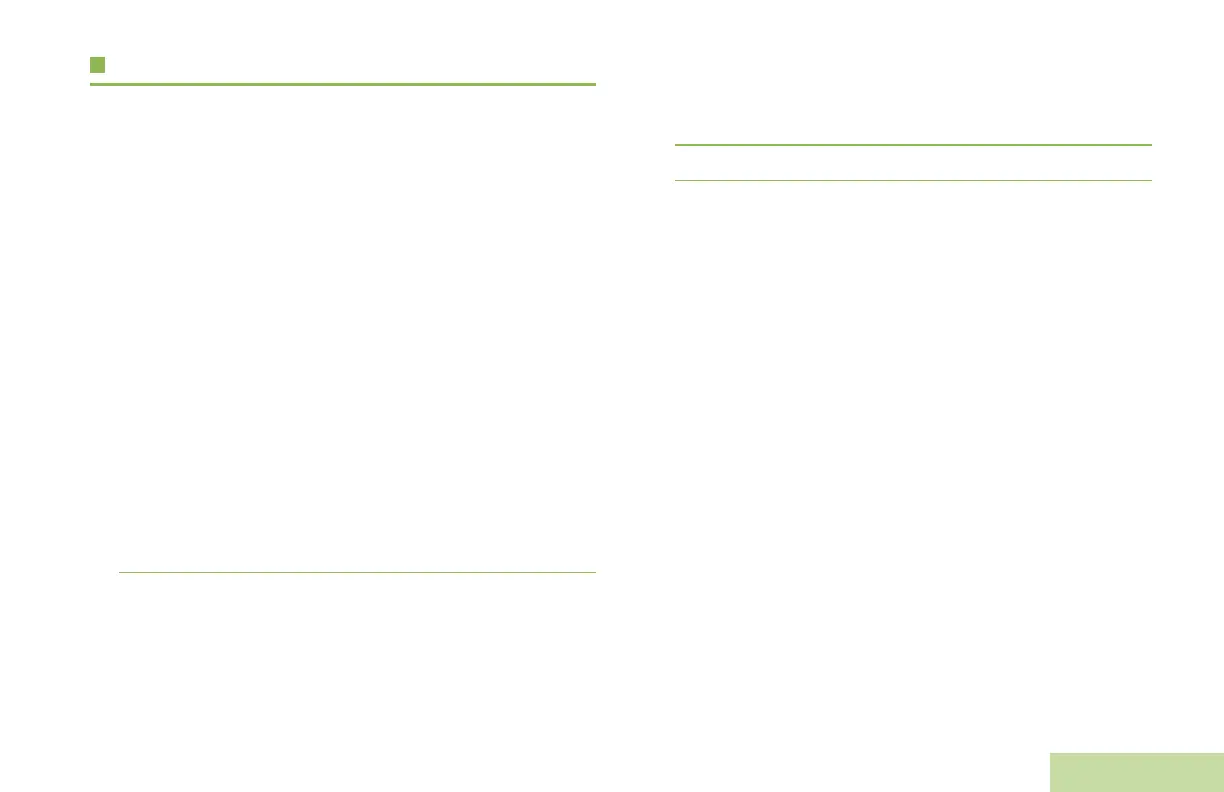General Radio Operation
English
25
Selecting a Radio Channel†
A channel is a group of radio characteristics, such as transmit/
receive frequency pairs.
Use the following procedure to select a channel.
Note: Your radio must be preprogrammed to allow you to use
this feature. If you select a channel that is not within the
preprogrammed band, your radio indicates that it is on
an unsupported frequency with an audio warning.
Procedure:
1 If Selecting a Channel is the secondary function of the Up
and Down Arrow Buttons, short press the MFB to toggle to
selecting channel mode.You hear the Secondary Mode Tone
and associated Voice Announcement if configured.
OR
If Channel Up or Down feature is pre-programmed on a
programmable button, skip to step 2.
OR
If Selecting a Channel is the primary function of Up and
Down Arrow Buttons, skip to step 2.
2 Press the Up and Down Arrow Buttons or pre-programmed
Channel up or down button to toggle the channel list
backward or forward. If configured, you hear Voice
Announcement of the selected channel.
3 Press the PTT button to transmit on the selected channel.
See Voice Announcement†on page 57to understand how the
Voice Announcement works.
APX_3000_M1.book Page 25 Wednesday, October 17, 2012 12:56 PM
