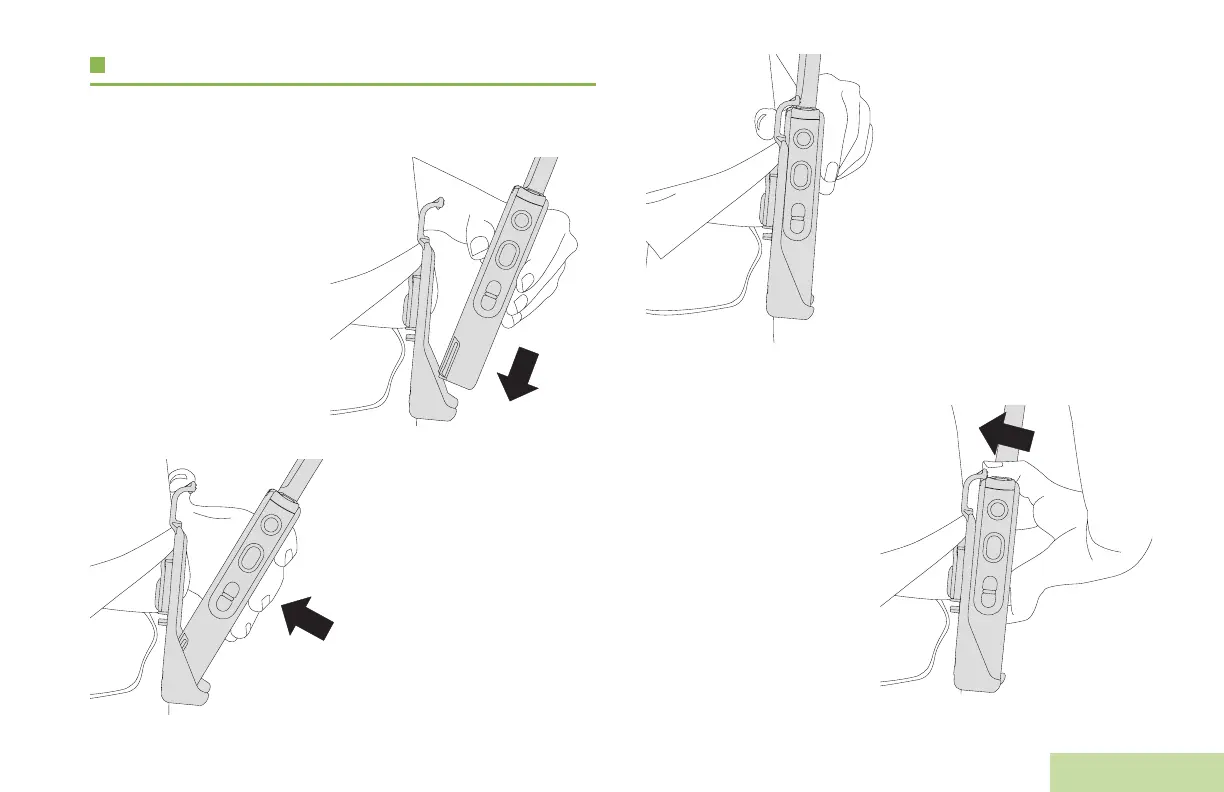Preparing Your Radio for Use
English
11
Using the Carry Holster
Inserting to the Carry Holster
Position your radio within the
carry holster with the LEDs
facing inward. Slide your
radio down into the carry
holster.
Push your radio to the carry
holster until it clicks in
place.
Your radio is successfully
secured to the carry holster.
Removing Your Radio from the Carry Holster
Push the hook of the carry
holster to release your radio
top.
APX_3000_M1.book Page 11 Wednesday, October 17, 2012 12:56 PM
