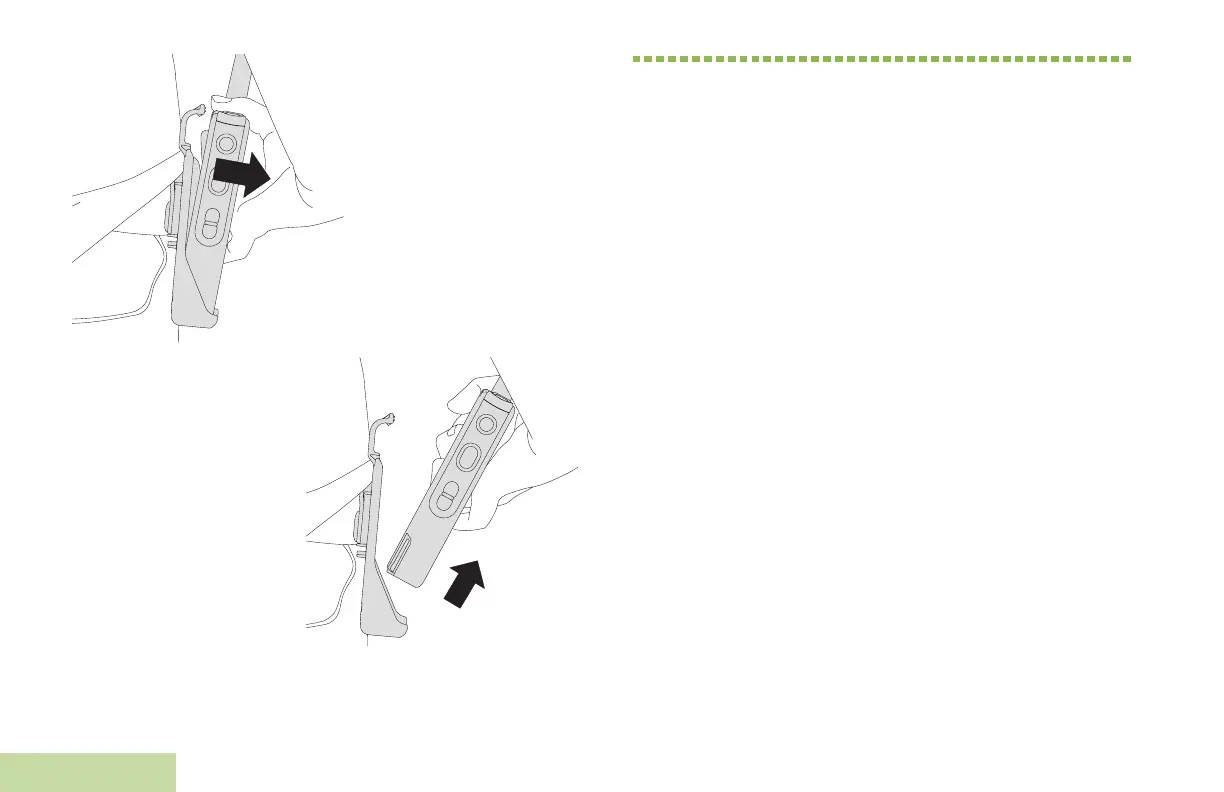Identifying Radio Controls
English
12
Pull your radio out from the
carry holster.
Identifying Radio Controls
Take a moment to review the following:
Radio Parts and Controls. . . . . . . . . . . . . . . . . . . . . . . page 13
Programmable Features . . . . . . . . . . . . . . . . . . . . . . . page 14
Assignable Radio Functions. . . . . . . . . . . . . . . . . . . page 14
Assignable Settings or Utility Functions. . . . . . . . . . page 15
Accessing the Preprogrammed Functions. . . . . . . . . . page 15
Multi-Functional Button (MFB) . . . . . . . . . . . . . . . . . page 15
Using Push-To-Talk (PTT) Button† . . . . . . . . . . . . . . . page 16
APX_3000_M1.book Page 12 Wednesday, October 17, 2012 12:56 PM
