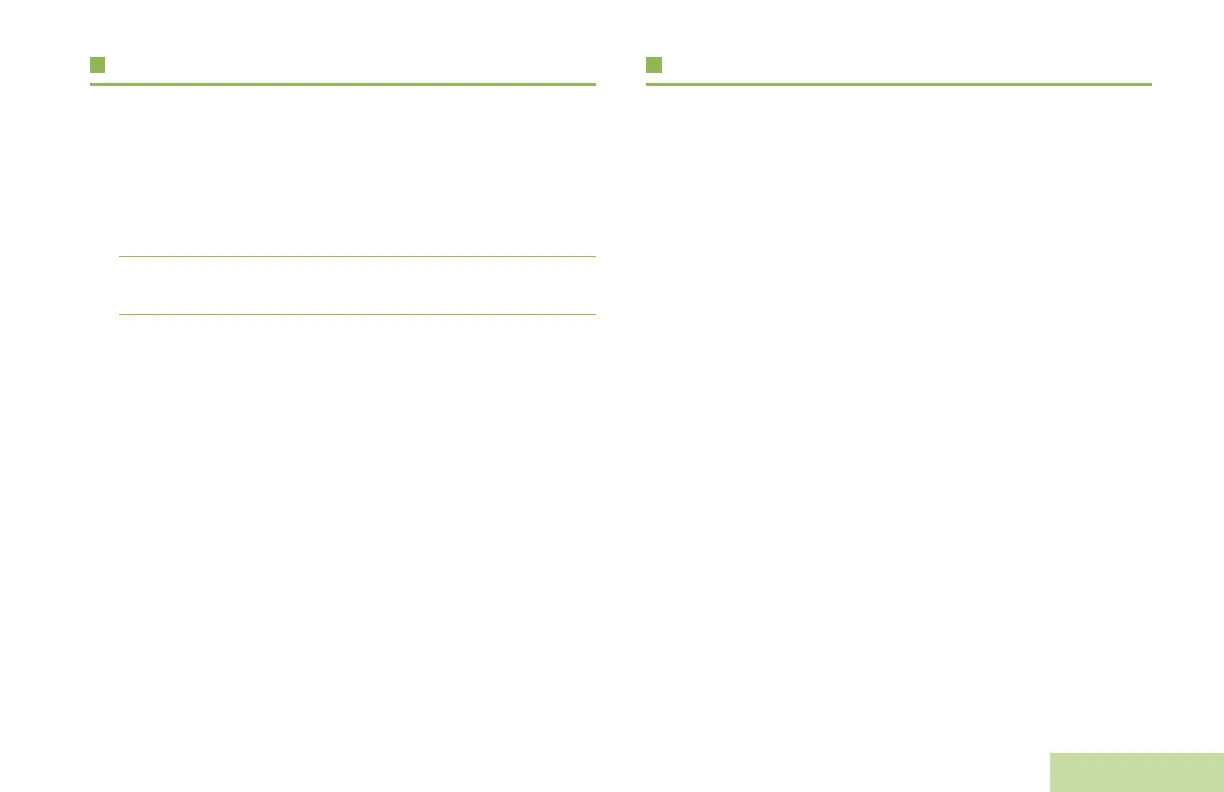General Radio Operation
English
29
Making a Radio Call†
Procedure:
1 Select a zone or channel by:
Press the preprogrammed Zone or Channel Up Down
Button.
OR
Press the Up or Down Arrow Button via toggling the MFB.
2 You hear Voice Announcement of the selected zone or
channel if it is enabled.
Repeater or Direct Operation
The REPEATER operation increases your radio’s range by
connecting with other radios through a repeater. The transmit
and receive frequencies are different.
The DIRECT or “talkaround operation” allows your radio to
bypass the repeater and connect directly to another radio. The
transmit and receive frequencies are the same.
Procedure:
Press the preprogrammed Repeater/Direct button to toggle
between talkaround and repeater modes.
APX_3000_M1.book Page 29 Wednesday, October 17, 2012 12:56 PM
