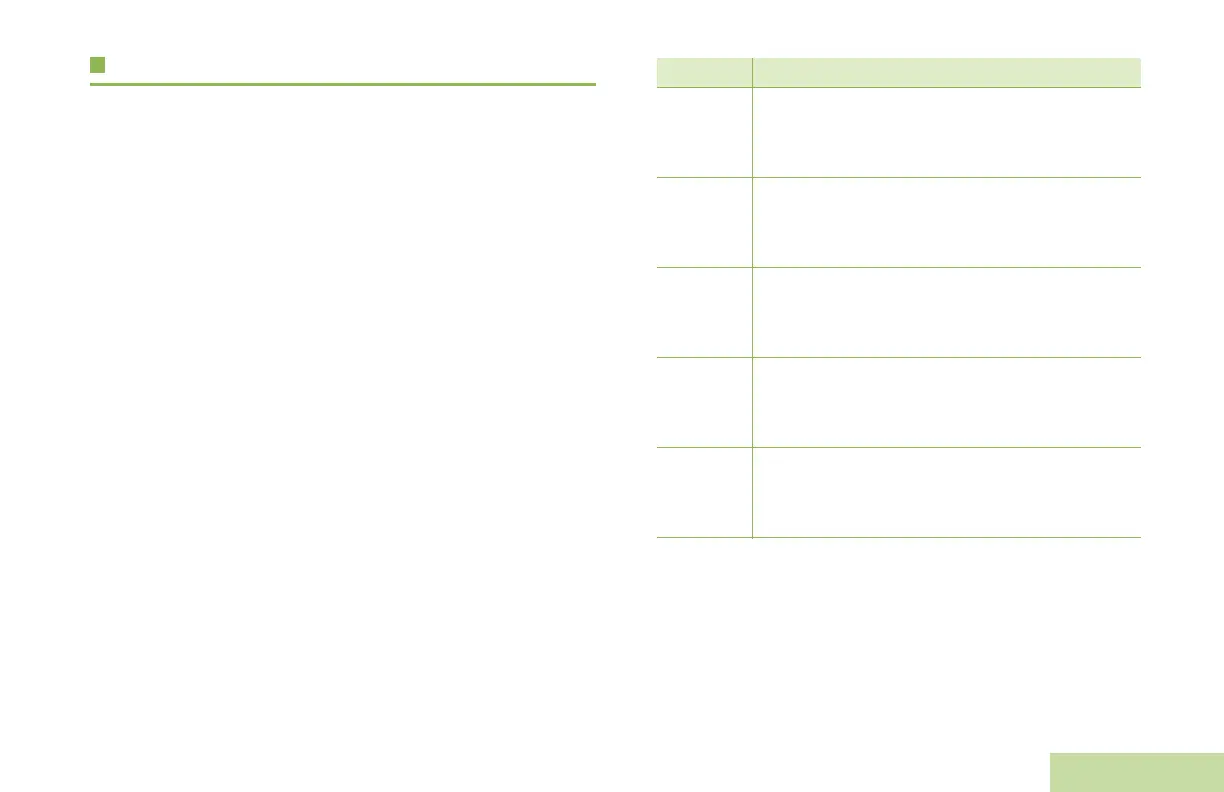Helpful Tips
English
63
Taking Care of the Battery
Checking the Battery Charge Status
Your radio can indicate the battery’s charge status through:
• the LED and sounds.
• the fuel gauge icon on the DRSM display.
LED and Sounds
When your battery is low:
• the LED blinks red when the PTT button is pressed.
• you hear a low-battery “chirp” (short, high-pitched tone).
Fuel Gauge Icon
A blinking fuel gauge icon ( ) is displayed only when the
battery voltage drops to low level. In this case, replace the
battery with a fully charged one.
*These are for IMPRES battery operation only.
0
Gauge Battery Charge
76% to 100% full*
51% to 75%*
26% to 50%*
11% to 25%*
10% or less (at 10%, the gauge begins blinking)
U
T
S
R
Q
APX_3000_M1.book Page 63 Wednesday, October 17, 2012 12:56 PM
