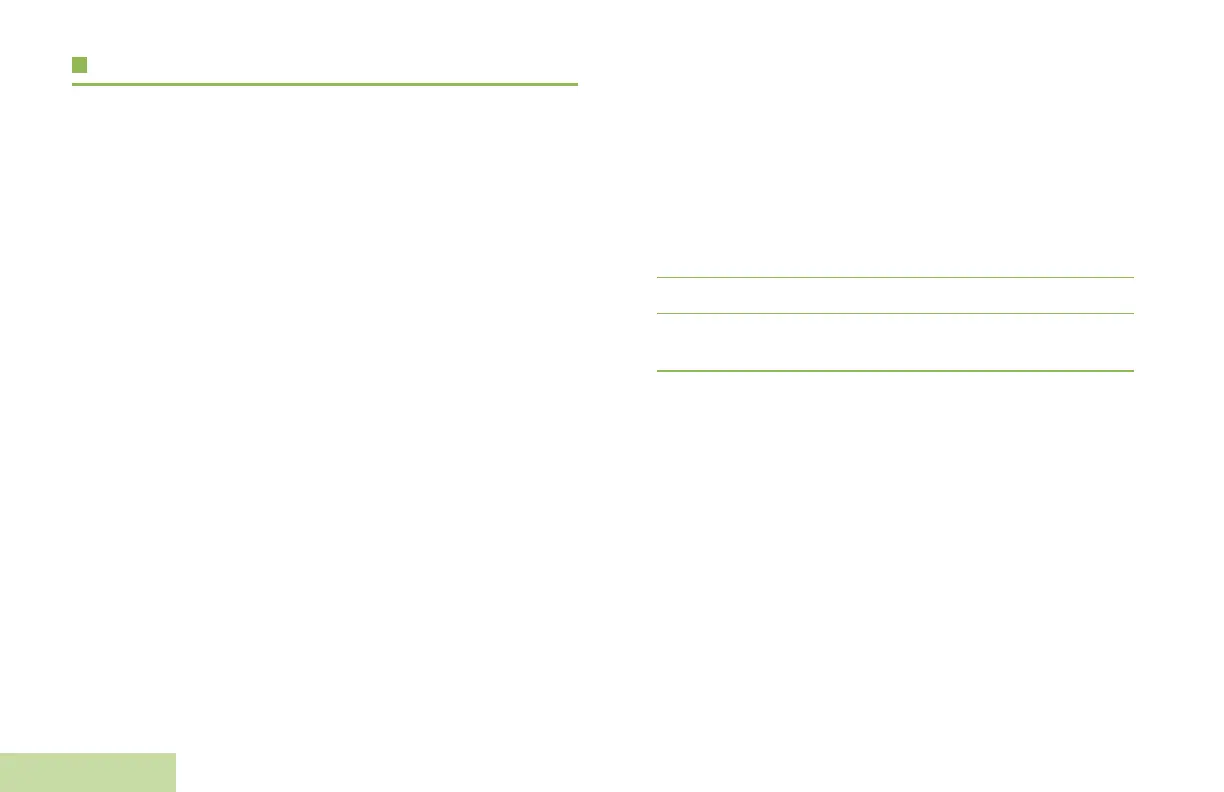Advanced Features
English
54
Utilities
Flipping the Display on DRSM‡
This feature allows you to reverse the content of your DRSM
display upside down.
Procedure:
Press and hold the preprogrammed Light/Flip button to flip the
strings on the screen upside down.
Controlling the Display Backlight‡
You can enable or disable your DRSM’s display backlight as
needed, if poor light conditions make the display difficult to read.
Procedure:
Press the preprogrammed Light/Flip button to toggle the
backlight on or off.
OR
Press any programmable radio controls or buttons to turn the
backlight on.
Note: The backlight remains on for a preprogrammed time
before it automatically turns off completely or returns to
the minimum backlight level.
Locking and Unlocking the Controls†‡
You can lock your radio’s programmable buttons to avoid
inadvertent entry. This function can be preprogrammed as short
press or long press per customer’s request.
Procedure:
1 Long press the preprogrammed Control Lock button to lock
the controls. Associated Voice announcement will be played
if preprogrammed.
2 The display shows CTRL LCK.
3 Long press again to unlock the controls. Associated Voice
announcement will be played if preprogrammed.
This function can be preprogrammed as short press or long
press per customer’s request. Refer to your qualified technician
for advice.
APX_3000_M1.book Page 54 Wednesday, October 17, 2012 12:56 PM
