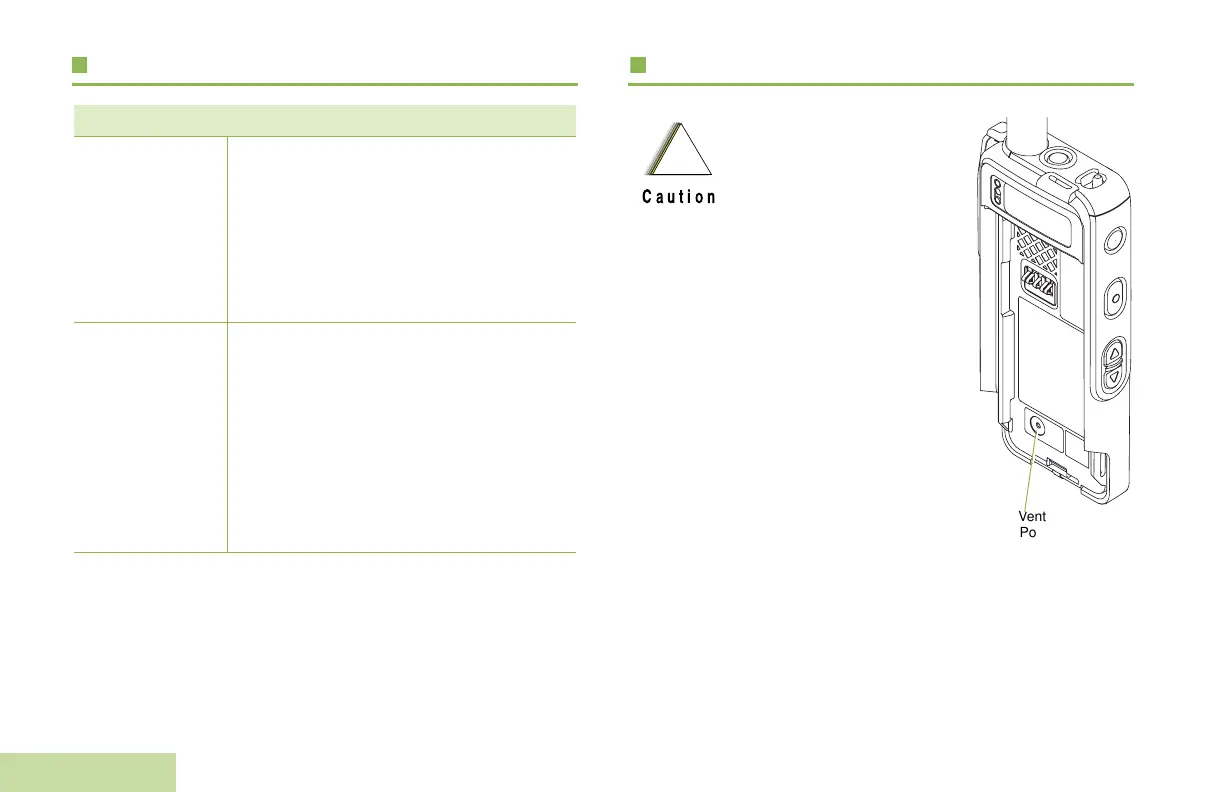Helpful Tips
English
60
Troubleshooting Caring for Your Radio
Scenario Solution
LED indicator on
your radio is no
functioning during
transmit
andreceive or any
other operation
Your radio might be preprogrammed in
light off mode in the current channel. For
covert operation, LED can be
preprogrammed to turn off at specific
zone channels. It is hence recommended
to add key words like Light off or Light
on to zone channel Voice
Announcement.
No LED feedback
upon turning on
radio via on/off
switch
If battery is not running out of power, the
reason might be due to your radio being
previously turned off at preprogrammed
light off mode channel for covert use and
hence turned on at the last turned off
channel, for the same reason. Use zone
channel control or preprogrammed MS1
or MS2 to go to the preset channel which
does not has light disabled to unview the
LED.
Note: No LED indication occurs when your radio receives a
clear (non-secured) transmission in trunking Mode.
• Your radio casting has a
vent port that allows for
pressure equalization in
your radio. Never poke
this vent with any objects,
such as needles,
tweezers, or screwdrivers.
This could create leak
paths into your radio and
the radio’s submergibility
will be lost.
!
Caution
Vent
Port
APX_3000_M1.book Page 60 Wednesday, October 17, 2012 12:56 PM
