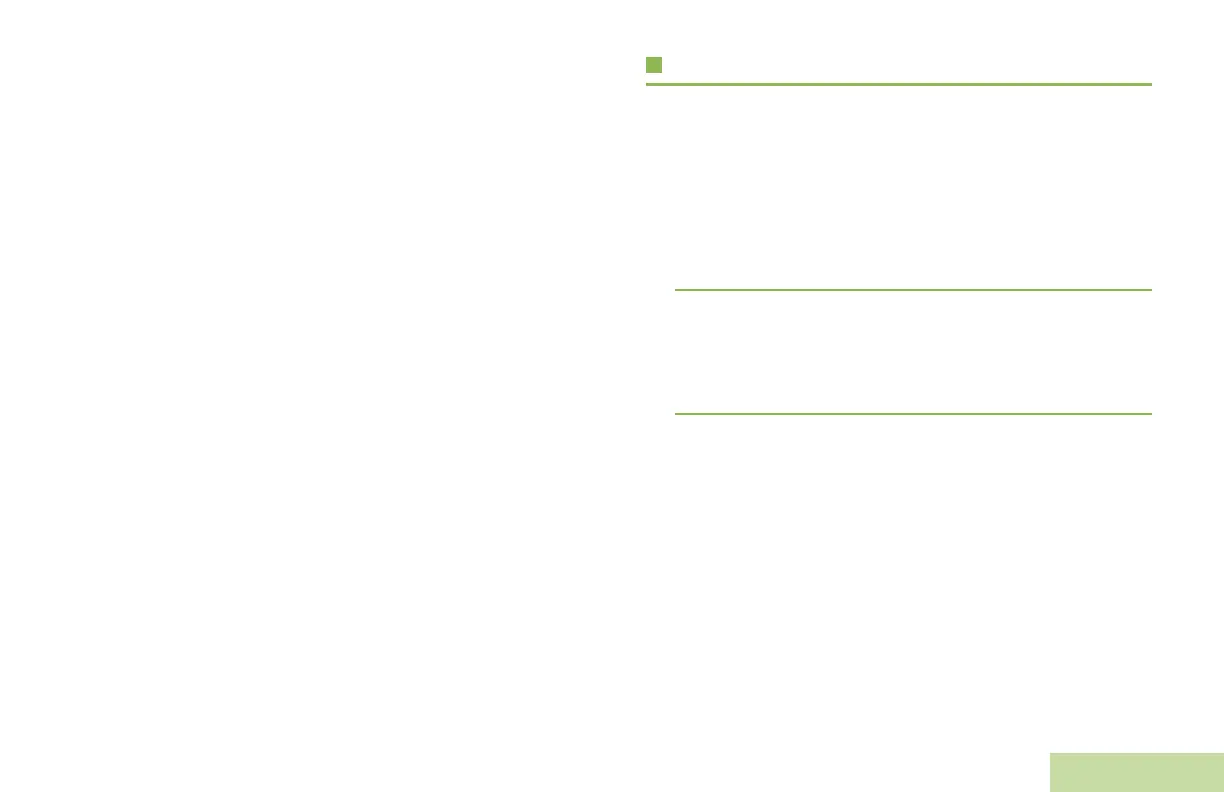Advanced Features
English
33
Classifying Regrouped Radios
Your dispatcher can classify regrouped radios into either of two
categories: Select Enabled or Select Disabled.
• Select-enabled radios are free to change to any available
channel, including the dynamic-regrouping channel, once you
have selected the dynamic-regrouping position.
• Select-disabled radios cannot change channels while
dynamically regrouped. Your dispatcher has forced your radio
to remain on the dynamic-regrouping channel.
The Scan or Private Call feature cannot be selected while your
radio is Select Disabled.
Scan
This feature allows you to monitor traffic on different channels
by scanning a preprogrammed list of channels.
Turning Scan On or Off
Procedure:
1 Press the preprogrammed Scan button to toggle Scan on or
off.
2 The display shows SCAN ON and the scan icon, indicating
that scan is enabled.
OR
The display shows SCAN OFF, indicating that scan is
disabled.
APX_3000_M1.book Page 33 Wednesday, October 17, 2012 12:56 PM
