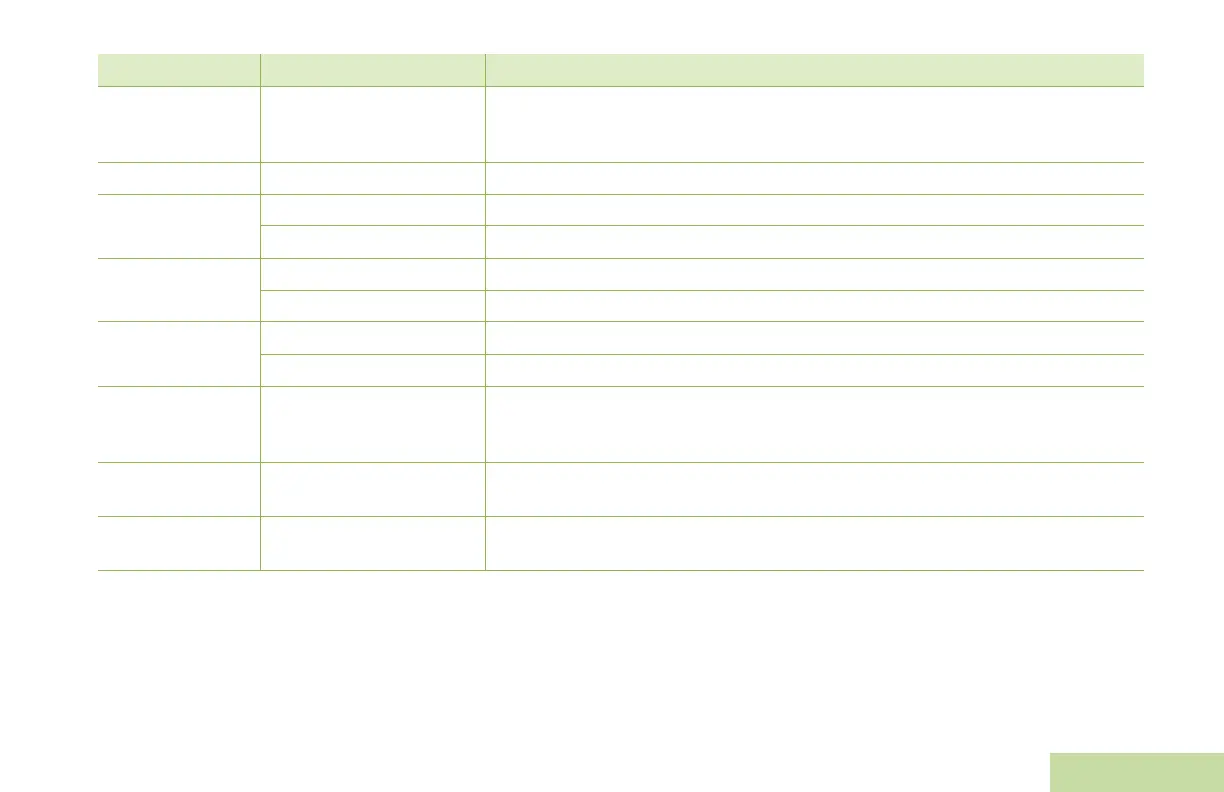Identifying Status Indicators
English
23
Short,
High-Pitched
Tone (Chirp)
Low-Battery Chirp When battery is below preset threshold value.
Ringing Phone Call Received When a land-to-mobile phone call is received.
Gurgle
Dynamic Regrouping (When the PTT button is pressed) a dynamic ID has been received.
Talk Permit (When PTT button is pressed) verifying system accepting transmissions.
Incremental-
Pitched Tone
Bluetooth Paired When Bluetooth accessory is paired with your radio.
Bluetooth Connected When Bluetooth accessory is connected to your radio.
Decremental-
Pitched Tone
Bluetooth Unpaired When Bluetooth accessory is unpaired from your radio.
Bluetooth Disconnected When Bluetooth accessory is disconnected from your radio.
A Group of Very
High-Pitched
Tones
Man Down Continuous
Tone
When radio is in Man Down mode and prepares to transmit Emergency Alarm
when the timer of this alarm ends.
Doh-Sol
MFB Enters Secondary
Feature
When MFK is toggled to secondary feature.
Sol-Doh
MFB Exits Secondary
Feature
When MFK is toggled to exit secondary feature and return to primary feature, or
when secondary function timer expires.
You Hear Tone Name Heard
APX_3000_M1.book Page 23 Wednesday, October 17, 2012 12:56 PM
