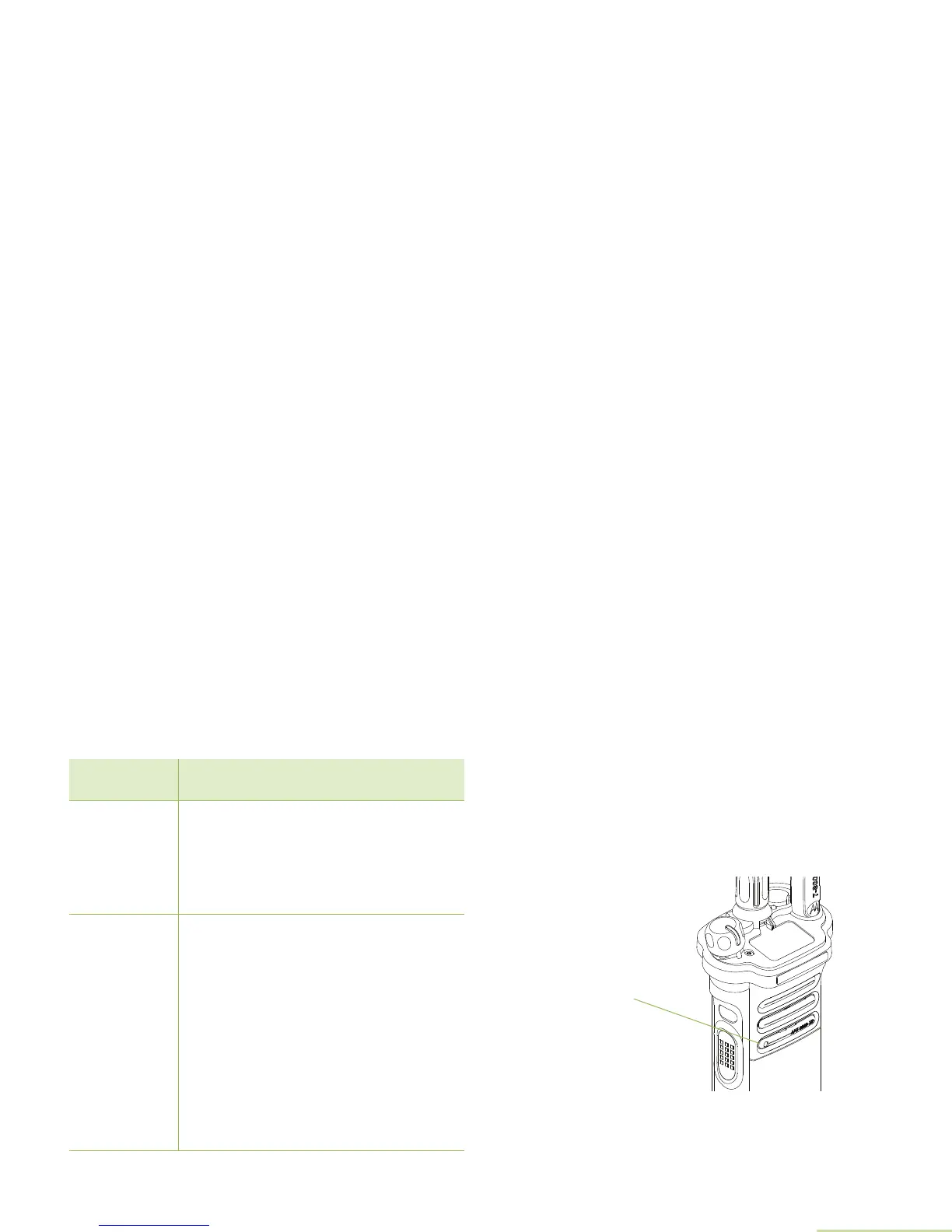Advanced Features
English
119
Bluetooth Drop Timer
The Bluetooth Drop Timer has two different settings and
functions, depending upon the selection of the Re-Pair Timer.
The radio could not control the Drop Timer of Personal Area
Networking (PAN), Dial-Up Networking (DUN), Commercial Off-
The-Shelf (COTS) and data services. It is depends on the
specifications of these external devices.
Check with your dealer or system administrator for more
information about these timers.
See Pairing with LF MPP Pairing Feature on page 119 or
Pairing with Standard Pairing Feature on page 121 to
establish the Bluetooth Connection.
Pairing with LF MPP Pairing Feature
The range of Bluetooth operation is 10 meters line-of-sight
communication. This is an unobstructed path between the
location of the signal transmitter (your radio) and the location of
the receiver (your device or accessory).
Re-Pair Timer
Options
Description
Immediate
(For MCW
Accessories
only.)
0 – 15 minutes programmable buffer time to
re-establish the Bluetooth Connection when
the Bluetooth signal is out of range.
If either device powers OFF, the pairing keys
are immediately cleared from both devices
and the devices must re-pair.
Infinite
(For all
Bluetooth
devices.)
This Timer only applies to the accessory.
The programmable timer choices are: 0 – 15
minutes, 2 hours, 4 hours or 8 hours.
Do note there are exceptions for Operation
Critical Wireless (OCW) headset and PTT
which are preprogrammed to 8 hours.
This is a "stay alive" time that the accessory
will remain ON without the device re-
connecting before powering off. The radio
will remain ON until the user powers the
radio OFF. The radio and accessory will
remain paired indefinitely. Once the device
re-connect, the timer is reset.
