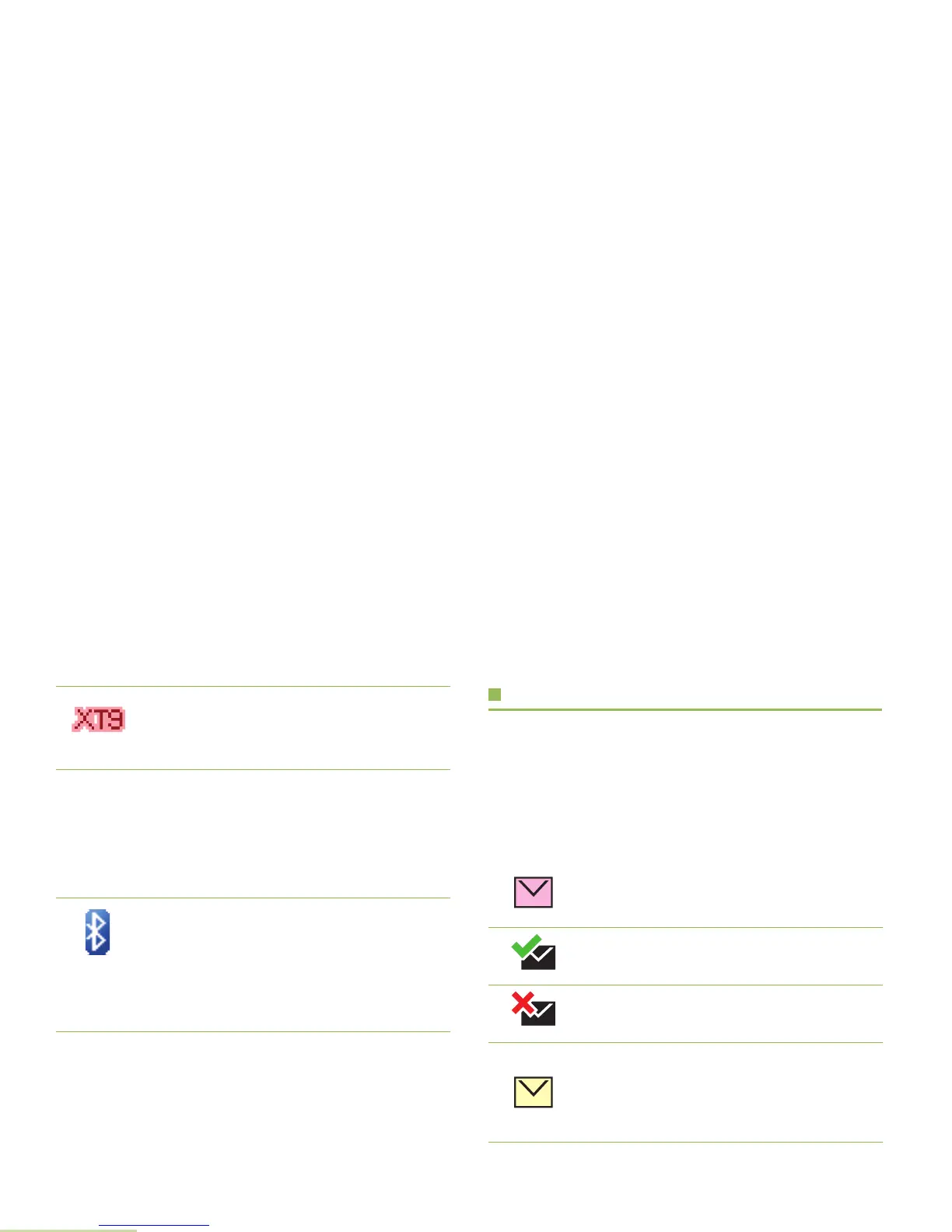Identifying Status Indicators
English
24
Text Messaging Service (TMS) Icons
This feature allows you to send and receive text messages. See
Text Messaging Service (TMS) on page 80 for more
information.
Status Icons
The following icons appear on the radio’s display when you
send and receive text messages.
Uppercase Predictive
Indicates that the text entry is currently in
uppercase and with predicted words shown at the
bottom of the screen.
Bluetooth On
Bluetooth is on and ready for bluetooth
connection.
Bluetooth Connected
Bluetooth is currently connected to the external
bluetooth device.
Inbox Full
The Inbox is full.
Message Sent
The text message is sent successfully.
Message Unsent
The text message cannot be sent.
Unread Message
• User receives a new message.
• The selected text message in the Inbox has not
been read.
