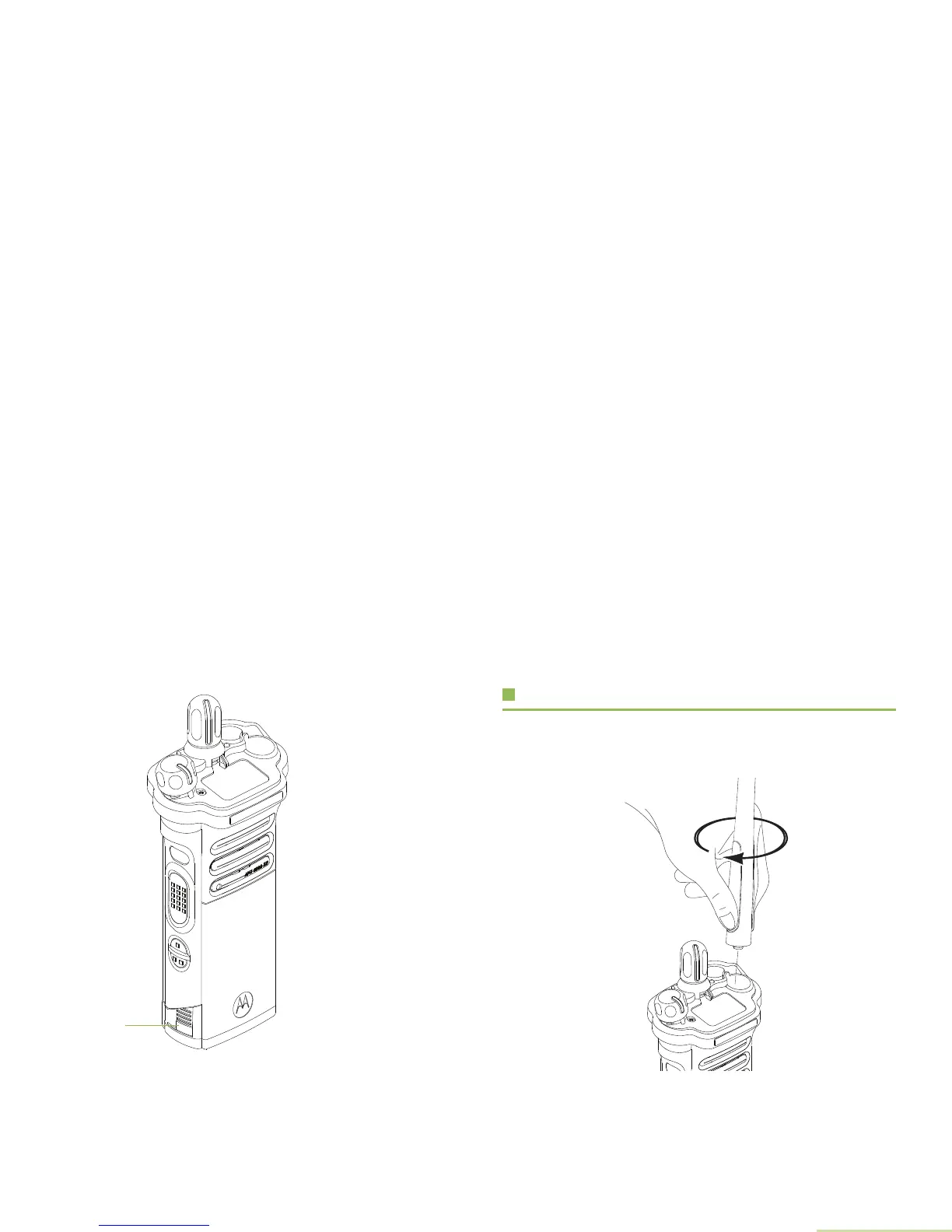Preparing Your Radio for Use
English
5
To remove the battery,
turn the radio off. Squeeze
the release latches at the
bottom of the battery until
the battery releases from
the radio. Remove the
battery from the radio.
Note:If your radio is
preprogrammed
with volatile-key
retention, the
encryption keys
are retained for
approximately 30
seconds after
battery removal.
Check with your
dealer or system
administrator for
more information.
You can view the status of the IMPRES™ battery if the radio is
using an IMPRES battery. See IMPRES™ Battery
Annunciator on page 149 for more information.
Attaching the Antenna
With the radio turned off, set the antenna in its receptacle and
turn clockwise to attach it to the radio.
To remove the antenna, turn the antenna counterclockwise.
Make sure you turn off the radio first.
