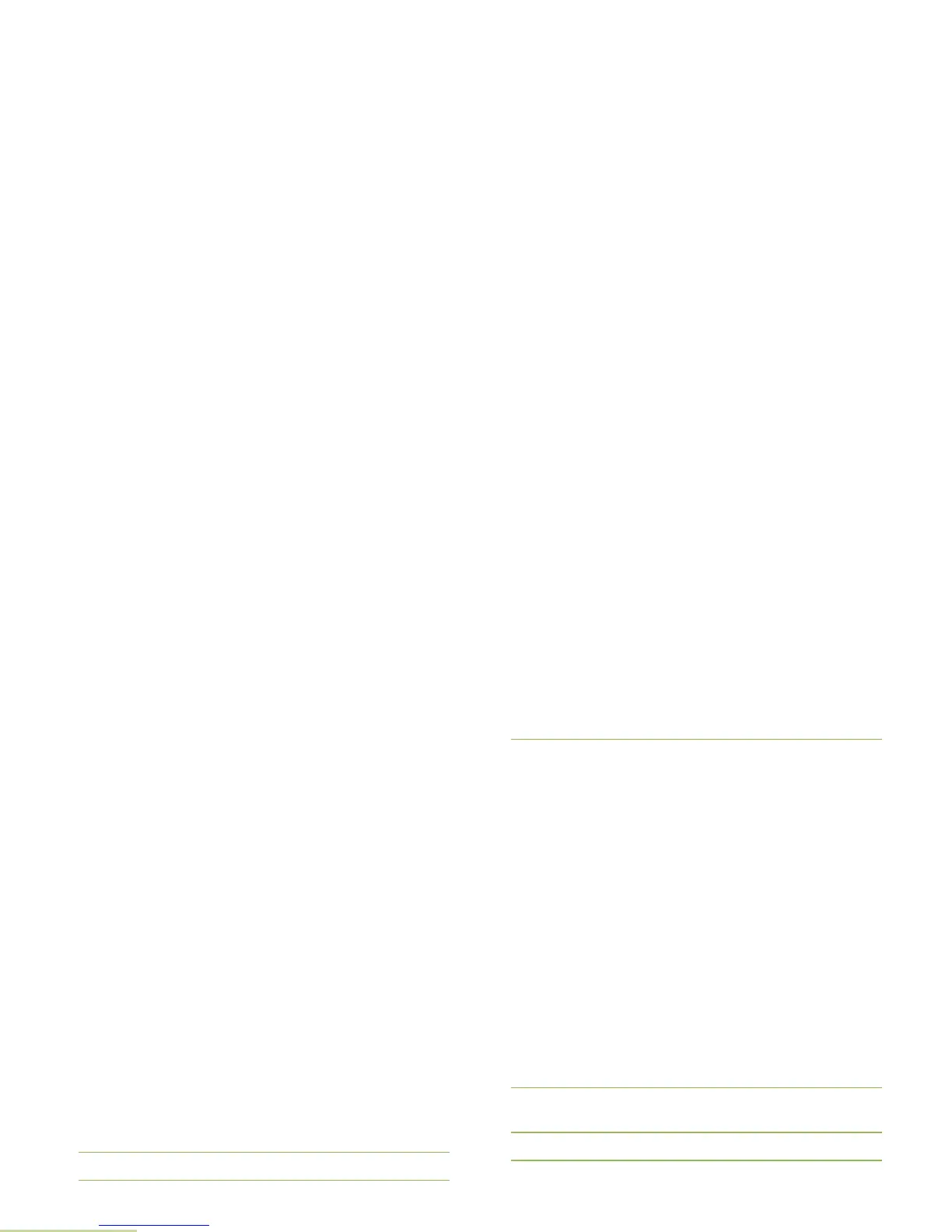Advanced Features
English
140
Selecting the Power Level
This feature enables you to reduce the transmit power level for
specific case that require a lower power level. You can select
the power level at which your radio transmits. The radio always
turns on to the default setting.
Note: Please refer to your agent or qualified radio technician
to enable this feature.
These reduced transmit power level settings do not affect your
radio’s receiving performance, nor diminish the overall quality of
the radio’s audio and data functionality given the following
conditions.
Settings:
• Select Low for a shorter transmitting distance and to
conserve power.
• Select High for a longer transmitting distance.
Procedure:
Use the preprogrammed Transmit Power Level Switch to
toggle the power level between low and high power.
OR
Follow the procedure below.
1 < or > to Pwr.
2 Press the Menu Select button directly below Pwr.
3 The display shows Low power and the low power icon.
OR
The display shows High power and the high power icon.
Selecting a Radio Profile
This feature allows you to manually switch the visual and audio
settings of the radio. The display, backlight, alert tones, and
audio settings are defined according to the preprogrammed
radio settings of each radio profile.
Please refer to a qualified technician for more information.
Note: The radio automatically exits the feature, if the feature
inactivity timer is enabled, when the radio is left idle
and the timer expires. You will hear the Menu Inactive
Exit Tone upon feature exit.
Procedure:
Use the preprogrammed Profile button and proceed to Step 3.
OR
Follow the procedure below.
1 < or > to Prfl.
2 Press the Menu Select button directly below Prfl to access
the Profiles feature screen.
3 U or D to scroll through the menu selections.
4 Press the Menu Select button directly below Sel to select
the required radio profile.
