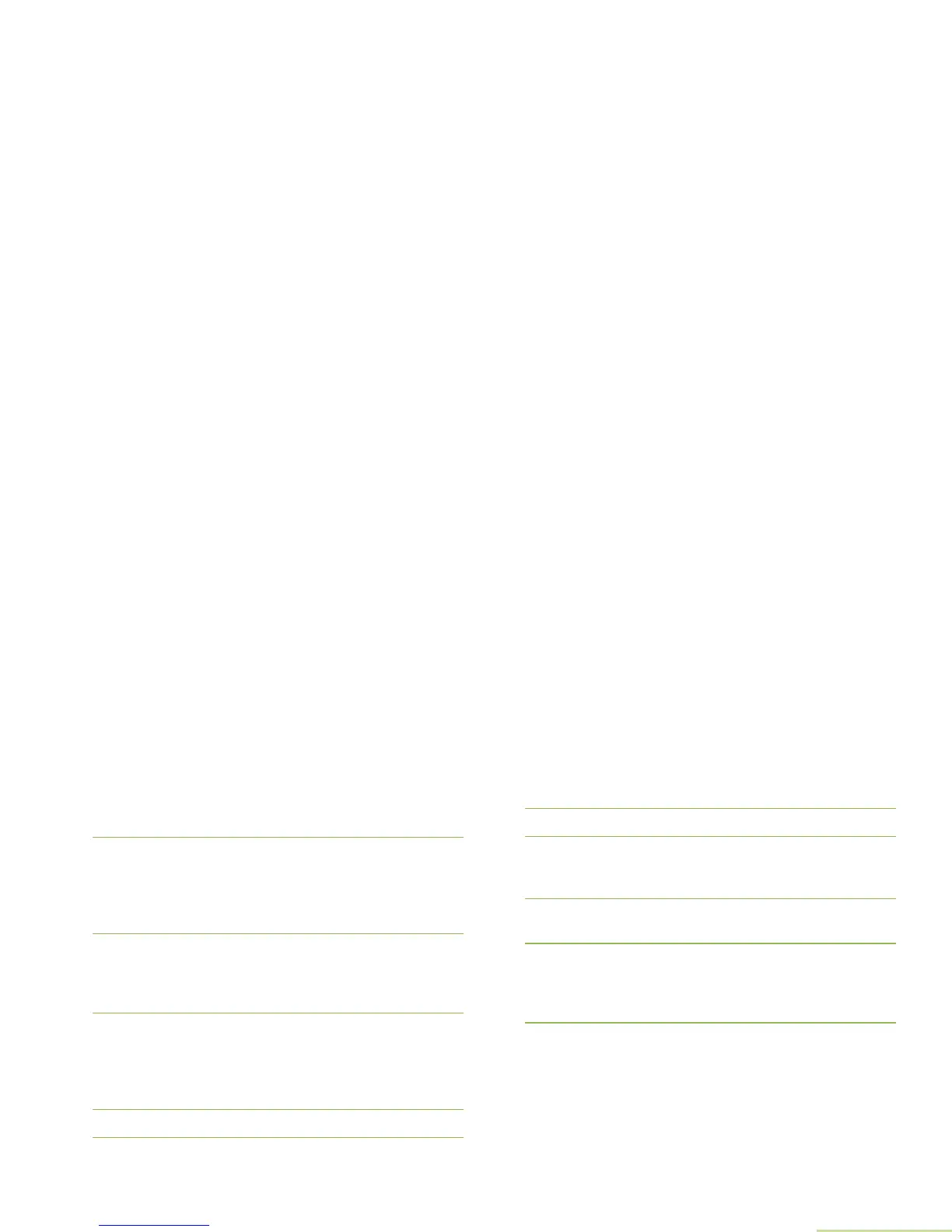Advanced Features
English
53
Press < to move one space to the left.
Press
> to move one space to the right.
Press the Menu Select button directly below Del to delete
any unwanted characters.
Press
* to add a space.
Press
0 to toggle between mixed case mode, uppercase
mode, and lowercase mode.
Press # to toggle between numeric and letter mode.
5 Press the Menu Select button directly below Srch once the
entry is done to initiate searching.
OR
Press the Menu Select button directly below Cncl to return
to Search Options screen.
6 The display shows Searching....
OR
If the radio is triggered to search for an empty entry, the
display shows Invalid entry. Repeat step 4.
7 Once found, the display shows Channel updated.
OR
If the entry does not match, the display shows Channel
name not found. Repeat from step 4 or 5 if want to search
again.
8 Press H to return to Home screen.
Deleting a Channel in the Dynamic Zone
With the radio in Dynamic Zone, follow the procedure below.
Procedure:
1 < or > to ZnPr. Press the Menu Select button directly below
ZnPr to enter Program Zone screen.
2 The display shows the dynamic channels list.
3 U or D to the saved dynamic channel. Press the Menu
Select button directly below Del. The display shows
Channel deleted.
4 Press the Menu Select button below Exit to return to Home
screen.
5 The Home screen shows <Dynamic Zone Channels>.
OR
The Home screen shows <Zone Name>+“Blank” if the
channel deleted is the Home channel.
