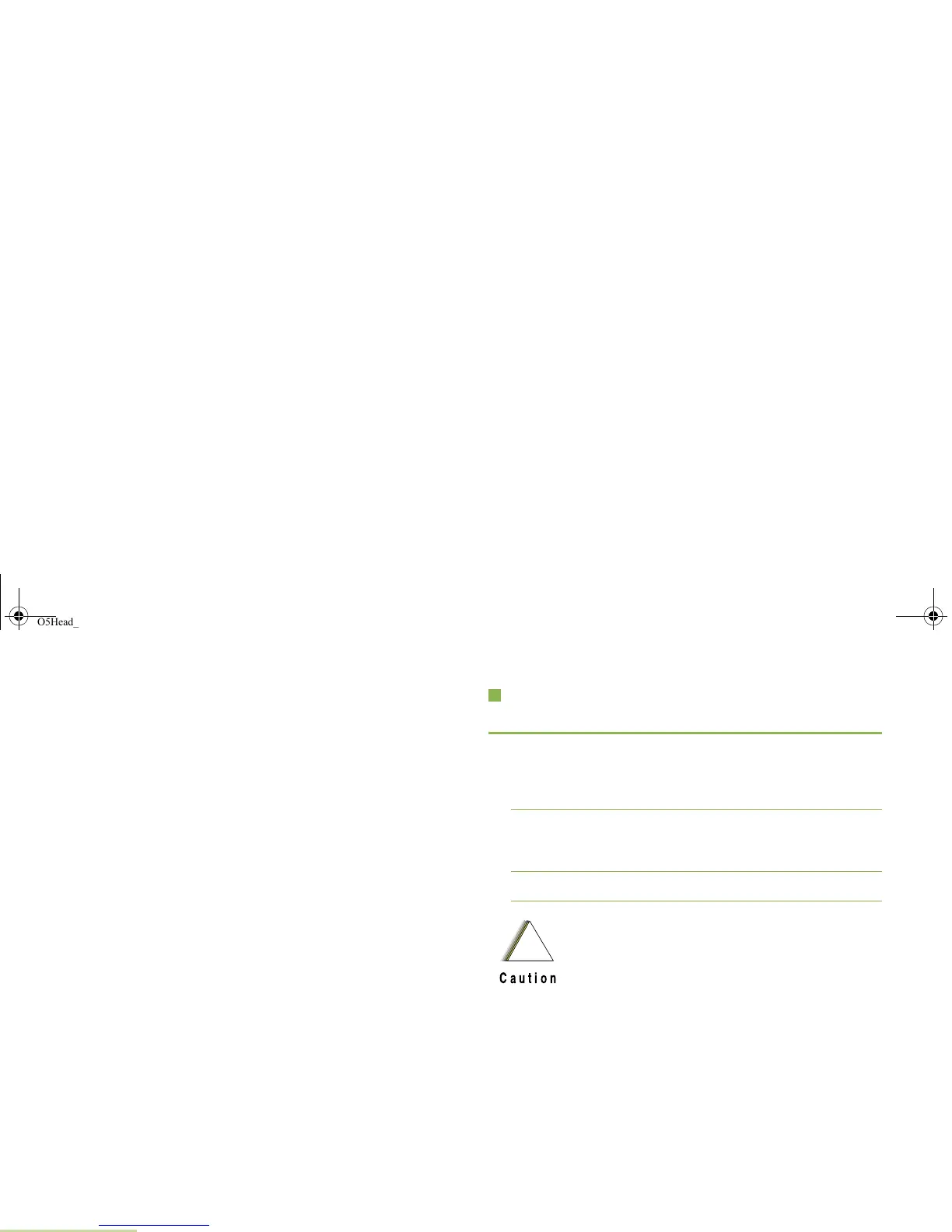Advanced Features
English
108
If your radio is locked up or the display shows FAIL 01/09, turn
the radio off and then back on. If this does not correct the
condition, take the radio to a qualified radio technician for
service.
If radio operation is intermittent, check with other persons using
the system for similar problems before taking the radio in for
service. Similar problems indicate a system malfunction rather
than a radio failure.
If symptoms persist or, if your unit exhibits other problems,
contact a qualified radio technician.
Cleaning the External Surface of the
Radio
Procedure:
1 Combine one teaspoon of mild diswashing detergent to one
gallon of water (0.5% solution).
2 Apply the solution sparingly with a stiff, non-metallic, short-
bristled brush, making sure excess detergent does not get
entrapped near the connectors, controls or crevices.
3 Dry the radio thoroughly with a soft, lint-free cloth.
• Do not use solvents to clean your radio. Spirits
may permanently damage the radio housing.
• Do not submerge the radio in the detergent
solution.
!
Caution
O5Head_6875947m01.book Page 108 Tuesday, November 1, 2011 12:06 PM
