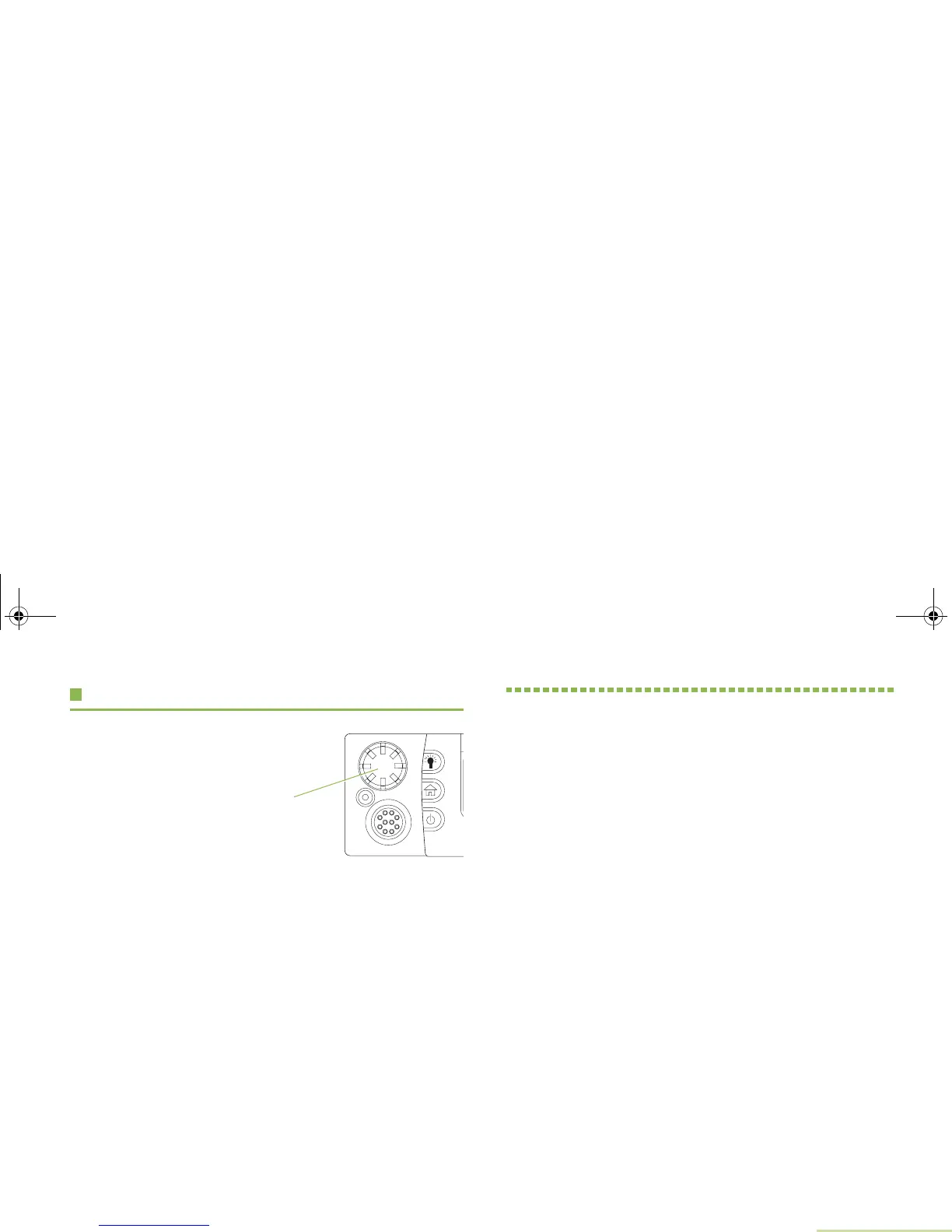Identifying Radio Controls
English
5
Adjusting the Volume
To increase the volume,
rotate the Volume Knob
clockwise.
To decrease the volume,
rotate the Volume Knob
counterclockwise.
Identifying Radio Controls
Take a moment to review the following:
Radio Parts and Controls . . . . . . . . . . . . . . . . . . . . . . . .page 6
O5 Control Head and Microphone . . . . . . . . . . . . . . .page 6
Programmable Features . . . . . . . . . . . . . . . . . . . . . . . .page 7
Assignable Radio Functions. . . . . . . . . . . . . . . . . . . .page 7
Assignable Settings or Utility Functions . . . . . . . . . . .page 9
Accessing the Preprogrammed Functions . . . . . . . . . . .page 9
Using the Menu Select Buttons . . . . . . . . . . . . . . . . .page 9
Using the Advance Programmable Buttons . . . . . . .page 10
Using the Navigation Buttons . . . . . . . . . . . . . . . . . .page 10
Using the Keypad. . . . . . . . . . . . . . . . . . . . . . . . . . . . .page 12
Keypad Characters – Uppercase Mode . . . . . . . . . .page 12
Keypad Characters – Lowercase Mode . . . . . . . . . .page 13
Keypad Characters – Numeric Mode . . . . . . . . . . . .page 14
Keypad Characters – Hexadecimal Mode . . . . . . . .page 15
Push-To-Talk (PTT) Button. . . . . . . . . . . . . . . . . . . . . .page 16
Volume Knob
O5Head_6875947m01.book Page 5 Tuesday, November 1, 2011 12:06 PM
