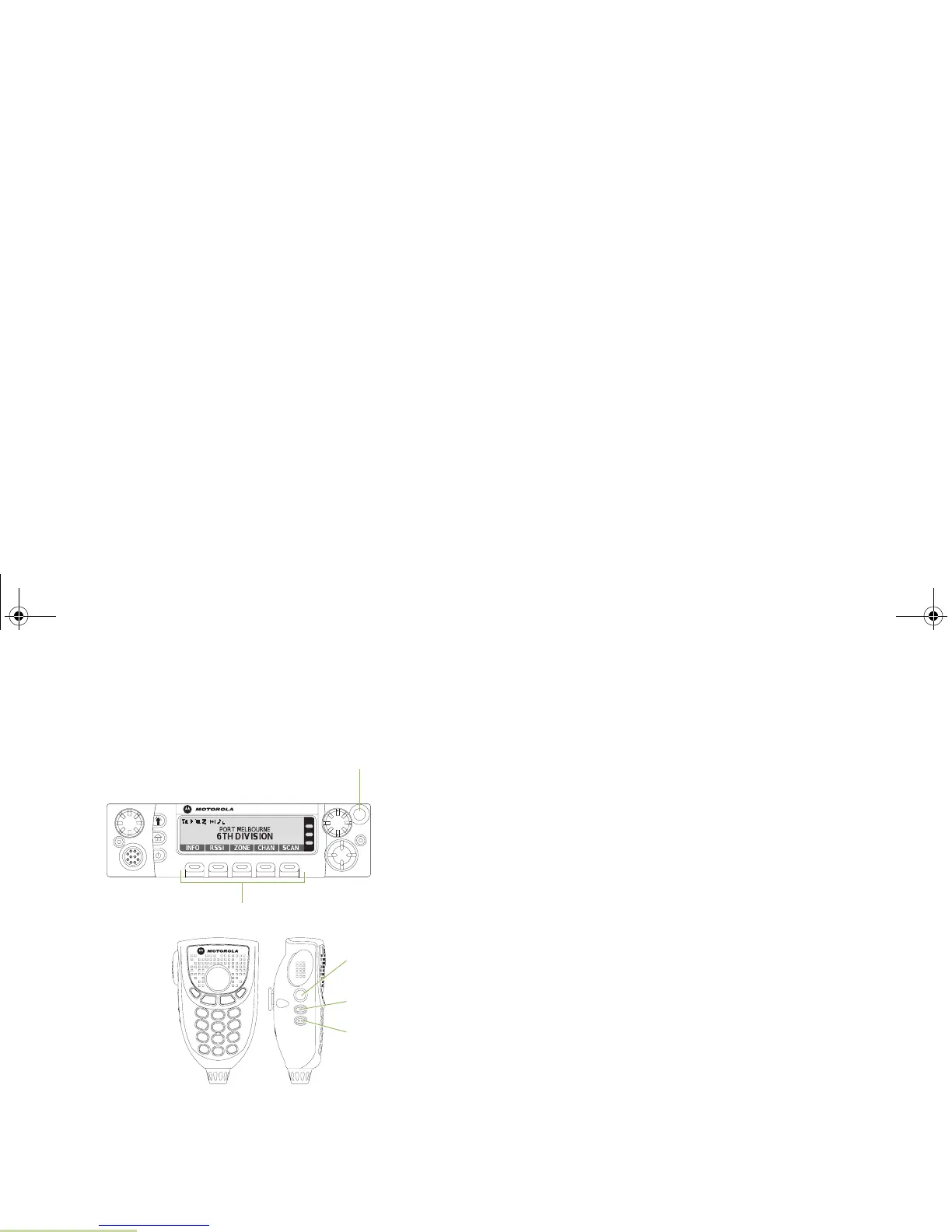Identifying Radio Controls
English
10
Using the Advance Programmable Buttons
This feature is to help you to shorten the process of applying
certain common features.
* These programmable buttons support the One Touch Button feature.
(Quick Access) One Touch Button – Enters a menu with a
short press on the preprogrammed One Touch button. Features
assigned to these buttons are Call, Call Alert, Phone, Repeater
Access, MDC RTT Button Access, Status and Message.
Using the Navigation Buttons
Home Button
The H button returns you to the home (default) display. In most
cases, this is the current mode.
For selected radio features, the
H button is also used to save
user-edited radio settings or information before returning you to
the Home screen.
Note: Some features do not require you to press
H to go to
the Home screen. Refer to the individual feature
sections in this manual for further details on saving
user-edited radio settings or information.
The
H button also can revert to home channel. Check with
your dealer or system administrator for more information.
Data Feature Button
Use this button to access data-related features, such as the
Text Messaging Service (TMS) feature screen.
Accy No-Dot Button
(Purple)*
Accy 1-Dot Button*
Accy 2-Dot Button*
Menu Select Button*
Orange Button*
O5Head_6875947m01.book Page 10 Tuesday, November 1, 2011 12:06 PM
