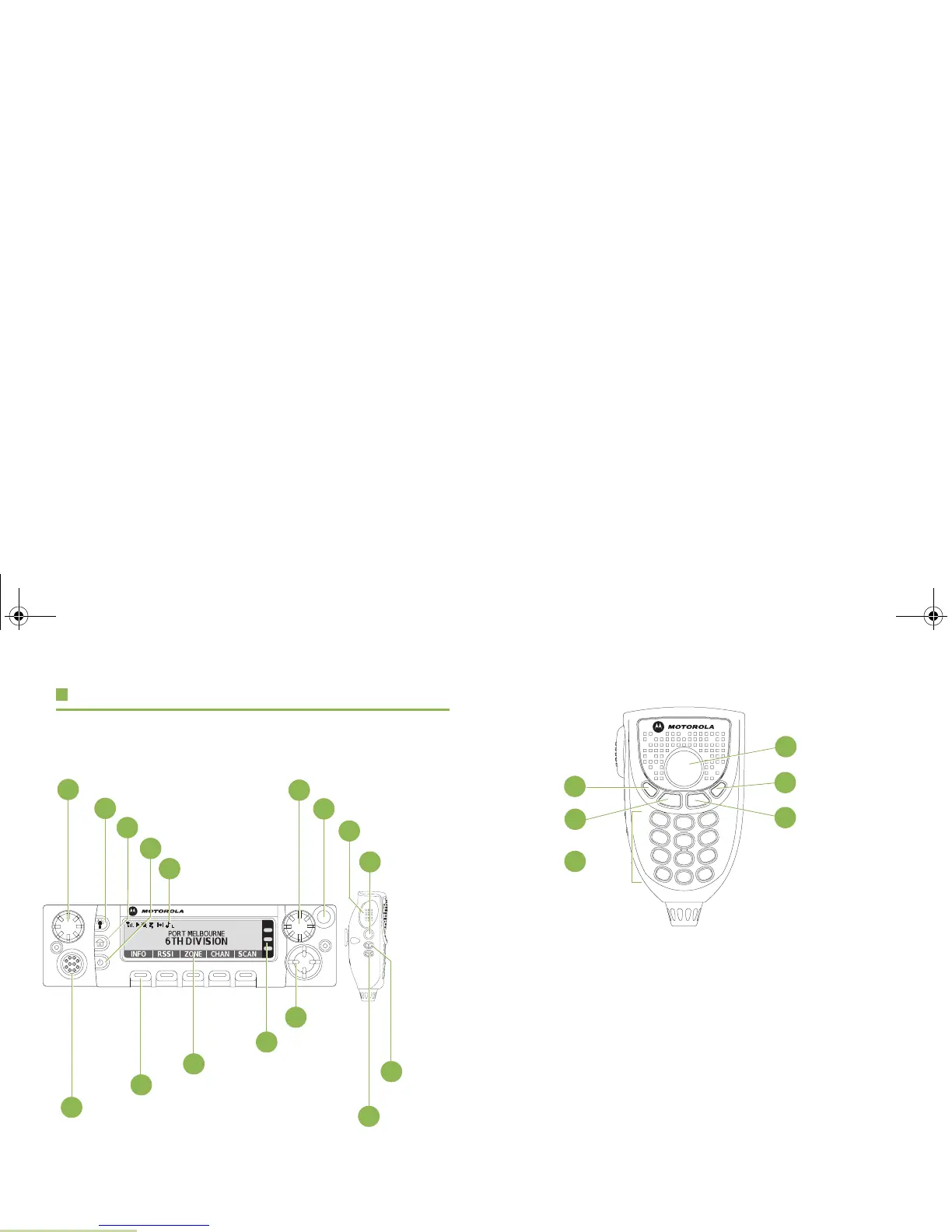Identifying Radio Controls
English
6
Radio Parts and Controls
O5 Control Head and Microphone
Note: The microphone is not part of a radio. It is an optional
accessory.
12
13
16
15
14
Volume Knob
Dim Button
Home Button
Power On/Off Button
Indicators
Mode Knob
Orange Button*
Push-to-Talk
(PTT) Button
Accy No-Dot
Button (Purple)*
11
Accy 2-Dot
Button*
Navigation
Button
LED Indicators
Menu Entries
Menu Select Button*
Accessory Port (Microphone)
1
*These controls/buttons are programmable.
10
9
8
2
3
4
5
6
Accy 1-Dot
Button*
7
Home Button
(Microphone)
Data Feature
Button*
Okay/Select
Button (
3
)
Cancel Button
(
2
)
Navigation
Button
(Microphone)
Keypad
Buttons
*This button is programmable.
17
18
22
21
20
19
O5Head_6875947m01.book Page 6 Tuesday, November 1, 2011 12:06 PM
